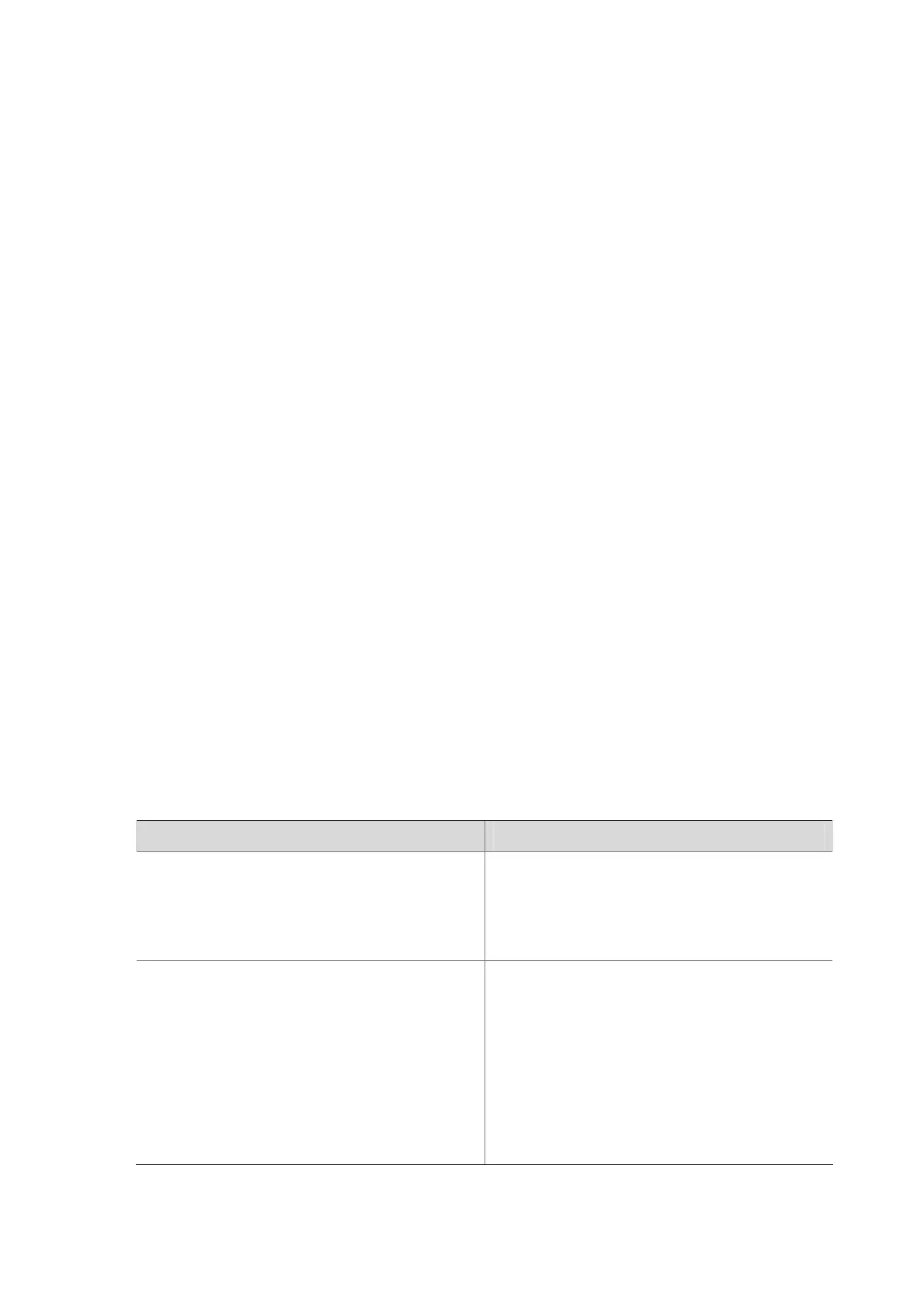1-2
Parameters
read: Displays the information about the SNMP communities with read-only permission.
write: Displays the information about the SNMP communities with read-write permission.
Description
Use the display snmp-agent community command to display the information about the
SNMPv1/SNMPv2c communities with the specific access permission.
SNMPv1 and SNMPv2c use community name authentication. Therefore, the SNMPv1 and SNMPv2c
messages carry community names; if the carried community names are not permitted by the
NMS/agent, the messages will be discarded.
You need to create a read community name and a write community name separately, and these two
kinds of community names on the NMS and on the device should be consistent.
If you execute the command when the SNMP agent is not started, the device prompts “SNMP Agent
disabled”.
To display the current configuration username information of SNMPv3, use the display snmp-agent
usm-user command.
Examples
# Display the information about all the existing SNMPv1/SNMPv2c communities.
<Sysname> display snmp-agent community
Community name:public
Group name:public
Storage-type: nonVolatile
Community name:private
Group name:private
Storage-type: nonVolatile
Table 1-1 display snmp-agent community command output description
Field Description
Community name
Community name
SNMPv1 and SNMPv2c use community name
authentication. A community name functions like
a password; it is used to restrict access between
the NMS and the agent.
Group name
Group name
If you use the snmp-agent community
command to configure a community name for
SNMPv1 or SNMPv2c, the group name is the
community name.
If you use the snmp-agent usm-user { v1 | v2c }
command to configure a username, the group
name is the group to which the user belongs, and
the corresponding community name has the
attribute of the group.