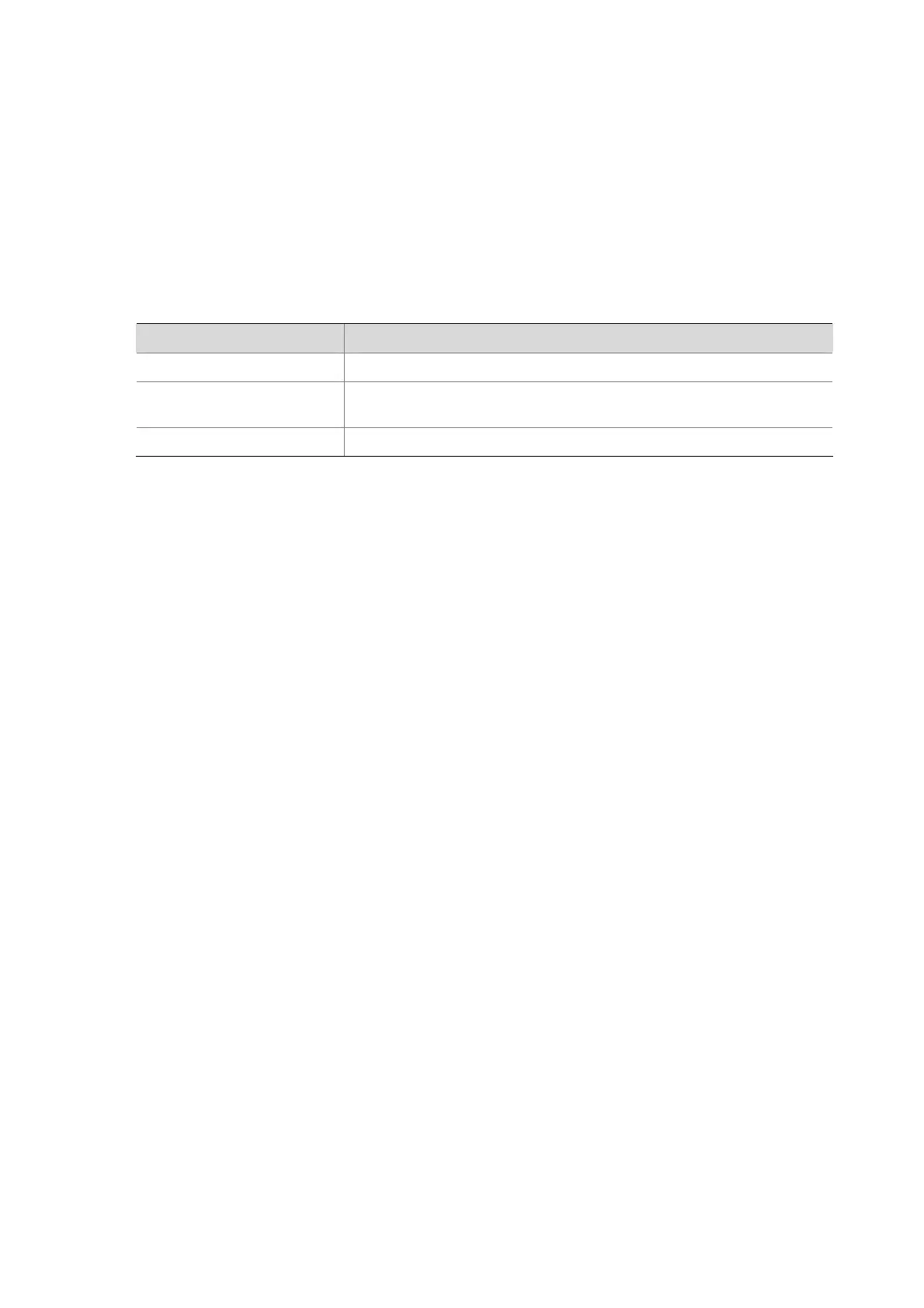3-12
Examples
# Display part of the electrical label information of the anti-spoofing pluggable transceiver customized
by H3C on interface GigabitEthernet 1/2/2.
<Sysname> display transceiver manuinfo interface gigabitethernet 1/2/2
GigabitEthernet1/2/2 transceiver manufacture information:
Manu. Serial Number : 213410A0000054000251
Manufacturing Date : 2006-09-01
Vendor Name : H3C
Table 3-9 Description on the fields of display transceiver manuinfo interface
Field Description
Manu. Serial Number Serial number generated during debugging and testing
Manufacturing Date
Debugging and testing date.. The date takes the value of the system clock of
the computer that performs debugging and testing.
Vendor Name Vendor name specified, that is, H3C.
port auto-power-down
Syntax
port auto-power-down
undo port auto-power-down
View
Ethernet port view
Parameters
None
Description
Use the port auto-power-down command to enable auto power down on the 1000 Mbps uplink port.
Use the undo port auto-power-down to restore the default.
By default, auto power down is not enabled on the 1000 Mbps uplink port.
Note that: Currently, the Ethernet switches only support configuring auto power down on 1000 Mbps
uplink ports. If you configure this feature on a 10/100Base-TX autosensing Ethernet port, the system
shows an error prompt: "Error: Operation not supported!"
Examples
# Enable auto power down on GigabitEthernet 1/1/1.
<Sysname> system-view
System View: return to User View with Ctrl+Z.
[Sysname] interface gigabitethernet1/1/1
[Sysname-GigabitEthernet1/1/1] port auto-power-down