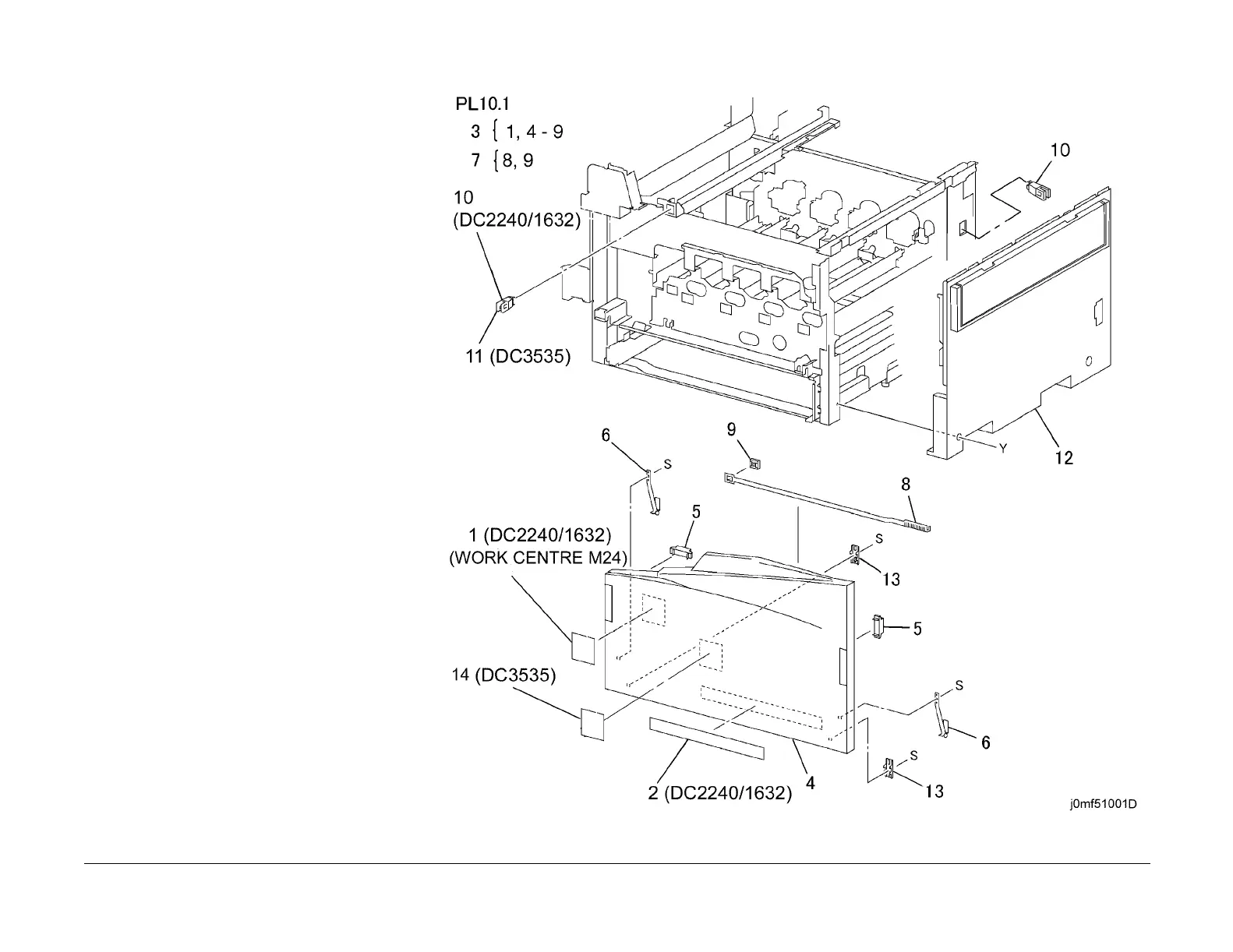09/03
5-42
DC 3535/2240/1632, WC M24
PL 10.1
Initial issue
Parts List
PL 10.1 Front Cover
Item Part Description
1 891E75951 Logo Plate (DC2240/1632)
– 892E89060 Logo PLate (DC3535/WC24)
2 892E78280 Name Plate (16/32) (DC1632)
– 892E78290 Name Plate (22/40) (DC2240)
3 802K46050 Front Cover Assembly
(DC2240/1632) (REP 14.7)
– 802K47590 Front Cover Assembly (WC24)
(REP 14.7)
– 802K52450 Front Cover Assembly (DC3535)
(REP 14.7)
4 – Front Cover (P/O PL 10.1 Item 3)
5 – Magnet (P/O PL 10.1 Item 3)
6 – Strip (P/O PL 10.1 Item 3)
7 042K91990 ROS Cleaner Assembly
8 – ROS Cleaner (P/O PL 10.1 Item 7)
9 – Cleaner Base (P/O PL 10.1 Item 7)
10 110E94770 Front Interlock Switch
(DC2240/1632/WC24), Right
Interlock Switch
(DC3535/2240/1632/WC24)
11 110E97990 Front Interlock Switch (DC3535)
12 802K46060 Right Cover (DC2240/1632/WC24)
(REP 14.3)
– 802K50160 Right Cover (DC3535) (REP 14.3)
13 – Hinge (Not Spared)
14 802K62050 Logo Badge (DC3535)
