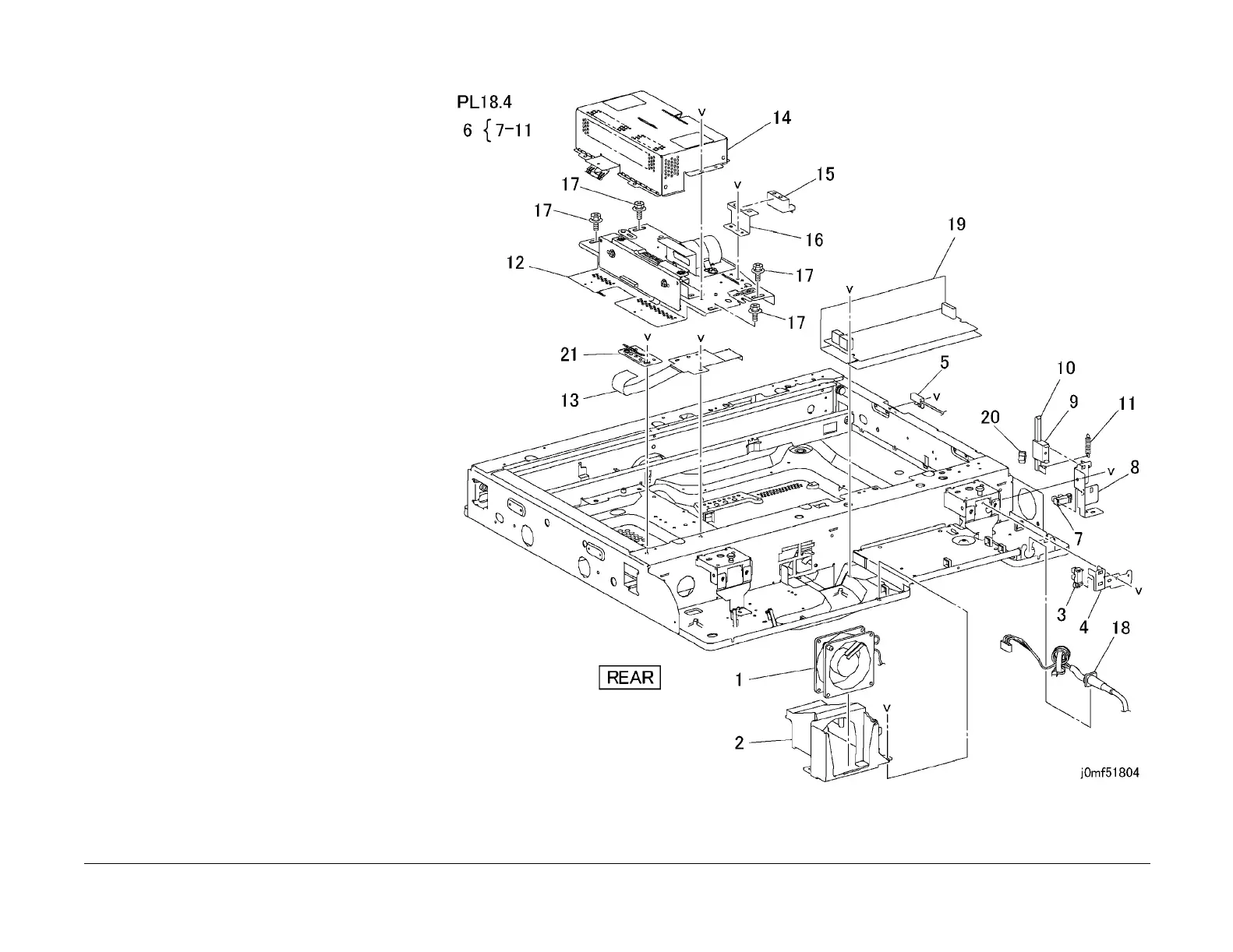09/03
5-93
DC 3535/2240/1632, WC M24
PL 18.4
Parts List
Initial issue
PL 18.4 CCD PWB, Sensor
Item Part Description
1 127K33160 IPS Fan
2 – Bracket (Not Spared)
3 130K62000 IIT Registration Sensor
4 – Bracket (Not Spared)
5 110K08471 Platen Open Switch
6 130K62580 Platen Angle Sensor Assembly
7 107E08680 Platen Angle Sensor
8 – Bracket (P/O PL 18.4 Item 6)
9 – Support (P/O PL 18.4 Item 6)
10 – Actuator (P/O PL 18.4 Item 6)
11 009E55450 Spring
12 604K05330 Lens Kit (Kit contains CCD PWB
and Lens Assembly) (REP 6.4,ADJ
9.7)
13 117K30960 CCD Flat Cable
14 – Lens Cover (Not Spared)
15 – APS Sensor (Not Spared)
16 – Bracket (Not Spared)
17 – Screw (Not Spared)
18 962K05900 AC Harness (120V)
– 962K05910 AC Harness (220V)
19 105E10481 IIT LVPS (100V)
– 105E10651 IIT LVPS (220V)
20 019E49830 Clamp
21 – Plate (Not Spared)
