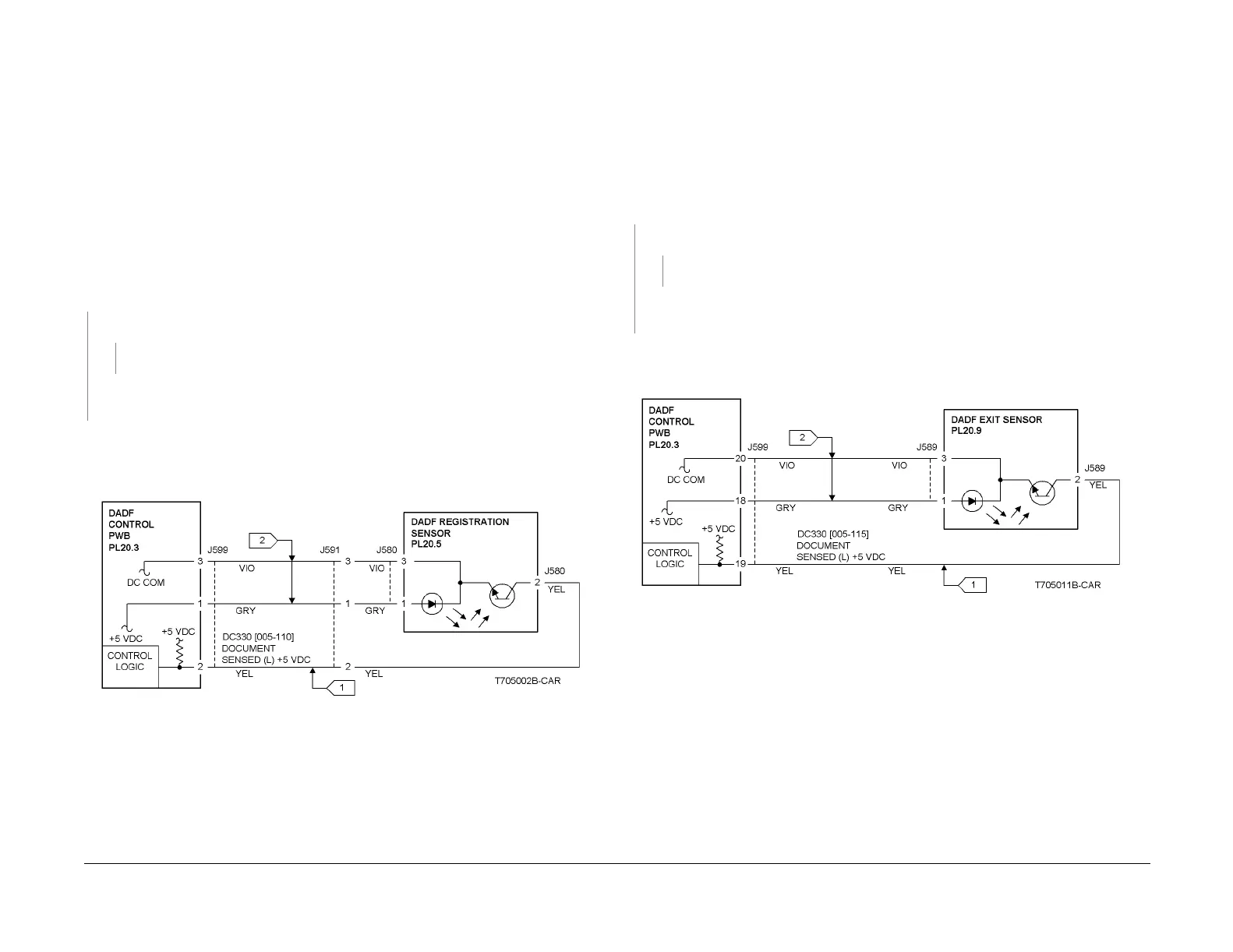09/03
2-98
DC 3535/2240/1632, WC M24
5-902, 5-903
Initial issue
Status Indicator RAPs
5-902 Power On Registration Sensor
The Registration Sensor detected a document when the Top Cover/platen Interlock was closed
or power was switched on.
Initial Actions
Clean the Registration Sensor. Ensure there are no pieces of paper on the sensor.
This problem may be caused by running prepunched (CFF) forms through the DADF. Instruct
the operator.
Check the operator documents. Ensure they are not folded, curled, thin paper, or out of specifi-
cation for the DADF.
Procedure
Enter dC330 [005-110] and select Start. The display indicates High.
YN
Disconnect P/J599 from the DADF Control PWB. The display changes to High.
YN
Replace the DADF Control PWB (PL 20.3).
Go to Flag 1. Check the wire for a short circuit. If the wire is good, replace the Registration
Sensor (PL 20.5).
The Registration Sensor appears to be functioning correctly. Check the wires from the sensor
to the DADF Control PWB. Look for loose connectors/pins. If the problem continues, replace
the Registration Sensor (PL 20.5). If the problem continues, replace the DADF Control PWB
(PL 20.3)
Figure 1 5-902 RAP Circuit Diagram - DADF Registration Sensor
5-903 Power On Exit Sensor
The DADF Exit Sensor detected a document when the Top Cover/platen Interlock was closed
or power was switched on.
Initial Actions
Clean the Exit Sensor. Ensure there are no pieces of paper on the sensor.
Procedure
Enter dC330 [005-115] and select Start. The display indicates High.
YN
Disconnect P/J599 from the DADF Control PWB. The display changes to High.
YN
Replace the DADF Control PWB (PL 20.3).
Go to Flag 1. Check the wire for a short circuit. If the wire is good, replace the Exit Sensor
(PL 20.9).
The Exit Sensor appears to be functioning correctly. Check the wires from the sensor to the
DADF Control PWB. Look for loose connectors/pins. If the problem continues, replace the Exit
Sensor (PL 20.9). If the problem continues, replace the DADF Control PWB (PL 20.3)
Figure 1 5-903 RAP Circuit Diagram - Exit Sensor
