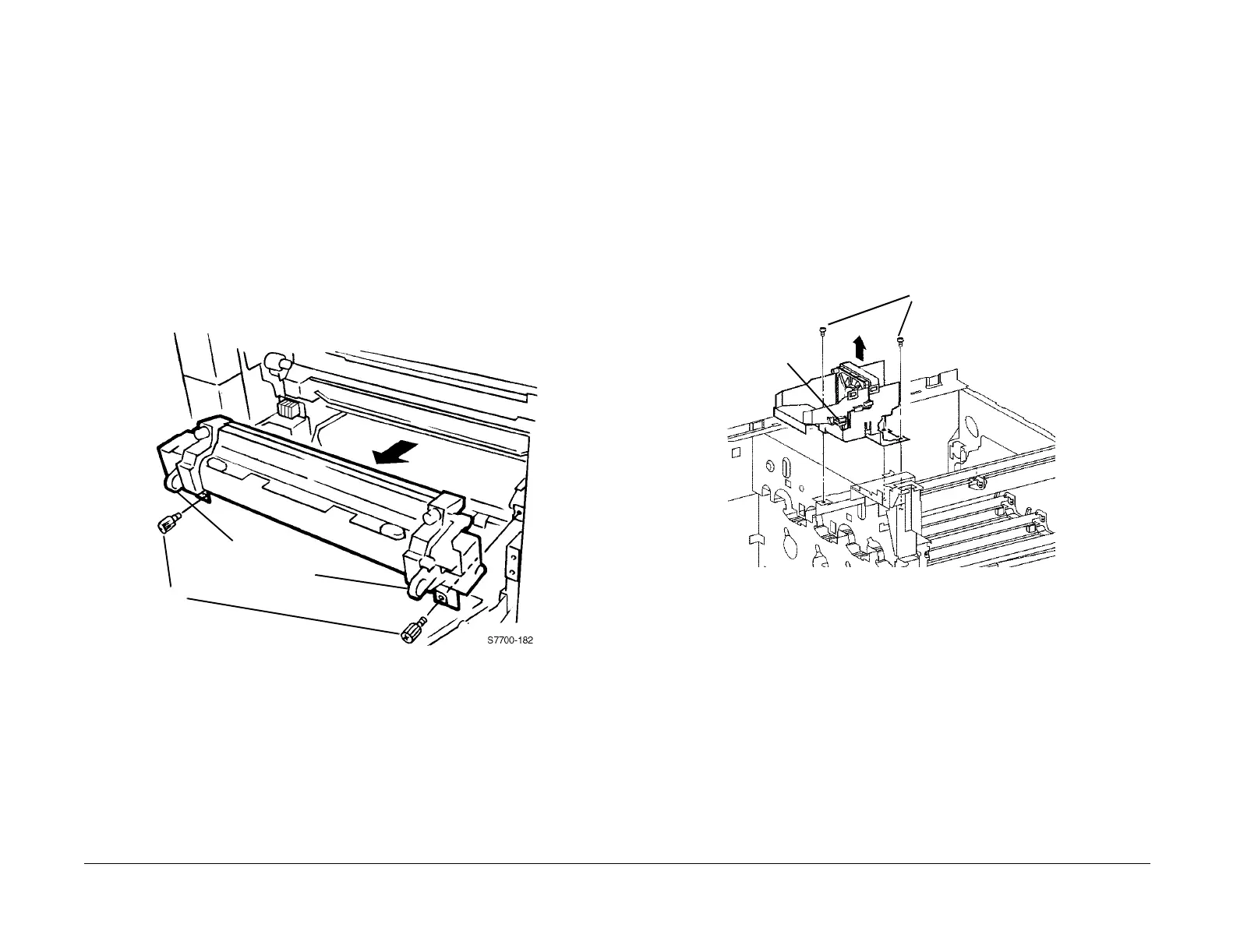09/03
4-101
DC 3535/2240/1632, WC M24
REP 10.1, REP 10.2
Repairs and Adjustments
Initial issue
REP 10.1 Fuser
Parts List on PL 7.1
Removal
WARNING
To avoid personal injury or shock, do not perform repair or adjustment activities with
the power switch on or electrical power applied to the machine.
WARNING
Personal injury may result from grasping hot areas of Fuser Module. If a hot Fuser Mod-
ule must be removed, grasp Fuser Module by Grip Rings (Figure 1).
CAUTION
Damage to work surface may result if a hot Fuser Module is removed and positioned on an
unprotected work surface. Place a hot fuser on ten sheets of paper.
1. Open Left Cover Assembly.
2. Remove Fuser Module (Figure 1).
Figure 1 Removing Fuser Module
REP 10.2 Fuser Fan
Parts List on PL 8.1
Removal
WARNING
To avoid personal injury or shock, do not perform repair or adjustment activities with
the power switch on or electrical power applied to the machine.
1. Open Front Cover.
2. Remove Right Cover (REP 14.3).
3. Remove Top Cover (REP 14.1).
4. Remove Rear Cover (REP 14.2).
5. Remove Fuser Fan (Figure 1).
Figure 1 Removing Fuser Fan
2
Use Grip Rings to
remove Fuser
1
Loosen
Screws
1
Disconnect
connector
2
Remove screws
