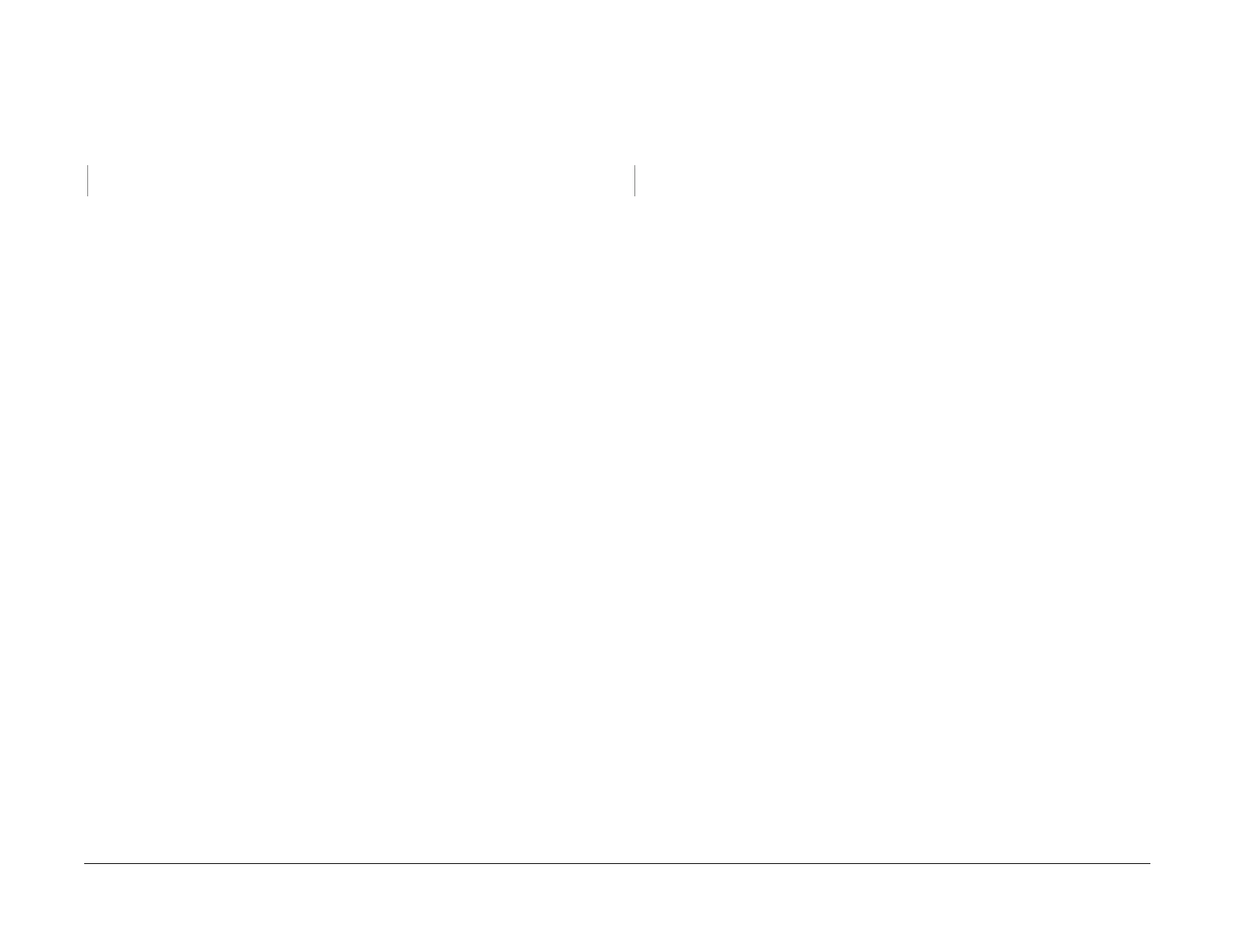09/03
2-372
DC 3535/2240/1632, WC M24
16-780, 16-781
Initial issue
Status Indicator RAPs
16-780 HDD Access
The HDD Access Error has occurred during scanned image conversion process by I-Format-
ter.
Procedure
Switch power off then on. The problem continues.
YN
Return to service call procedures.
Replace the HDD (PL 13.1) and retry scanning.
16-781 Scan Server
Net Connection Error during Scanning. Connection to the Server cannot be established during
Scan to Server file transfer operation.
Procedure
Switch power off then on. The problem continues.
YN
Return to service call procedures.
Set "Sub-net Mask" and "Gateway" of the main processor correctly.
From the destination server, check that you can identify the M/C with "ping."
From a Windows95 or UNIX machine to check that the FTP connection to the destination
server is possible.
If the machine is a DC 3535, check that the Ethernet Crossover Cable from the ESS to the Net-
work Controller is connected and is free from damage. Refer to the Network Controller service
documentation for repair procedures.
