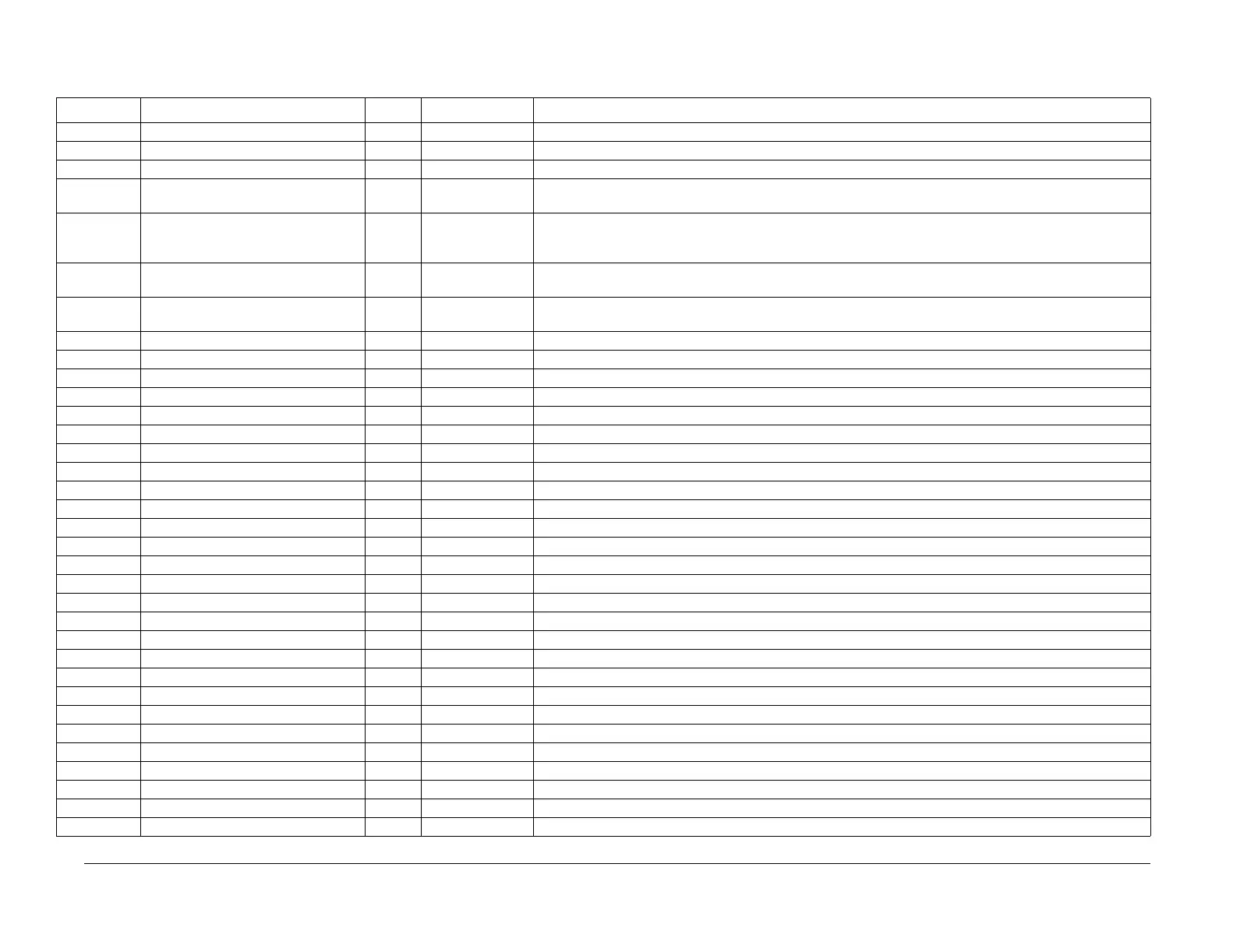09/03
6-89
DC 3535/2240/1632, WC M24
823-xxx ESS Fax Service Device Setting NVM List
General Procedures and Information
Initial issue
823-xxx ESS Fax Service Device Setting NVM List
Table 1 Chain 823
Chain/Link Name Default Range Description
823-001 Receive Mode Setting 0 0~1 0 = Auto Receive (Auto Call Response On); 1 = Manual Receive (Auto Call Response Off)
823-002 DM (Direct Mail) Prevention Feature 0 0~1 0=Off, 1=On
823-006 Receive Header (CIL) in G4 Receive 0 0~1 0 = No; 1 = Yes
823-007 Send Header When Polled (except
Forced Polling)
0 0~1 0 = No; 1 = Yes
823-011 Maximum User Data Field Length
(Send) G4 Communication/Network
Layer for Ch0
0x0b 0x07~0x0b (hex) 0x07 =128; 0x08 =256; 0x09 =512; 0x0a =1024; 0x0b =2048
823-012 Enable/Disable Symmetry Setting (to
the box that used the service)
0 0~1 0=Disable; 1=Enable
823-013 Enable/Disable Symmetry Setting (to
the box by receive line)
0 0~1 0=Disable; 1=Enable
823-014 Telephone # Box Symmetry Priority 0 0~1 0=Dial-in number at highest priority; 1=Sender ID at highest priority
823-015 Setting of Line Monitor 1 0~1 0=Off, 1=On
823-016 Redial Attempts 5 0~15 0~15 times (0 = No redial); step=1 time
823-017 Redial Interval 1 0~15 0 min~15 min.; step=1min
823-018 Communication Interval 8 3~255 3 sec~255 sec.; step=1 sec.
823-019 Receive Print/Page Composition (2up) 0 0~1 0=Off, 1=On
823-020 Page Division Threshold 16 0~127 0mm ~127mm; step=1mm
823-021 Auto Reduce Mode 0 0~1 0=100% print; 1=Auto Reduce On
823-022 Batch Send 0 0~1 0=No; 1=Yes
823-023 Sending from Local ID 0 0~1 0=Off, 1=On
823-024 ISDN Local ID Send Setting For Ch0 0 0~1 0=Off, 1=On
823-025 ISDN Local ID Send Setting For Ch1 0 0~1 0=Off, 1=On
823-026 ISDN Local ID Send Setting For Ch2 0 0~1 0=Off, 1=On
823-027 ISDN Local ID Send Setting For Ch3 0 0~1 0=Off, 1=On
823-028 ISDN Local ID Send Setting For Ch4 0 0~1 0=Off, 1=On
823-029 ISDN Local ID Send Setting For Ch5 0 0~1 0=Off, 1=On
823-030 Dial Type For Ch0 0 0~2 0 = PB (DTMF); 1 = DP (10 PPS); 2 = DP (20 PPS)
823-031 Dial Type For Ch1 0 0~2 0 = PB (DTMF); 1 = DP (10 PPS); 2 = DP (20 PPS)
823-032 Dial Type For Ch2 0 0~2 0 = PB (DTMF); 1 = DP (10 PPS); 2 = DP (20 PPS)
823-033 Dial Type For Ch3 0 0~2 0 = PB (DTMF); 1 = DP (10 PPS); 2 = DP (20 PPS)
823-034 Dial Type For Ch4 0 0~2 0 = PB (DTMF); 1 = DP (10 PPS); 2 = DP (20 PPS)
823-035 Dial Type For Ch5 0 0~2 0 = PB (DTMF); 1 = DP (10 PPS); 2 = DP (20 PPS)
823-036 Line Type For Ch0 0 0~2 0 = PSTN (Public Telephone Network); 1 = PBX (Private Branch Exchange); 2 = Direct Connection
823-037 Line Type For Ch1 0 0~2 0 = PSTN (Public Telephone Network); 1 = PBX (Private Branch Exchange); 2 = Direct Connection
823-038 Line Type For Ch2 0 0~2 0 = PSTN (Public Telephone Network); 1 = PBX (Private Branch Exchange); 2 = Direct Connection
823-039 Line Type For Ch3 0 0~2 0 = PSTN (Public Telephone Network); 1 = PBX (Private Branch Exchange); 2 = Direct Connection
823-040 Line Type For Ch4 0 0~2 0 = PSTN (Public Telephone Network); 1 = PBX (Private Branch Exchange); 2 = Direct Connection
