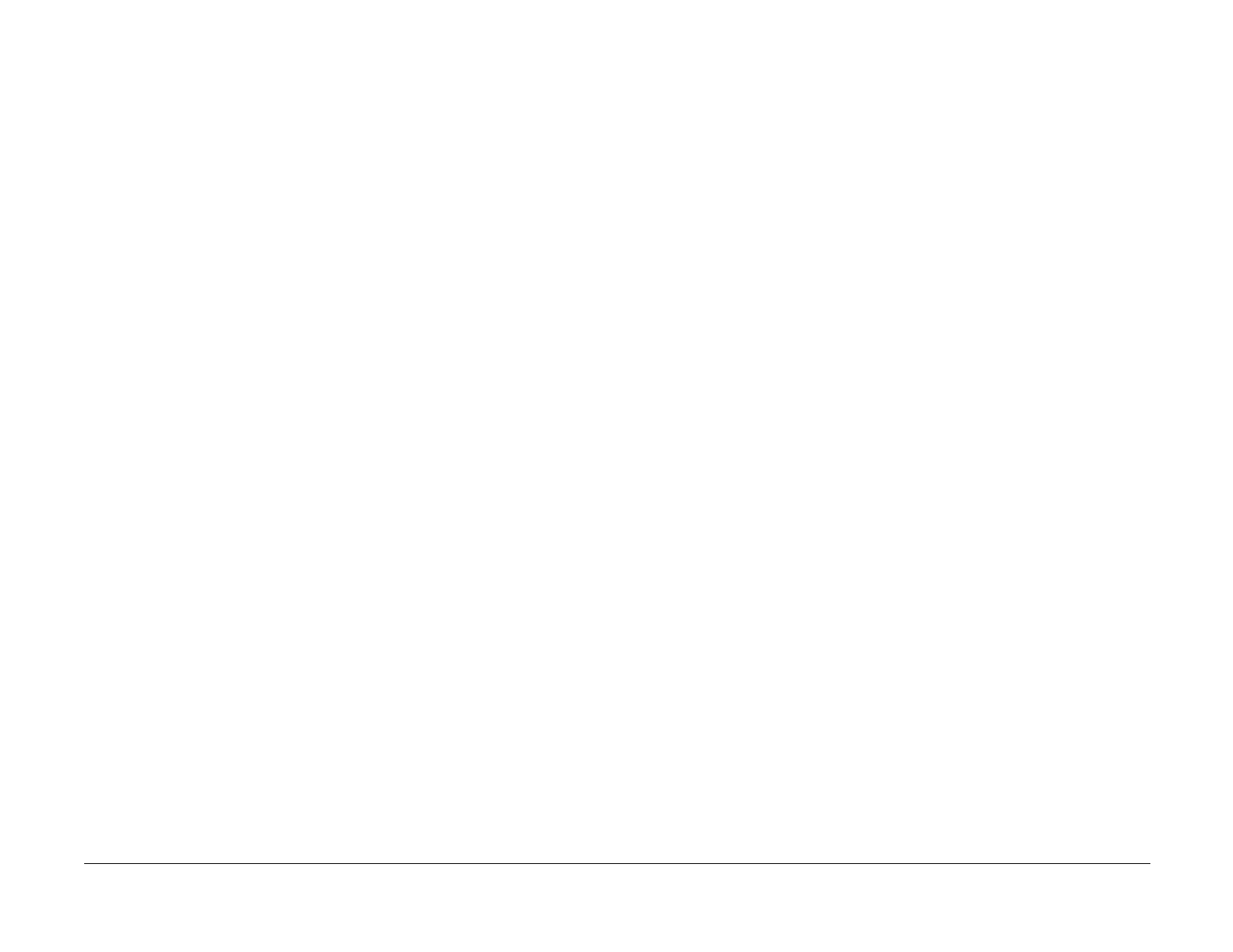09/03
6-114
DC 3535/2240/1632, WC M24
dC351, dC355
Initial issue
General Procedures and Information
• Chain 746
• Chains 751 -753
•Chain 760
•Chain 762
•Chain 764
•Chain 769
b. If IIT is selected Machine Settings in NVM Chains 710 and 715 will be restored.
c. If IOT is selected, Machine Settings in the following NVM chains will be restored:
• Chains 700 -701
• Chain 720
•Chain 730
• Chain 770
•Chain 780
•Chain 785
•Chain 790
• Chains 801 - 803
• Chain 810
• Chain 820
• Chain 823
•Chain 830
• Chain 840
• Chain 850
•Chain 860
Special Batch Write
This routine is intended primarily for initial setup prior to shipment to a customer location, but it
can be used to restore machine setting to their as-delivered state. This may be necessary if the
NVM was initialized without saving machine settings, or in the case of a 103-208 fault code
1. Select the market region for the installation.
2. Press the Batch Write NVM button.
Save/Restore NVM
1. Press the Background Read button. This will read all locations in the dC 131 database.
This will require approximately 20 minutes to complete.
CAUTION
The NVM data is saved in RAM only. If the PWS Tools program is closed or if the PWS is
switched off, the data will be lost.
2. Press the Save Current NVM Settings button. This will store the NVM data is the PWS
memory.
CAUTION
If the PWS is disconnected from the machine during NVM Restore, ALL NVM data may be lost
3. To load the saved data into the machine NVM, press the Restore Saved NVM Settings
button. This will require approximately 20 minutes to complete, and must not be inter-
rupted.
dC355 Hard Disk Diagnostic Program
Purpose
NOTE: For details on dC355 Hard Disk Diagnostic Program, see Adjustments: ADJ 9.8.
