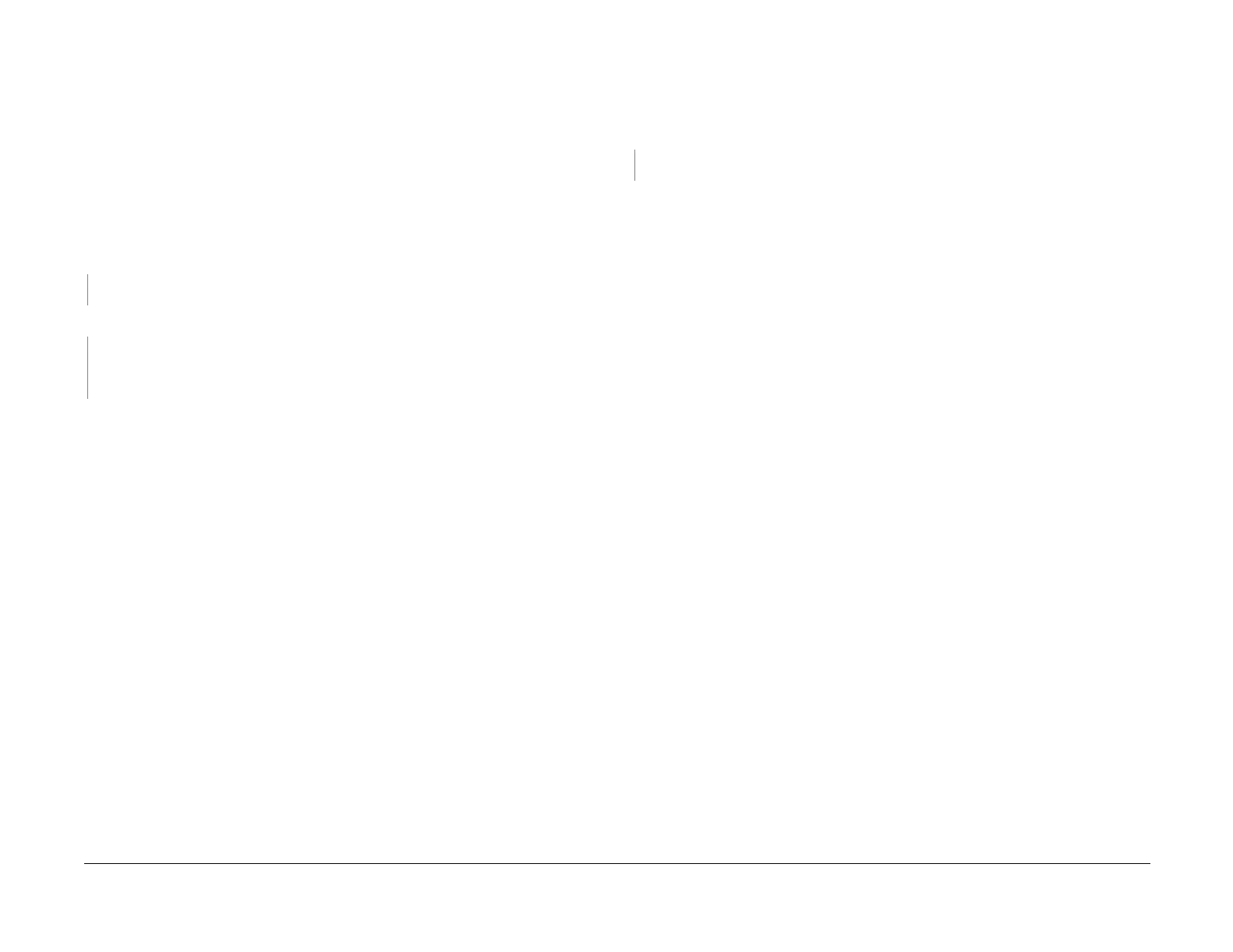09/03
2-617
DC 3535/2240/1632, WC M24
102-372, 102-373
Status Indicator RAPs
Initial issue
102-372 Interface Sequence
Interface sequence failure. The initial command from the Controller was not notified within a
specified time.
Initial Actions
• Switch power off then on.
• Remove and reseat the NVM PWBs, PS-1 and PS-2 ROM PWBs, the RAM PWBs, and
the ESS PWB. Make sure that all of the PWBs on the ESS PWBs are in the correct slot.
• Perform all of GP 3.
Procedure
Switch off the power. Remove the HDD (PL 13.1). Switch on the power. Fault code 102-372
is still declared
YN
If a HDD fault (usually 116-201) is declared, replace the HDD (PL 13.1).
Reinstall the HDD. There is +3.3 VDC from P/J300 pin on the ESS PWB to GND.
YN
Go to the 3.3VDC wirenet, Figure 1 (2240/1632), or Figure 2 (3535) and check for +3.3
VDC between P/J510 on LVPS 1 and P/J300 on the ESS PWB. Repair or replace as
required. Refer to the OF 1-1 RAP.
CAUTION
GP10 is used to maintain the integrity of the serial number and billing data when one or more
serialized PWBs must be replaced. Never replace all three listed PWBs at the same time. If
any of the PWBs needs replacing, only replace them one at a time.
• ESS NVM PWB (PL 13.1).
• MCU NVM PWB (PL 13.1).
• ESS PWB (PL 13.1).
Failure to comply with GP 10 could result in catastrophic NVM corruption.
Check the cable (PL 18.3) from P/J344 on the ESS PWB to P/J727 on the IIT/IPS PWB. If the
wires are OK, replace the ESS NVM PWB (PL 13.1). If the problem persists, reinstall the origi-
nal NVM PWB, then replace the PS-1 and/or PS-2 ROMs (PL 13.1). If the problem remains,
replace the ESS PWB (PL 13.1).
102-373 Channel
Channel failure. The channel notified from the Controller was incorrect.
Procedure
Switch power off then on. The problem continues.
YN
Return to service call procedures.
Perform re-installation of the software.
