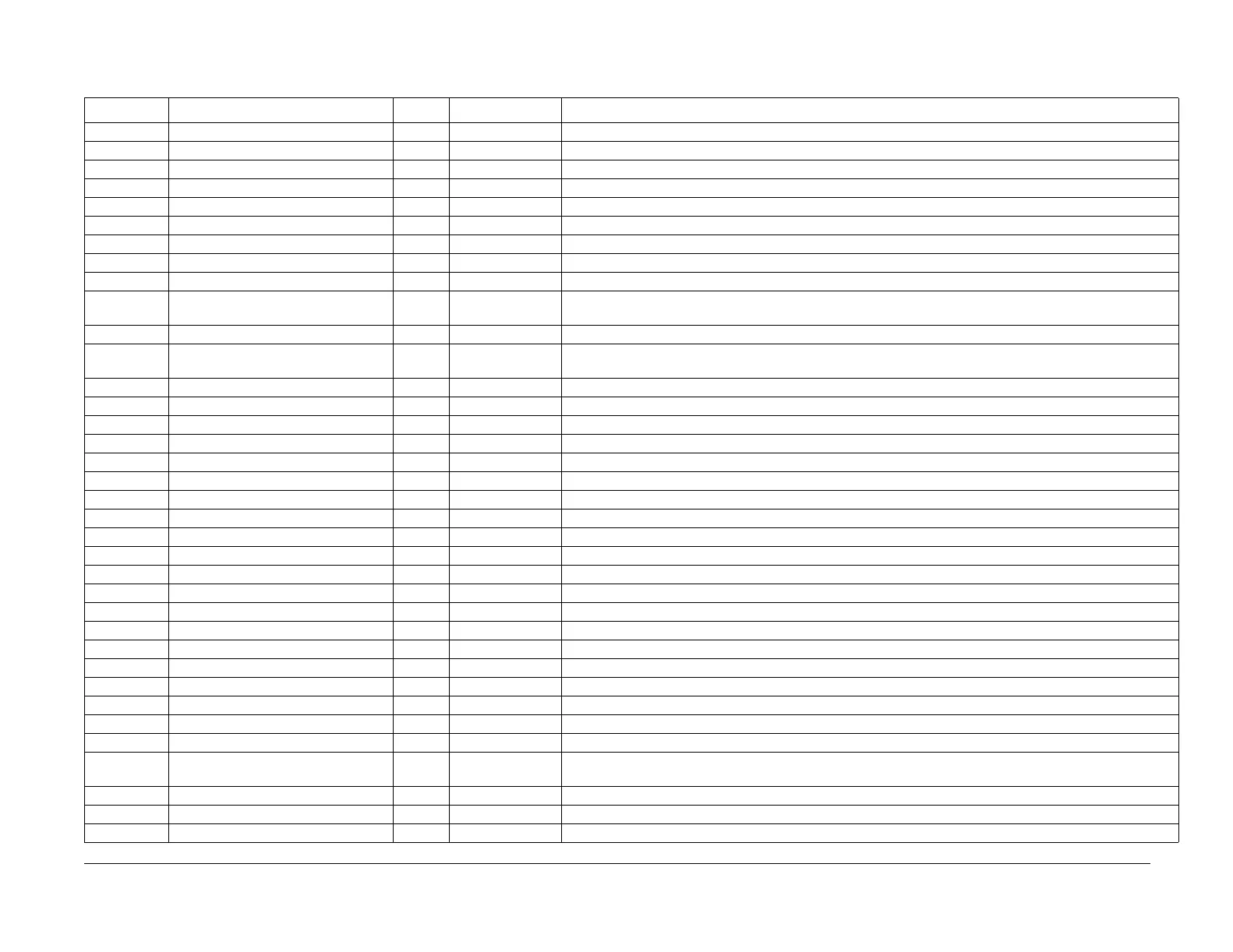09/03
6-68
DC 3535/2240/1632, WC M24
770-xxx ESS IO Port/Protocol Setting NVM List
Initial issue
General Procedures and Information
770-xxx ESS IO Port/Protocol Setting NVM List
Table 1 Chain 770
Chain-Link Name Default Range Description
770-001 Parallel Port Enable 1 0~1 0=Stop 1=Start Up
770-002 Parallel Print ModeType 1 1~23 1=Auto; 3=HPGL2; 5=PostScript; 8=ESCP; 10=TIFF; 14=Dump; 15=ART; 16=PLW
770-003 Parallel PJL Switch 1 0~1 0=Off; 1=On
770-004 Parallel Adobe Protocol 0 0~2 0=Standard; 1=Binary; 2=TBCP
770-005 Parallel Auto Feed Time 6 1~255 1-255 (5 sec./bit)
770-006 Parallel Input Prime 1 0~1 0=Off; 1=On
770-007 Parallel COMM Mode 0 0~1 0=On 1=Off
770-009 Parallel Corresponding Standard 0 0~1 0=IEEE P1284 1=Centronics
770-010 Ethernet Transfer Rate Auto - 0x7F=Auto, 2=100BASE-TX, 1=10BASE-T
770-030 NetWare Frame Type 255 - 255=Auto; 1=Ethernet 802.3; 2=Ethernet II; 3=Ethernet 802.2; 4=Ethernet SNAP; 5=Token 802.5; 6=Token
SNAP;
770-040 EtherTalk Port Enable 1 0~1 0=Disable; 1=Enable
770-041 EtherTalk Print Type Post-
Script
-PostScript
770-042 EtherTalk JCL Enable 1 0~1 0=Off; 1=On
770-050 Netware Port Enable 0 0~1 0=Stop; 1=Start Up
770-051 Netware Print Mode Type 1 1~23 1=Auto; 3=HPGL2; 5=PostScript; 8=ESCP; 10=TIFF; 16=ART; 17=PLW; 23=Dump
770-052 Netware JCL Enable 1 0~1 0=Cannot be used; 1=Can be used
770-053 NetWare TBCP Valid 0 0~1 0=None 1=TBCP
770-054 NetWare Trans. Protocol 1 0~3 1=IPX/SPX, 2=TCP/IP, 3=both
770-060 Lpd Port Enable 1 0~1 0=Stop 1=Start Up
770-061 Lpd Print Mode Type 1 1~23 1=Auto; 3=HPGL2; 5=PostScript; 8=ESCP; 10=TIFF; 16=ART; 17=PLW; 23=Dump
770-062 Lpd JCL Enable 1 0~1 0=Off; 1=On
770-063 TBCP Valid Flag 0 0~1 0=None 1=TBCP
770-064 Lpd Spool Mode 1 0~1 0=Non Spool 1=Spool
770-065 Lpd Time-out 16 2~65,535 2~3600sec
770-070 Lpd Address Limitation 0 0~1 1=Yes 0=No
770-071 lpd Valid IP Address 1 0.0.0.0 - 00000000~FFFFFFFF
770-072 lpd Valid IP Address 2 0.0.0.0 - 00000000~FFFFFFFF
770-073 lpd Valid IP Address 3 0.0.0.0 - 00000000~FFFFFFFF
770-074 lpd Valid IP Address 4 0.0.0.0 - 00000000~FFFFFFFF
770-075 lpd Valid IP Address 5 0.0.0.0 - 00000000~FFFFFFFF
770-080 SMB Port Enable 1 0~1 0=Stop 1=Start Up
770-081 SMB Print Mode Type 1 1~23 1=Auto; 3=HPGL2; 5=PostScript; 8=ESCP; 10=TIFF; 16=ART; 17=PLW; 23=Dump
770-082 SMB JCL Enable is SMB PJL Enable
for AP
1 0~1 0=Off; 1=On
770-083 SMB TBCP Valid Flag 0 0~1 0=None 1=TBCP
770-084 SMB Spool Mode 1 0~1 0=Non Spool 1=Spool
770-085 SMB Transport Protocol 6 2~6 2=TCP/IP, 4=NetBeui, 6=both
