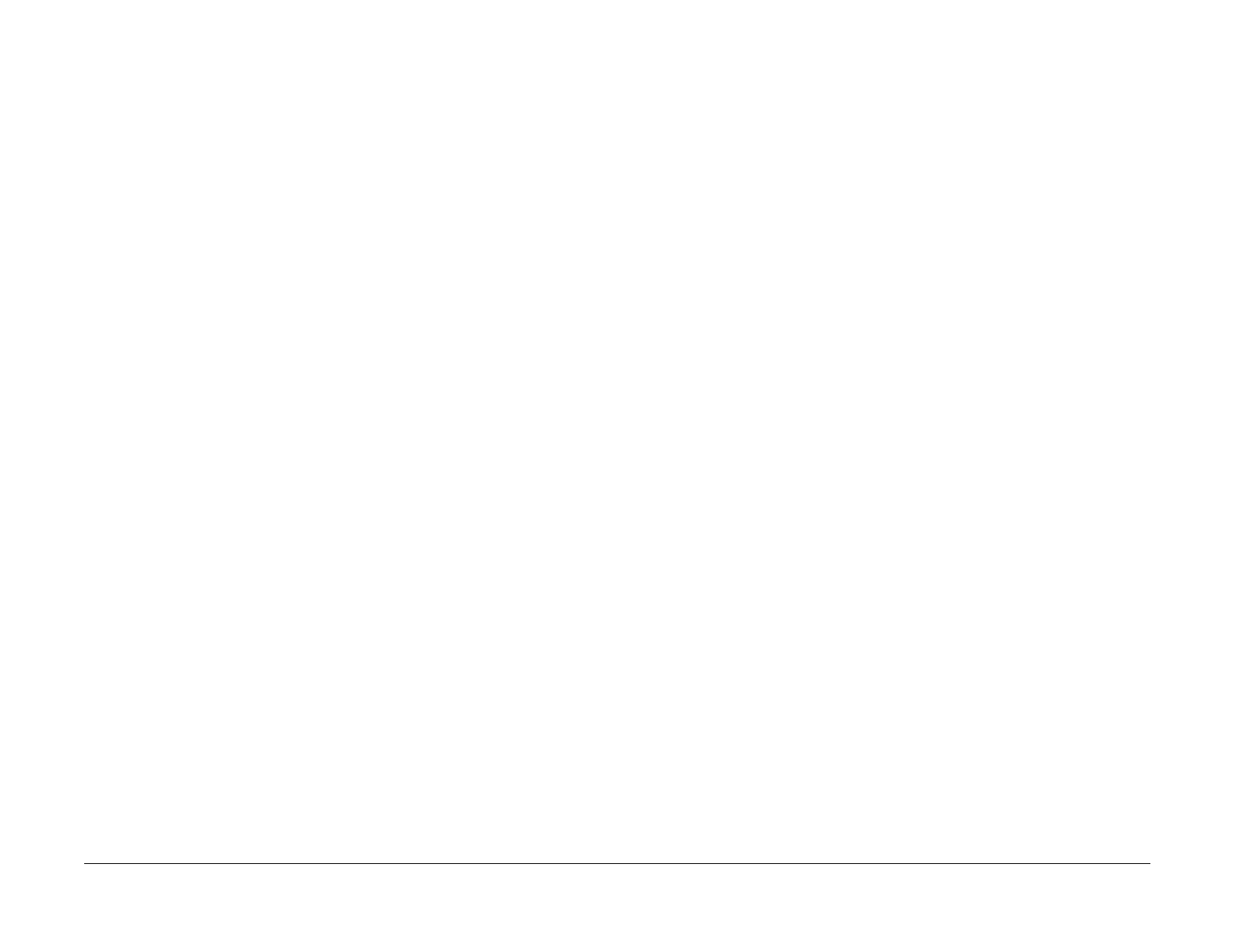09/03
2-574
DC 3535/2240/1632, WC M24
84-786, 84-787
Initial issue
Status Indicator RAPs
84-786 Receive RSSN (Password Mismatch)
The destination machine returned "Mismatch of password" with RSSN.
Initial Actions
Communication could not take place because the ID of the remote machine and the password
specified are not correct.
• Verify that the password and the phone number are correct.
• Verify that the remote machine is set up to receive ID from other parties.
NOTE: This fault code could also be displayed when a polling request is rejected.
Procedure
Switch power off then on. Re-try the Fax job.
84-787 Receive RSSP (polling password mismatch)
The destination machine returned "Mismatch of polling password" with RSSP.
Initial Actions
Communication could not take place because the ID of the remote machine and the password
specified are not correct.
• Verify that the password and the phone number are correct.
• Verify that the remote machine is set up to receive ID from other parties.
NOTE: This fault code could also be displayed when a polling request is rejected.
Procedure
Switch power off then on. Re-try the Fax job.
