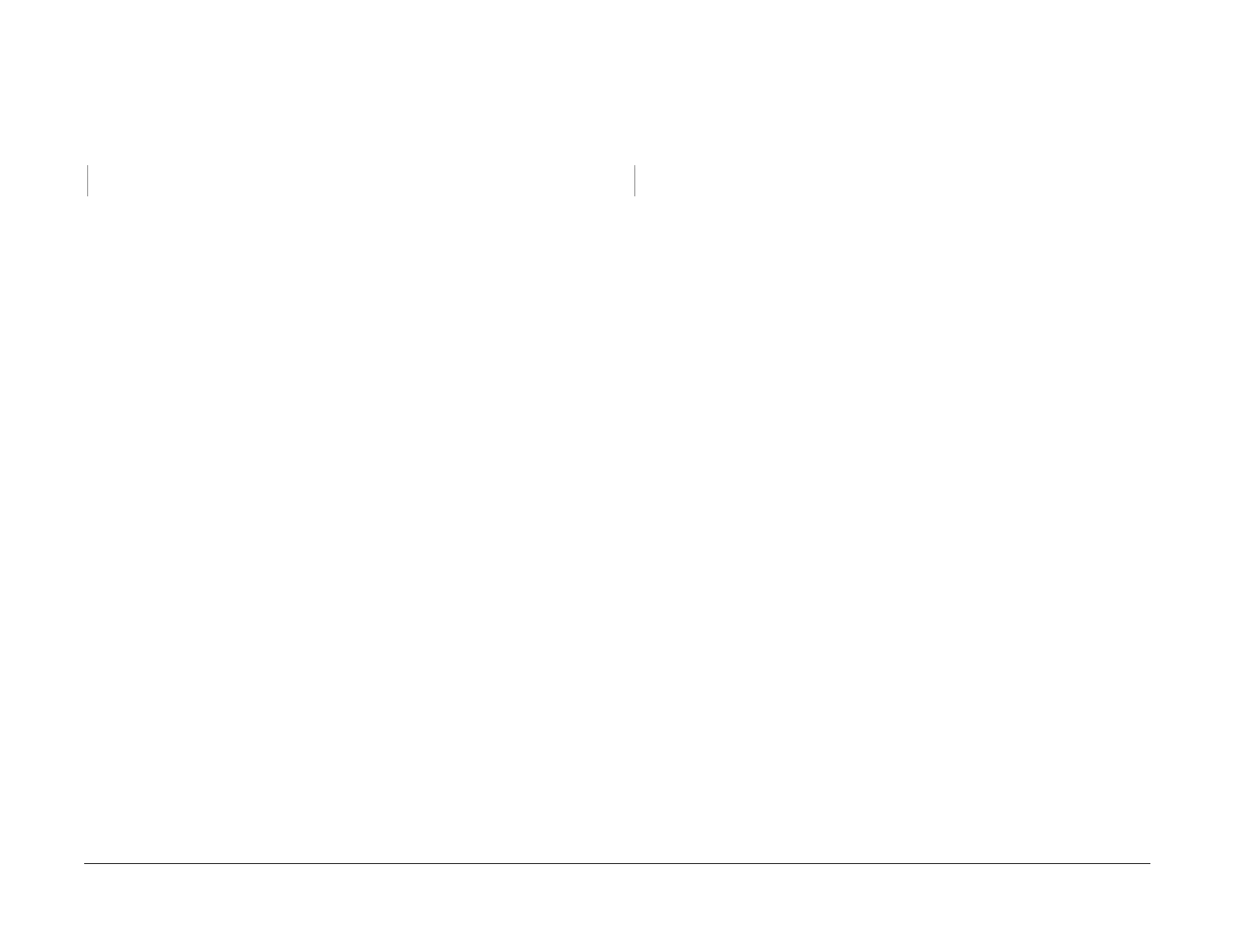09/03
2-369
DC 3535/2240/1632, WC M24
16-774, 16-775
Status Indicator RAPs
Initial issue
16-774 HDD Compression
HDD Full has occurred when the S-Formatter did the compression type conversion of the JBIG
compressed images into the MH system (partition #1).
Procedure
Switch power off then on. The problem continues.
YN
Return to service call procedures.
Create free space on the HDD and retry.
16-775 HDD Capacity
Image Conversion Error. Insufficient HDD capacity is detected during image conversion pro-
cess by S-Formatter.
Procedure
Switch power off then on. The problem continues.
YN
Return to service call procedures.
Create free space on the HDD and retry
