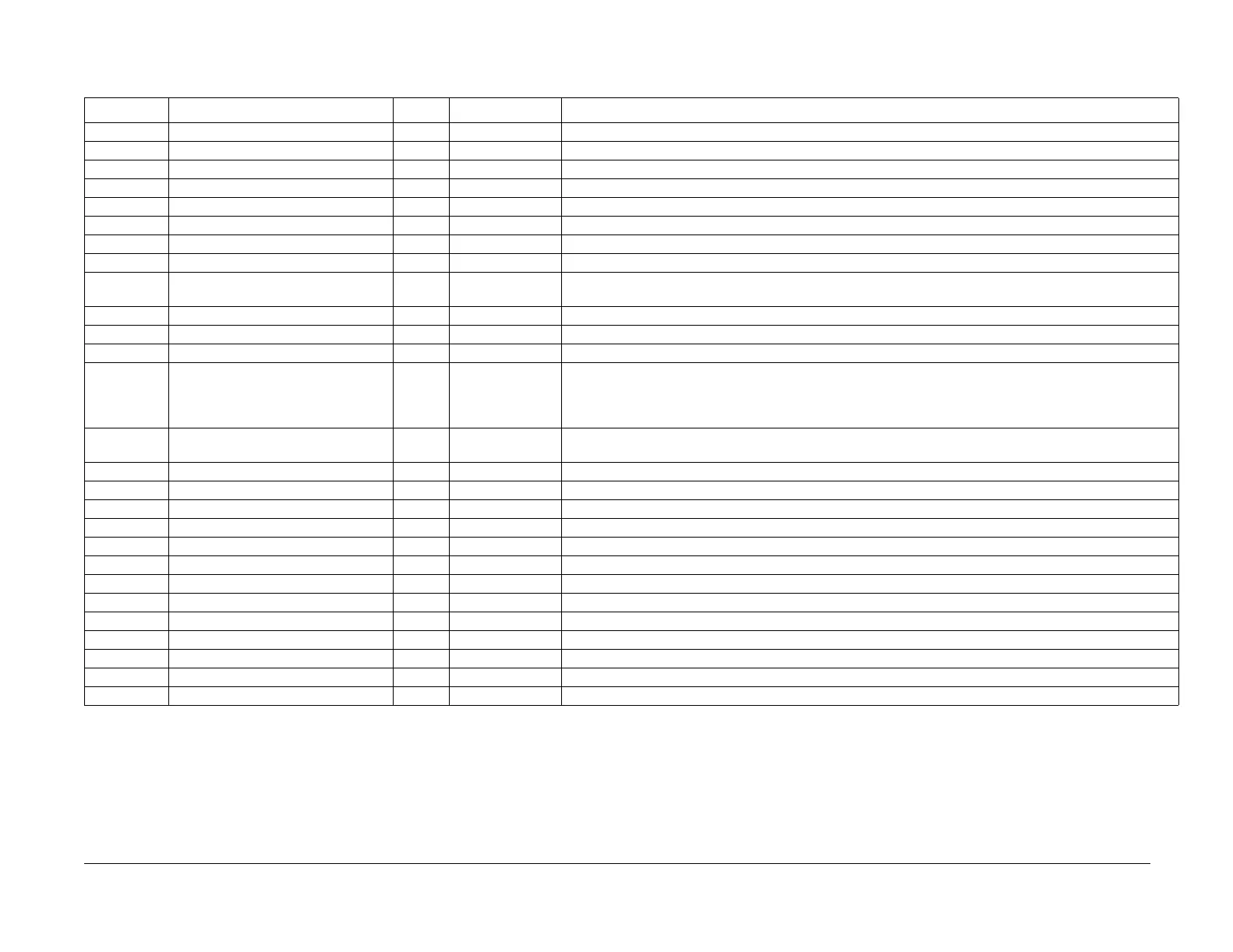09/03
6-88
DC 3535/2240/1632, WC M24
820-xxx ESS Fax Service Function Setting NVM List
Initial issue
General Procedures and Information
820-xxx ESS Fax Service Function Setting NVM List
Table 1 Chain 820
Chain/Link Name Default Range Description
820-003 Full Dial Disable 0 0~1 0 = Enable; 1 = Disable
820-006 Output Tray for Mail Box Print 0 0~2 0 =Top Tray; 1 =Center Tray; 2 = Finisher Tray (Options that are not installed cannot be selected)
820-010 Tray Selection for Ch0 0 0~2 0 =Top Tray; 1 =Center Tray; 2 = Finisher Tray (Options that are not installed cannot be selected)
820-011 Tray Selection for Ch1 0 0~2 0 =Top Tray; 1 =Center Tray; 2 = Finisher Tray (Options that are not installed cannot be selected)
820-012 Tray Selection for Ch2 0 0~2 0 =Top Tray; 1 =Center Tray; 2 = Finisher Tray (Options that are not installed cannot be selected)
820-013 Tray Selection for Ch3 0 0~2 0 =Top Tray; 1 =Center Tray; 2 = Finisher Tray (Options that are not installed cannot be selected)
820-014 Tray Selection for Ch4 0 0~2 0 =Top Tray; 1 =Center Tray; 2 = Finisher Tray (Options that are not installed cannot be selected)
820-015 Tray Selection for Ch5 0 0~2 0 =Top Tray; 1 =Center Tray; 2 = Finisher Tray (Options that are not installed cannot be selected)
820-016 Duplex Printing (Receive Print/Report
Print/Confirmation Print)
0 0~1 0 = 1-sided; 1 = 2-sided
820-019 Forced Polling Select 0 0~1 0 = No; 1 = Forced Polling
820-020 Sending Job Screen Auto Display 0 0~1 0 = Off; 1 = Disable
820-021 Selection of Receiving Paper Mode 0 0~1 0 = Tray Selection; 1 = User Selection
820-022 Selection of Log Size In User Declara-
tion Mode
- - 1st byte: bit1=A3SEF, bit2=A4SEF, bit5=B4SEF;
2nd byte: bit0=LetterSEF
3rd byte: bit2=A4LEF, bit3=A5LEF, bit6=B5LEF
0=No paper; 1=Paper loaded
820-024 Broadcast / Multi-Poll Report Instruction
Disable
0 0~1 0 = Selectable resolution (metric); 1 = Selectable resolution (inch); 2 = Fine
820-025 Rotated Storing of FAX Scan 1 0~1 0 = 90 Degrees Rotation Storing Off; 1 = 90 Degrees Rotation Storing On
820-026 Scan Illegal Operation 0 0~1 0 = Discards the stored document; 1 = Validates the stored document
820-027 Scan Resolution in G3 Auto or ICU 2 0~2 0 = Enable; 1 = Disable
820-028
Letter/Legal Scan Reduction
0 0~1 0 = 100%; 1 = Reduce to LTR
820-029 On Hook Timer 2 0~3 0 = Wait Always; 1 = 60 sec.; 2 = 90 sec.; 3 = 180 sec.
820-030 Fax Card Status - - 0 = Checking; 1 = Enabled; 255 = Disabled
820-031 Fax Ch0 Status - - 0 = Checking; 2 = G3 PSTN Enabled; 3 = G3 ISDN Enabled; 4 = G4 ISDN Enabled; READ ONLY
820-032 Fax Ch1 Status - - 0 = Checking; 2 = G3 PSTN Enabled; 3 = G3 ISDN Enabled; 4 = G4 ISDN Enabled; READ ONLY
820-033 Fax Ch2 Status - - 0 = Checking; 2 = G3 PSTN Enabled; 3 = G3 ISDN Enabled; 4 = G4 ISDN Enabled; READ ONLY
820-034 Fax Ch3 Status - - 0 = Checking; 2 = G3 PSTN Enabled; 3 = G3 ISDN Enabled; 4 = G4 ISDN Enabled; READ ONLY
820-035 Fax Ch4 Status - - 0 = Checking; 2 = G3 PSTN Enabled; 3 = G3 ISDN Enabled; 4 = G4 ISDN Enabled; READ ONLY
820-036 Fax Ch5 Status - - 0 = Checking; 2 = G3 PSTN Enabled; 3 = G3 ISDN Enabled; 4 = G4 ISDN Enabled; READ ONLY
820-037 Max Storage Space (sheets) 999 1~999
