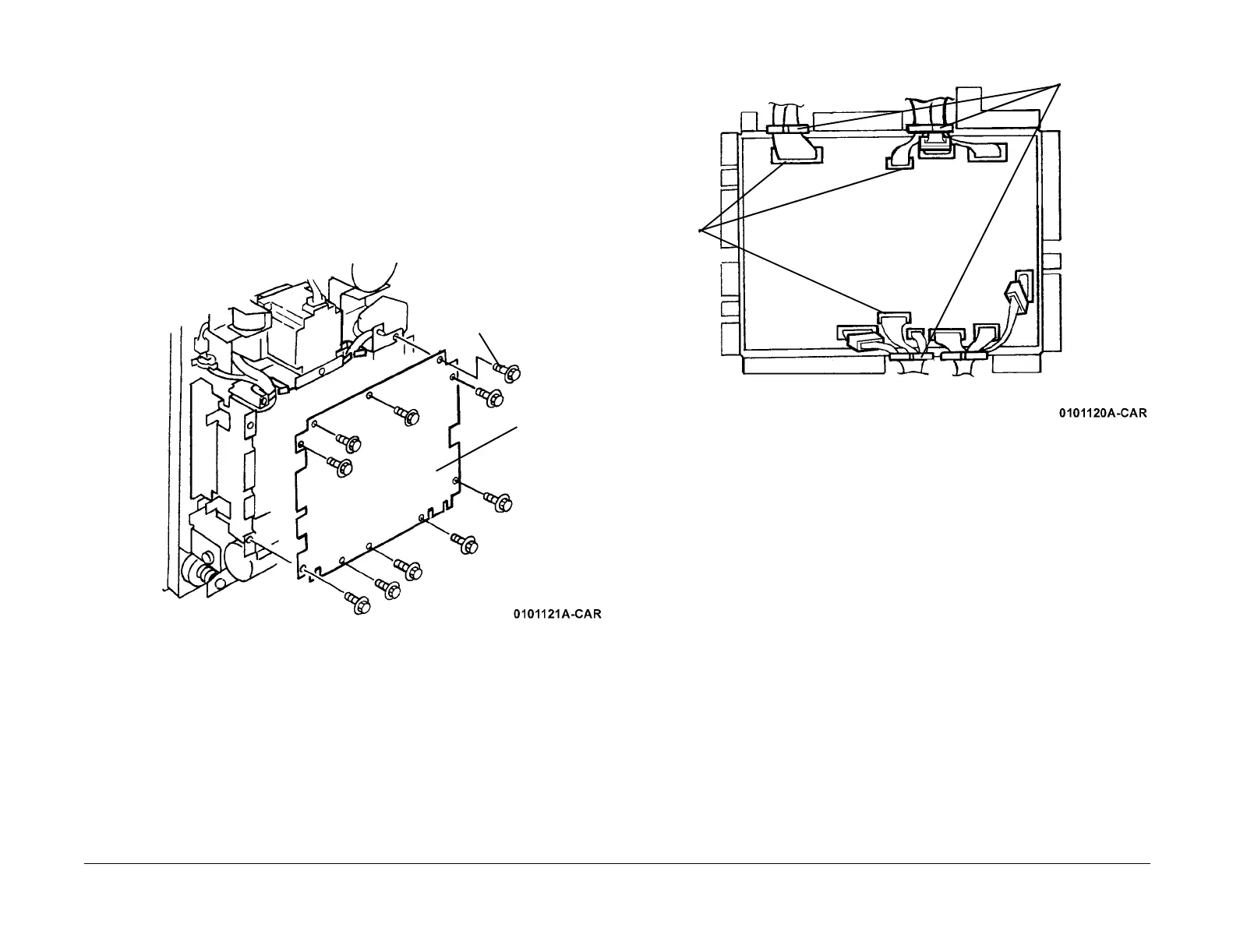09/03
4-133
DC 3535/2240/1632, WC M24
REP 12.16
Repairs and Adjustments
Initial issue
REP 12.16 Finisher PWB
Parts List on PL 17.13
Removal
WARNING
To avoid personal injury or shock, do not perform repair or adjustment activities with
the power switch on or electrical power applied to the machine.
CAUTION
PWBs can be damaged by electrostatic discharge. Observe all ESD procedures.
1. Remove Rear Cover (PL 17.5).
2. Remove the PWB Cover (Figure 1).
Figure 1 Removing PWB Cover
3. Remove and retain the ROM from the Finisher PWB (PL 17.13).
NOTE: The ROM and the Finisher PWB are spared separately. When replacing the Fin-
isher PWB you will need to install the old ROM on the new PWB.
4. Disconnect Connectors (Figure 2).
Figure 2 Disconnecting Connectors
1
Remove
Screws
(10)
2
Remove
PWB
Cover
1
Disconnect
Connectors
(10)
2
Remove Wire
Harness from
Guides (4)
