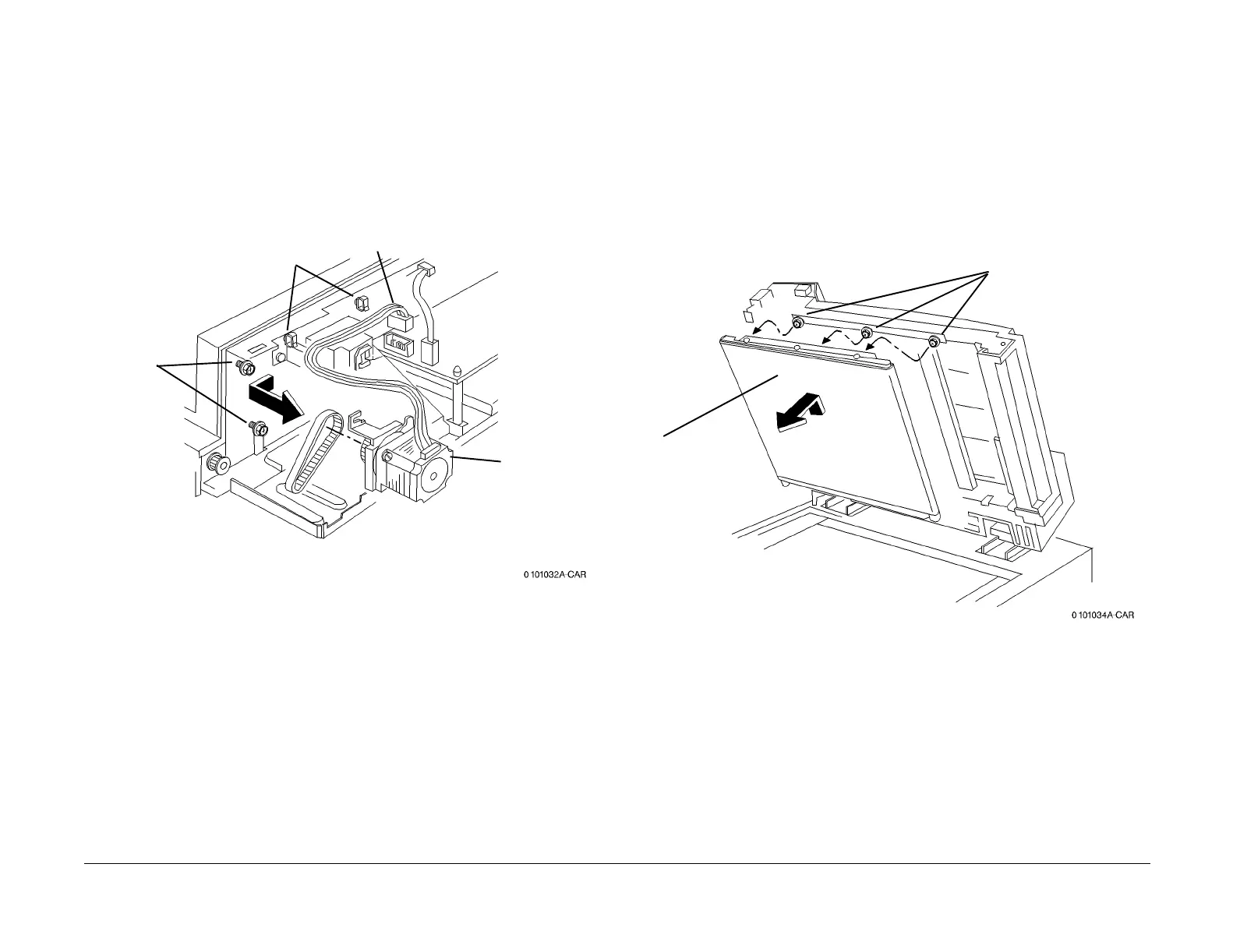09/03
4-37
DC 3535/2240/1632, WC M24
REP 5.16, REP 5.17
Repairs and Adjustments
Initial issue
REP 5.16 Exit Motor Assembly
Parts List on PL 20.9
Removal
WARNING
To avoid personal injury or shock, do not perform repair or adjustment activities with
the power switch on or electrical power applied to the machine.
1. Remove Rear Cover (REP 5.18).
2. Remove Exit Motor Assembly (Figure 1).
Figure 1 Removing Exit Motor Assembly
Replacement
Belt should be tight but not stretched before tightening motor mounting screws.
REP 5.17 Document Transport
Parts List on PL 20.10
Removal
WARNING
To avoid personal injury or shock, do not perform repair or adjustment activities with
the power switch on or electrical power applied to the machine.
1. Remove Front Cover (PL 20.1).
CAUTION
Document Handler rises quickly after lowering when Document Transport is removed.
2. Remove Document Transport (Figure 1).
Figure 1 Removing Document Transport
1
Disconnect
2
Release wires
from Clamps
3
Loosen
Screws (2)
4
Remove
Exit Motor
Assembly
and Belt
1
Loosen screws
2
Support bottom of
Document Transport
while lifting up and
off mounting screws
