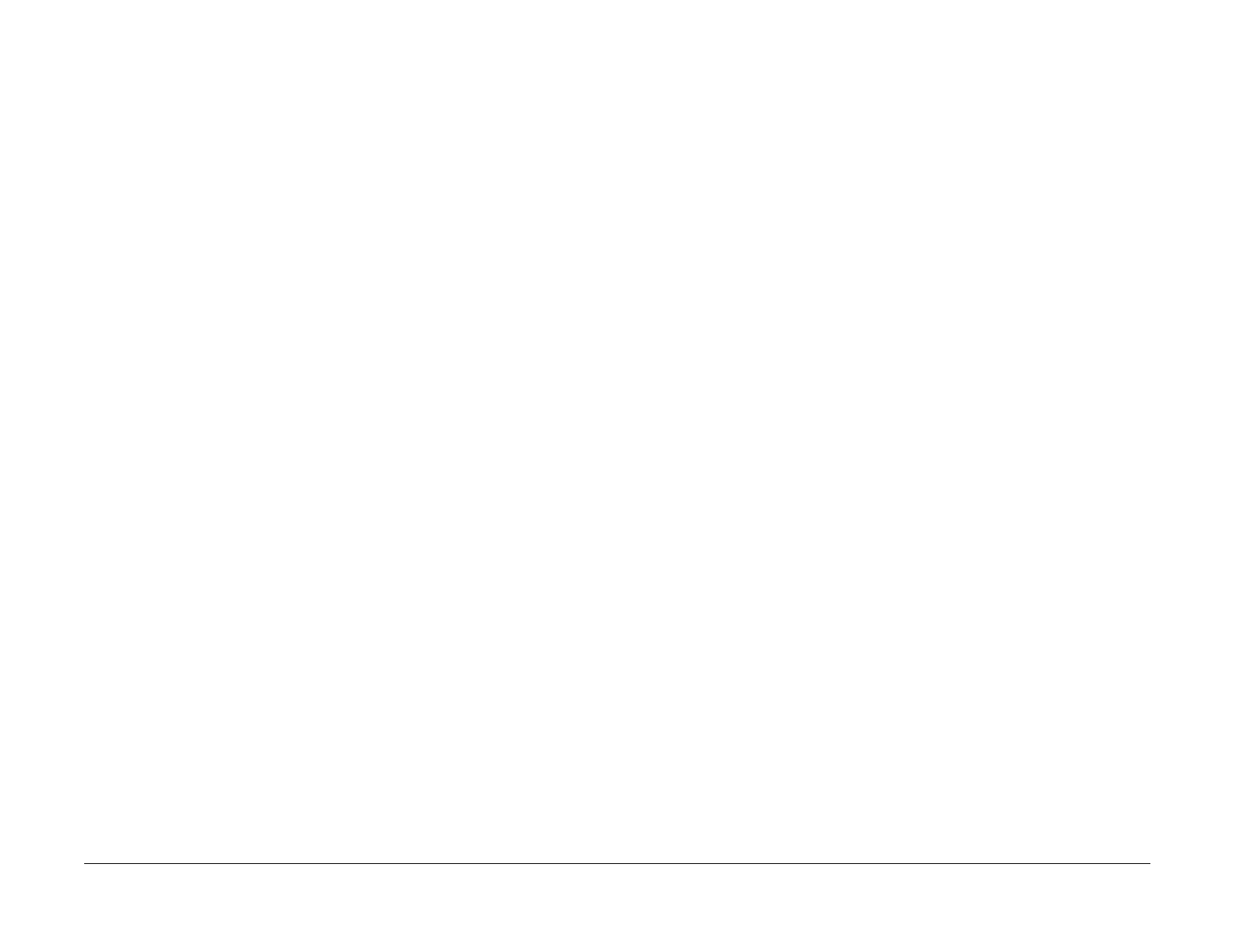09/03
6-103
DC 3535/2240/1632, WC M24
dC132, dC135
General Procedures and Information
Initial issue
dC132 Serial Number/Billing Meter Synchronization
Purpose
Checks the Billing Meters and sets the Machine Serial Number when fault 103-208 occurs.
This routine also reads the Billing Meters and can be accessed at any time for this purpose.
Procedure
CAUTION
Failure to comply with the board replacement procedure in GP 10, could result in catastrophic
NVM corruption.
Follow the procedure described in GP 10.
dC135 HFSI Counters
Purpose
This routine displays the service life (Threshold) and the current value (count) of the periodic
replacement parts. Replacement life change, and current value resets are possible.
Procedure
Reading and resetting HFSI
1. Enter the Diagnostic Mode. Refer to Entering Diagnostic Mode using the PWS.
2. Select dC135 from the DC Quick menu, or click on Maintenance on the Service Entry
Screen. The All Jams screen displays as the default screen.
3. Select HFSI Counters (dC135) tab on the Maintenance screen.
4. The HFSI Counters screen displays the replacement life (Threshold) and the current
value (count) of the periodic replacement parts. Two vertical tabs allow display of all HFSI
counters, or only those counters that are over threshold.
5. Refer to Detailed Maintenance Activities in Section 1. Perform the listed Service Action for
all HSFI counters that are at or near threshold (near threshold indicated by yellow dia-
mond in the % column).
6. To reset the count after replacing the parts, select the appropriate HFSI item, then select
the Reset Counter button.
Changing Thresholds
The DC 3535 tool has two Threshold columns. One (Threshold) represents the threshold
value as stored within the PWS tool; the other (Machine Threshold) represents the data
stored in the machine NVM. The Machine Threshold can be modified as follows:
CAUTION
Changing HFSI thresholds may adversely affect machine performance. Do not perform this
procedure unless specific directed to do so.
1. Select the Change Threshold Tab.
2. Select the counter you wish to modify.
3. To reset the machine threshold to the same value as the PWS value, press the Set
Threshold button.
4. To reset the machine threshold to a value other than the current machine or PWS value,
enter the value into the New Threshold: box, then press the Set New Threshold button.
5. Press the Refresh button to display the updated value.
