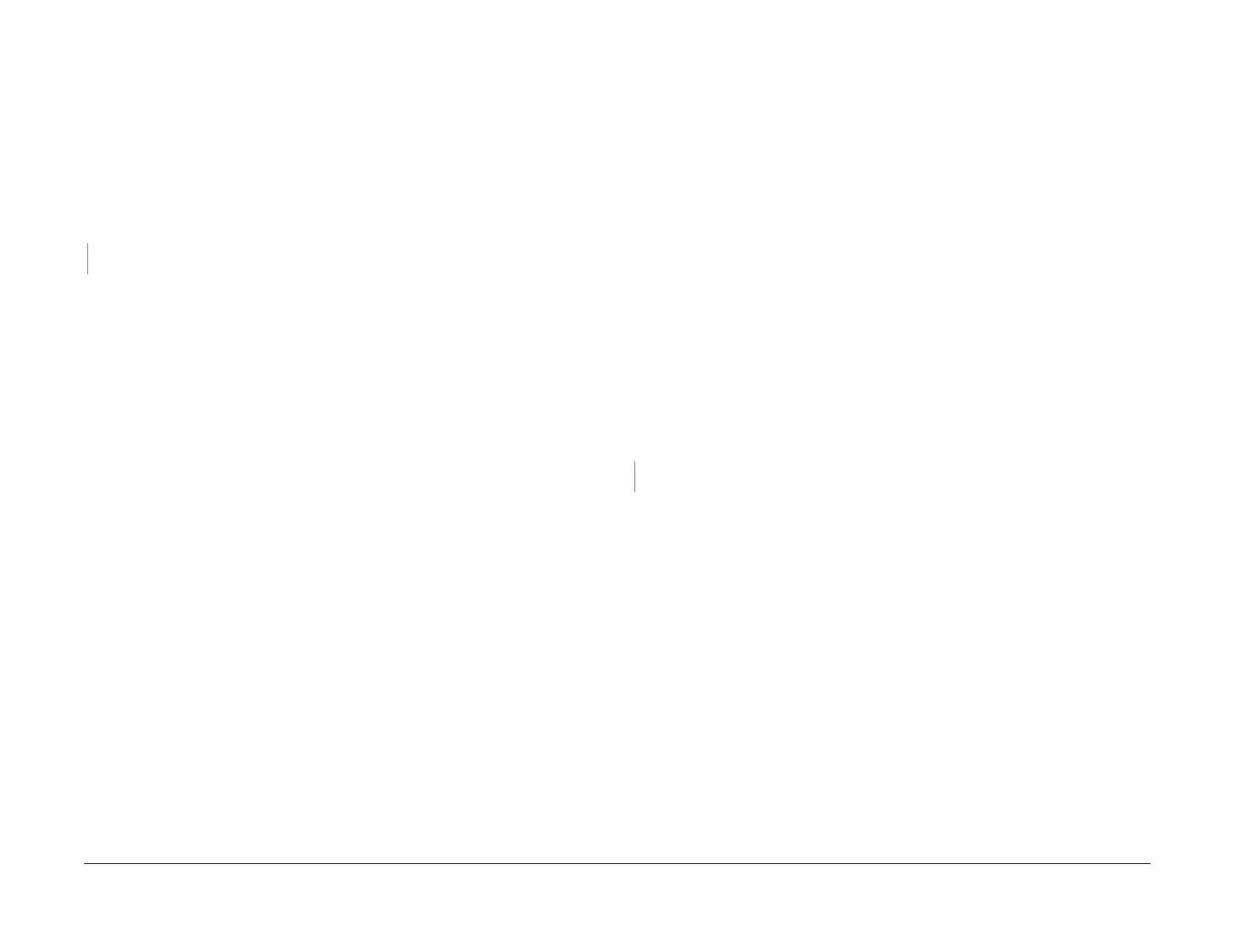09/03
2-175
DC 3535/2240/1632, WC M24
8-631, 8-900
Status Indicator RAPs
Initial issue
8-631 Regicon Skew (Patch K)
During A1 Patch detection, skew deviation for K exceeded tolerance.
NOTE: Machine operation continues. Status Code not displayed on UI. Status Code logged in
History.
Initial Actions
Clean MOB Sensor.
Procedure
Check the IBT Belt and Drum for a scratch or contamination. The check is OK.
YN
Replace as required.
Adjust the Color Registration (ADJ 9.6).
8-900 Static Jam
When the machine power is turned off then on before a paper path fault is cleared, an 8-900
fault will be displayed. A voltage drop or interruption can also cause this fault.
Initial Actions
• Check the entire paper path for paper or obstructions.
• Clean all the paper path sensors.
• Check the Fault History for the last paper path fault. Go to that paper path fault RAP.
Procedure
In sequence, enter the following dC330 codes:
Block and unblock each sensor
• 8-100 Tray 1 Mis-feed, (7-105 RAP).
• 8-106 Tray 2 Mis-feed, (7-110 RAP).
• 8-102 Tray 3 Mis-feed TTM, (7-115 RAP).
• 8-102 Tray 3 Mis-feed 3TM, (7-117RAP).
• 8-103 Tray 4 Mis-feed TTM, (7-119 RAP).
• 8-103 Tray 4 Mis-feed 3TM, (7-120RAP).
• 8-104 Registration Sensor, (8-175 RAP).
• 8-105 Duplex Transport Wait Sensor, (10-125 RAP).
• 9-201 POB On Jam, (8-164 RAP).
• 10-101 Fuser Exit Switch, (10-111 RAP).
The display for each code changes.
YN
Go to the appropriate paper path fault RAP.
Check the machine input voltage, if the problem continues, replace the ESS PWB (PL 13.1).
