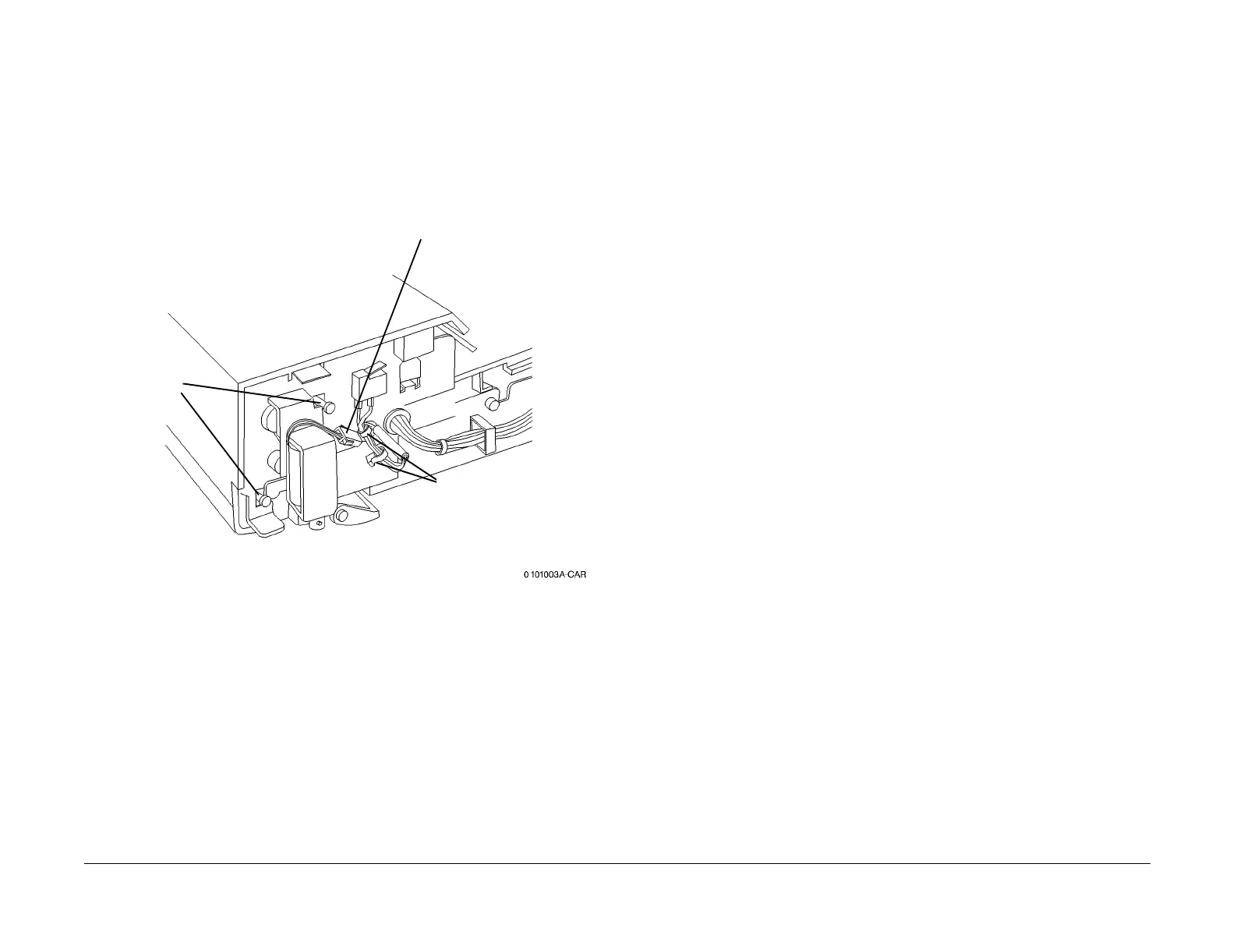09/03
4-24
DC 3535/2240/1632, WC M24
REP 5.2
Initial issue
Repairs and Adjustments
REP 5.2 Registration Gate Solenoid
Parts List on PL 20.2
Removal
WARNING
To avoid personal injury or shock, do not perform repair or adjustment activities with
the power switch on or electrical power applied to the machine.
1. Remove Front Cover (PL 20.1).
2. Remove Registration Gate Solenoid (Figure 1).
Figure 1 Removing Registration Gate Solenoid
1
Disconnect connector
3
Loosen screws
2
Release harness from
clamps (2)
