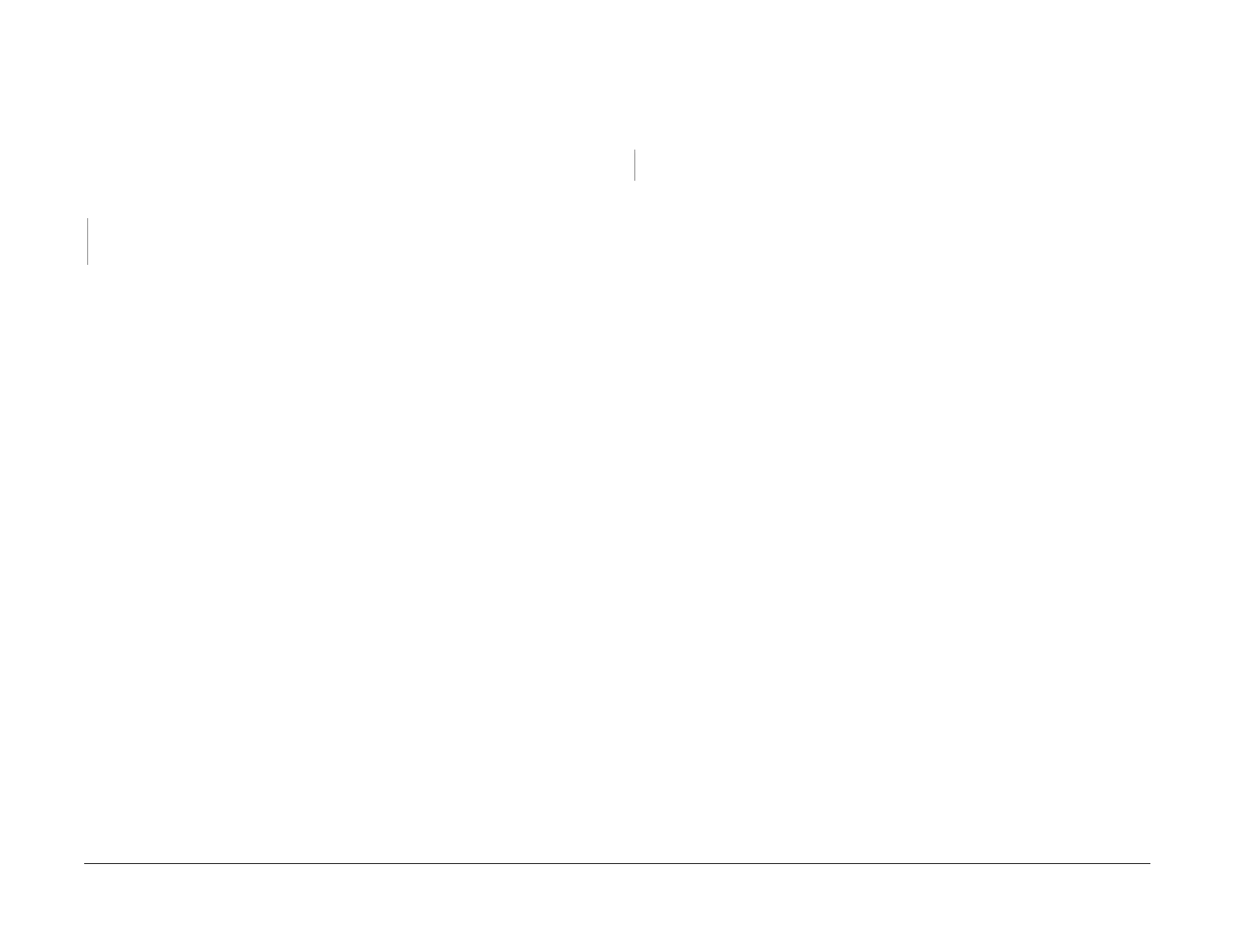09/03
2-639
DC 3535/2240/1632, WC M24
103-372, 103-701
Status Indicator RAPs
Initial issue
103-372 IOT Sc Soft Failure
IOT Controller software failure was detected.
Initial Actions
Check Fault History (dC122) for faults (especially Tray Module faults) that occurred at the
same time as this fault. Troubleshoot the other fault(s) before this one.
Procedure
Switch the power off then on. The fault is cleared.
YN
Reinstall the ESS software.
If the problem continues, replace the ESS PWB (PL 13.1).
Return to Service Call Procedures.
103-701 Changed Output Bin: Side To Center
The output tray was changed (Side Tray to Center Output Tray).
Procedure
Switch the power off then on. The problem continues.
YN
Return to service call procedures.
Again, switch the power off then on.
