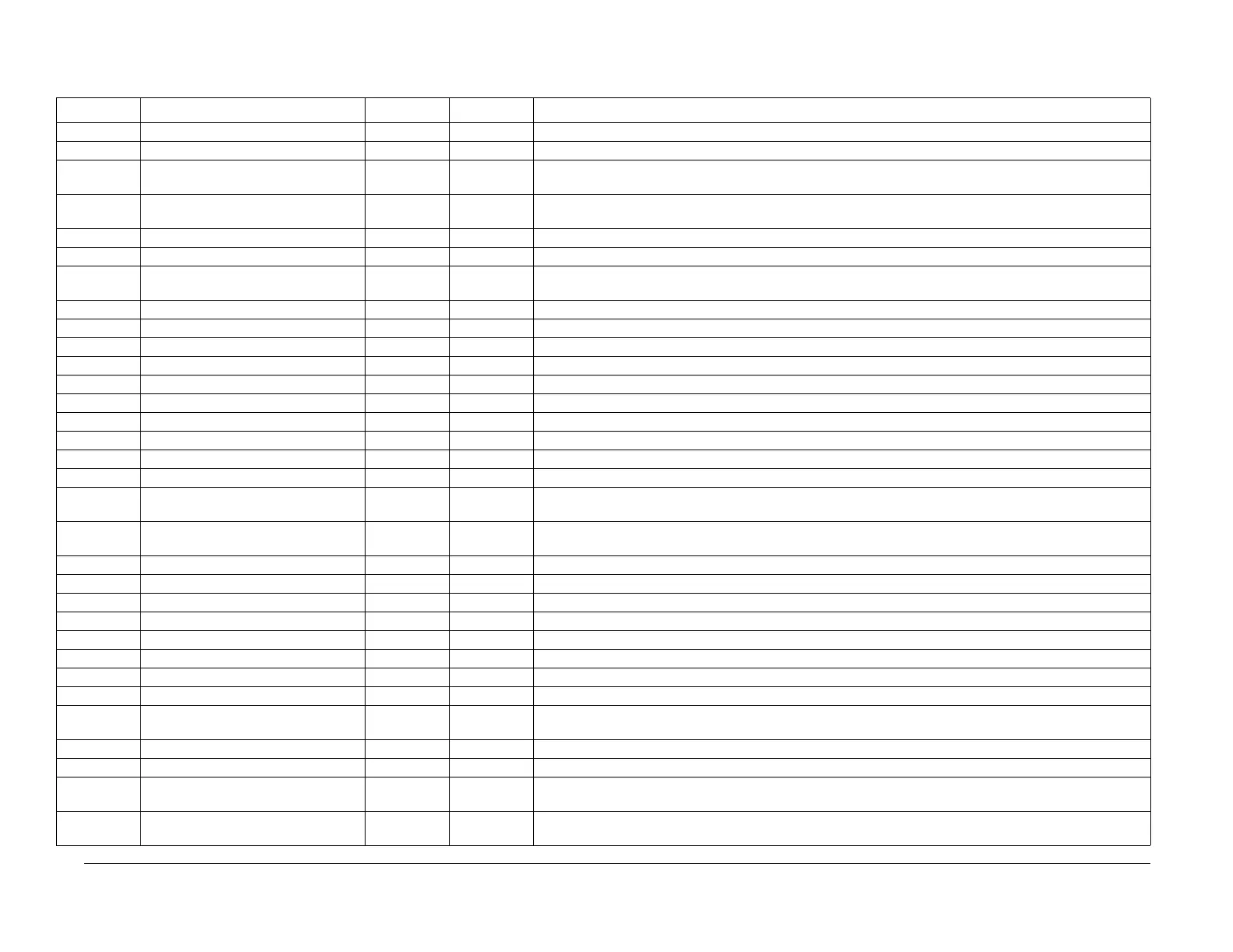09/03
6-17
DC 3535/2240/1632, WC M24
715-xxx IIT NVM List
General Procedures and Information
Initial issue
715-xxx IIT NVM List
Table 1 Chain 715
Chain-Link Name Default Range Description
715-001 PreIPS Fail Bypass 0 0~1 0=Fail Bypass is not available; 1=Fail Bypass is available
715-004 ACS Detection Level 2 0~4 Level 0 (judged from Black and White)~Level 4 (judged from Color)
715-014 PRadjF 120 0~240 Fast Scan Direction Regi Correction Value (Dot) Adjustment at factory. VLSS=PROMVLSS+PRadjF -120 - Shift
Amount
715-015 DADF FS Offset 71 0~150 Fast Scan Offset Value (Dot) when DADF is used. VLSS=PROMVLSS+PRadjF -120 +DADF Offset- Shift
Amount; Adjustment at factory. (DUP Side can be used too)
715-016 Side Registration Shift (-) 0 0~256 For VLSS=PROMVLSS+PRadjF - 120 - Shift Amount and (Dot) Regi adjustments.
715-017 COSAC FS1x5 Filter 0 0~1 0=Off; 1=On (Moire reduction)
715-018 COSAC Special Feature 0 0~2047 bit 0 -> 0=Normal; 1=LSWIDE LineSync Active large width bit 1 -> 0=Normal; 1=AGOC Cancel Manual Setup
from NVM-AGCP, AOCP. bit 2 -> 0=Normal, 1=Forward revolution output (OnPF=0)
715-051 AOCerr 0 0~255 No. of times the AOC flow has ended in an abnormal way.
715-080 Pshad (1) 148 115~255 Red W-Ref Correction Coefficient Adjustment at factory.
715-081 Pshad (2) 158 115~255 Green W-Ref Correction Coefficient Adjustment at factory.
715-082 Pshad (3) 165 115~255 Blue W-Ref Correction Coefficient Adjustment at factory.
715-083 Pshad (4) 65 0~127 Red W-Ref Correction Coefficient P Paper Adjustment at factory.
715-084 Pshad (5) 72 0~127 Green W-Ref Correction Coefficient P Paper Adjustment at factory.
715-085 Pshad (6) 69 0~127 Blue W-Ref Correction Coefficient P Paper Adjustment at factory.
715-113 A6/Postcard Detection 0 0~1 0=A6 Document, 1=Postcard Document (XC 0=Postcard, 1=A6)
715-114 A4S/8.5in Detection 1 0 0~1 0=A4 Fixed (Other than XC), Letter Fixed (XC), 1=Can be changed by Area Switching 2
715-115 A4S/8.5in Detection 2 3 0~6 0=210mm(A4S)~6=216mm(8.5)
715-116 Original detection table for special
paper
0 0~2 0=Do not use special table; 1=A Series (A4L when APS is Off, and A3S when APS is On); 2=Inch Series (Letter
LEF when APS is Off, and 11x17 when APS is On)
715-128 DADF FS Offset (side 2) 71 0~150 Fast Scan Offset value (Dot) on IPS at DADF DUP Side 2. VLSS=PROMVLSS+PRadjF - 50 +DADF Offset Side
2 Adjustment at factory.
715-138 Document Size Detection 0 0~1 0=Detection by 4 Registers; 1=Detection by 3 Registers (Contamination Countermeasure)
715-139 B5/8x10 Detection 0 0~1 B5/8x10 Switching (Default 0=B5 Detection; 1=8x10 Detection)
715-140 8K Detection 0 0~1 8K detection specification (Default 0=Do not detect; 1=Detect)
715-141 8.5x13/8.5x14 Detection 0 0~1 8.5x13/8.5x14 Detection Switching Specification in AP/XE markets.
715-142 NutAngleF 990 0~1980 Front NUT Revolution Angle (990~1980=Right revolution angle; 0~990=Left revolution angle)
715-143 NutAngleR 990 0~1980 Rear NUT Revolution Angle (990~1980=Right revolution angle; 0~990=Left revolution angle)
715-144 IIT Paper Code XC=2; XE=4 0~5 0=P paper; 1=J paper; 2=Digital Color Xpression; 3=Xerox 4200; 4=ColorTech+; 5=Xerox Business
715-200 External Area of FS Sampling 255 0~511 Speed Priority AE/Fast Scan direction undetected area
715-204 Maximum Sampling Value of Back-
ground color
90 0~255 Speed Priority AE/Sampling Upper Limit/BMAX
715-205 Initial Background color Value 0 0~255 Speed Priority AE/Background level initial value/INIT
715-208 Line to Fix Variation 48 0~255 Speed Priority AE/Slow Scan variation fixed position/NCOn
715-212 Background Color Suppression mode
for BW
2 0~2 Speed Priority AE/Suppression Mode Setup in B/W 0=Register; 1=Fixed; 2=Vary
715-213 Background Color Suppression mode
for Color
0 0~2 Speed Priority AE/Suppression Mode Setup in Color 0=Register; 1=Fixed; 2=Vary
