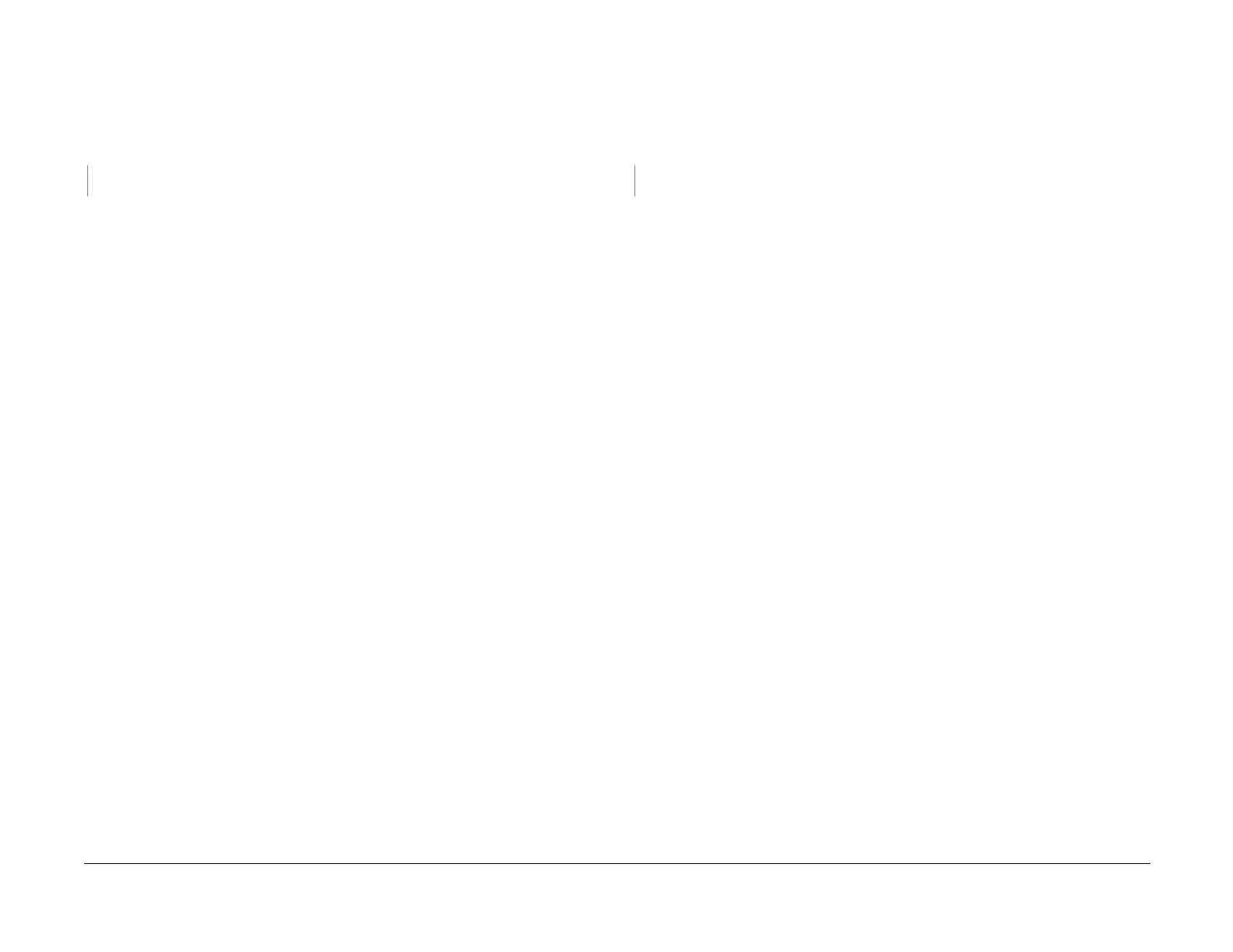09/03
2-201
DC 3535/2240/1632, WC M24
9-430, 9-431
Status Indicator RAPs
Initial issue
9-430 Change Drum Cartridge (M) Soon
The Drum Cartridge (M) needs to be replaced soon.
Procedure
Replace the Magenta Drum Cartridge (refer to Section 6, Machine Consumables). The prob-
lem is corrected.
YN
Replace the MCU PWB. (PL 13.1).
Return to Service Call Procedures.
9-431 Change Drum Cartridge (C) Soon
The Drum Cartridge (C) needs to be replaced soon.
Procedure
Replace the Cyan Drum Cartridge (refer to Section 6, Machine Consumables). The problem
is corrected.
YN
Replace the MCU PWB. (PL 13.1).
Return to Service Call Procedures.
