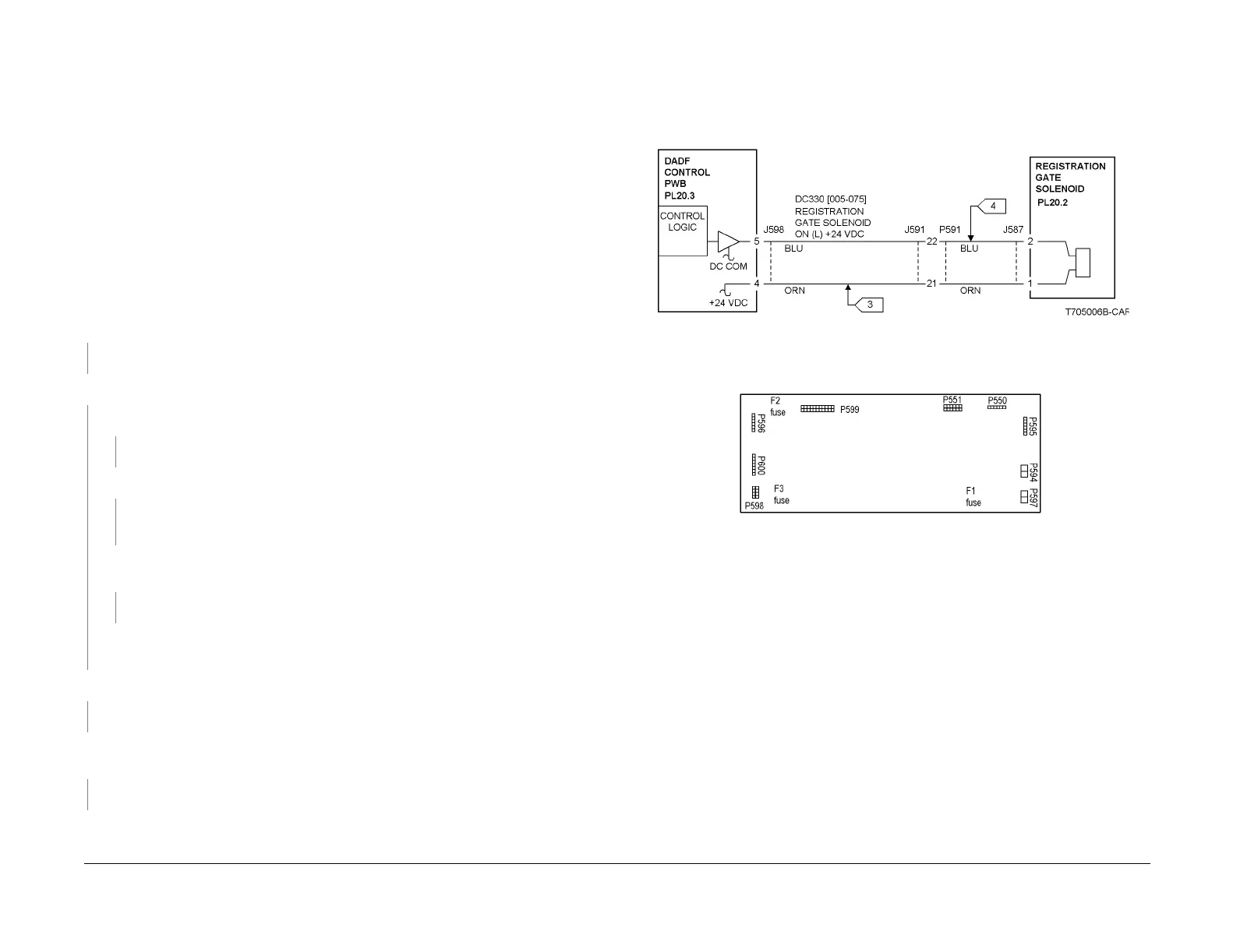09/03
2-84
DC 3535/2240/1632, WC M24
5-113
Initial issue
Status Indicator RAPs
5-113 Registration Sensor Inversion
The document does not deactuate the DADF Registration Sensor 1500 msec after the Belt
Motor energized for document inversion.
Initial Actions
• Ensure that the Platen Belt is properly aligned on the transport. Visually check the align-
ment of the Platen Belt with the registration guide on the rear edge of the Platen Glass
(PL 20.11). Align or replace the Platen Belt if necessary (PL 20.10).
• Check the customer’s documents to ensure they meet DADF specifications. Some docu-
ments, such as coated paper, have a high amount of adhesion and will not move freely
through the DADF. Documents over 105 gsm may cause this problem in the DADF.
• Check/adjust the DADF Counterbalances (ADJ 5.2). Ensure that the DADF rests against
the Platen surround.
Procedure
Enter dC330 [005-110] and press Start. Block the Registration Sensor (PL 20.5). The dis-
play changes.
YN
Go to the 5-702 Registration Sensor RAP.
Enter dC330 [005-075] and press Start. The Registration Gate Solenoid energizes.
YN
+24 VDC is measured at P/J598-4 on the DADF Control PWB.
YN
Replace the DADF Control PWB (PL 20.3).
+24 VDC is measured at P/J598-5 on the DADF Control PWB.
YN
Go to Flag 3 and Flag 4. Check the wires for an open circuit. If the wires are good,
replace the Registration Gate Solenoid (PL 20.2).
Enter dC330 [005-075]. Select Start. The voltage at J598-5 drops to less than +1.0
VDC.
YN
Replace the DADF Control PWB (PL 20.3).
Check the Registration Gate Solenoid linkage for binding. If the linkage is good, replace
the Registration Gate Solenoid (PL 20.2).
Enter dC330 [005-056] (reverse) and press Start. Document Belt operates in reverse.
YN
Go to the 5-703 DADF Belt Motor RAP
Open the Document Feed Assembly and block the Registration Sensor with a sheet of paper.
The display changes.
YN
Go to the 5-702 Registration Sensor RAP
Check the following:
• Duplex Rolls for contamination, wear and a rotation failure (PL 20.6).
• Duplex Roll Drive for a mechanical load (PL 20.6).
• Duplex Chute for deformation (PL 20.7).
• Registration Roll for a transportation failure due to contamination, torn paper, or wear (PL
20.8).
• Document Transport Height (ADJ 5.4).
Figure 1 5-113 RAP Circuit Diagram - Registration Gate Solenoid
Figure 2 DADF Control PWB
