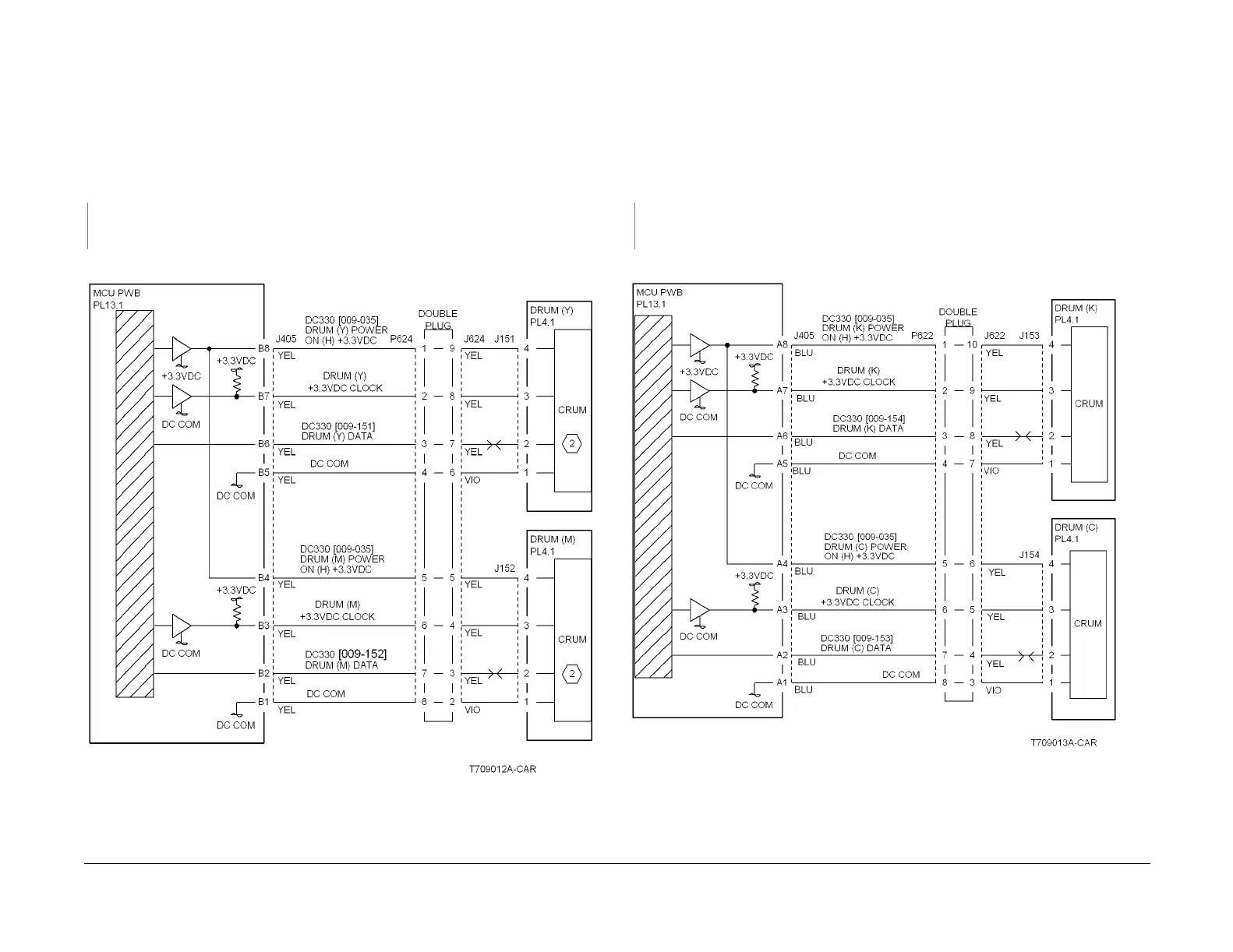09/03
2-188
DC 3535/2240/1632, WC M24
9-361, 9-362
Initial issue
Status Indicator RAPs
9-361 Magenta Drum Cartridge Communication
A communication failure with Magenta Drum Cartridge was detected.
Initial Actions
Check that the Magenta Drum Cartridge is seated correctly.
Procedure
Enter dC330 [009-152]. The display is H.
YN
Go to Figure 1. Check the wires between P/J405 and P/J152. If the check is OK, replace
the Magenta Drum Cartridge (refer to Section 6, Machine Consumables).
Replace the MCU PWB. (PL 13.1).
Figure 1 9-361 Rap Circuit Diagram - Magenta Drum Communication
9-362 Cyan Drum Cartridge Communication
A communication failure with the Cyan Drum Cartridge was detected.
Initial Actions
Check that the Cyan Drum Cartridge is seated correctly.
Procedure
Enter dC330 [009-153]. The display is H.
YN
Go to Figure 1. Check the wires between P/J405 and P/J154. If the check is OK, replace
the Cyan Drum Cartridge (refer to Section 6, Machine Consumables).
Replace the MCU PWB (PL 13.1).
Figure 1 9-362 Rap Circuit Diagram - Cyan Drum Communication
