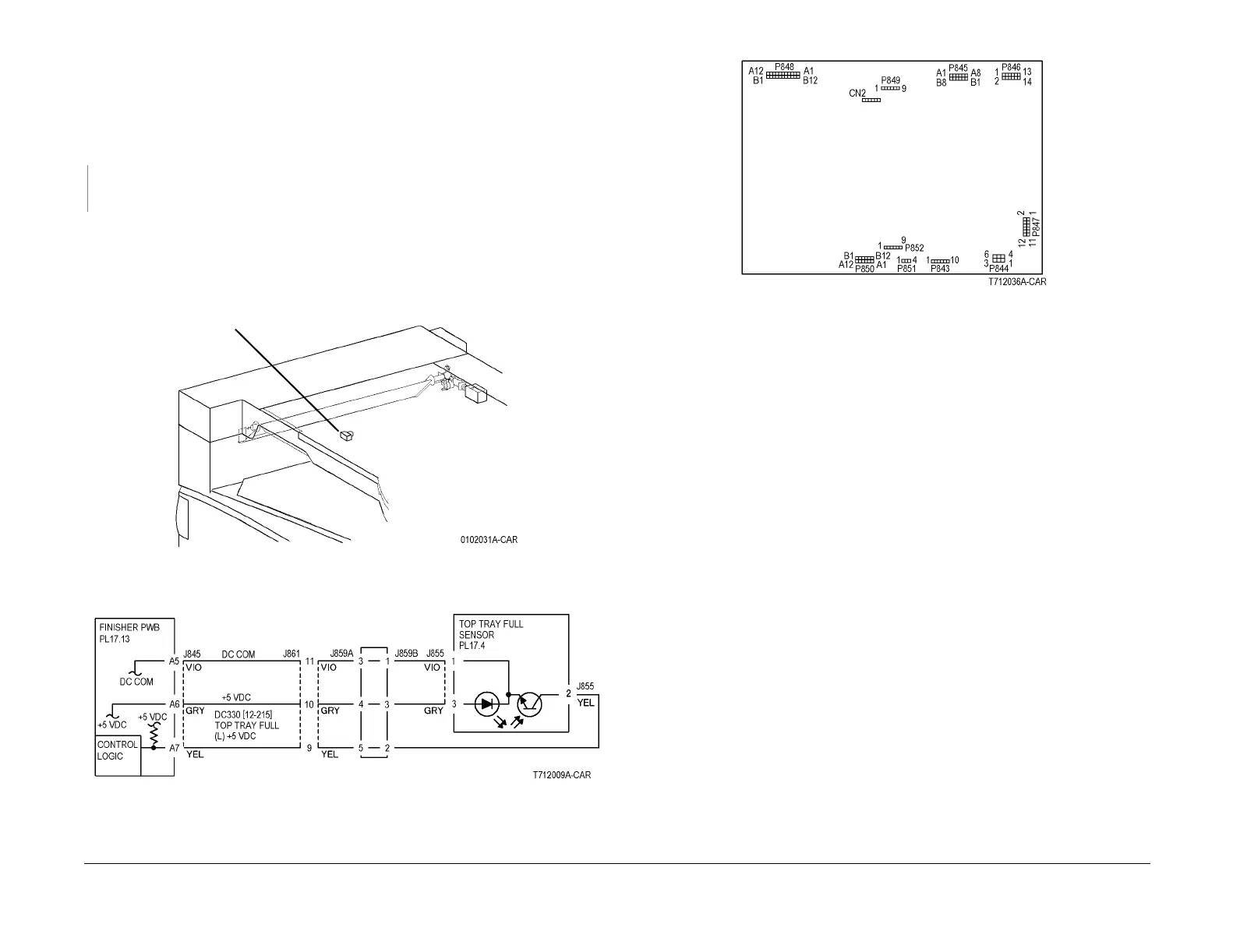09/03
2-300
DC 3535/2240/1632, WC M24
12-969
Initial issue
Status Indicator RAPs
12-969 IOT Top Tray Full
The Top Tray Full Sensor has detected full status for 10 sec.
Procedure
Enter dC330 [012-215] and press Start. Position some paper near the Top Tray Full Sensor
(Figure 1), then move the paper away. The display changes.
YN
Press Stop. Check the circuit of the Top Tray Full Sensor (Figure 2). Refer to the OF 99-1
RAP for troubleshooting procedure.
Press Stop.
• Ensure that the connectors shown in the circuit diagram (Figure 2) are securely con-
nected and that the wires are not damaged.
• Replace the Top Tray Full Sensor (PL 17.4)
• If the problem persists, replace the Finisher PWB (PL 17.13) (Figure 3).
Figure 1 Component Location
Figure 2 12-969 RAP Circuit Diagram - Top Tray Full Sensor
Figure 3 Finisher PWB
Top Tray Full
Sensor
