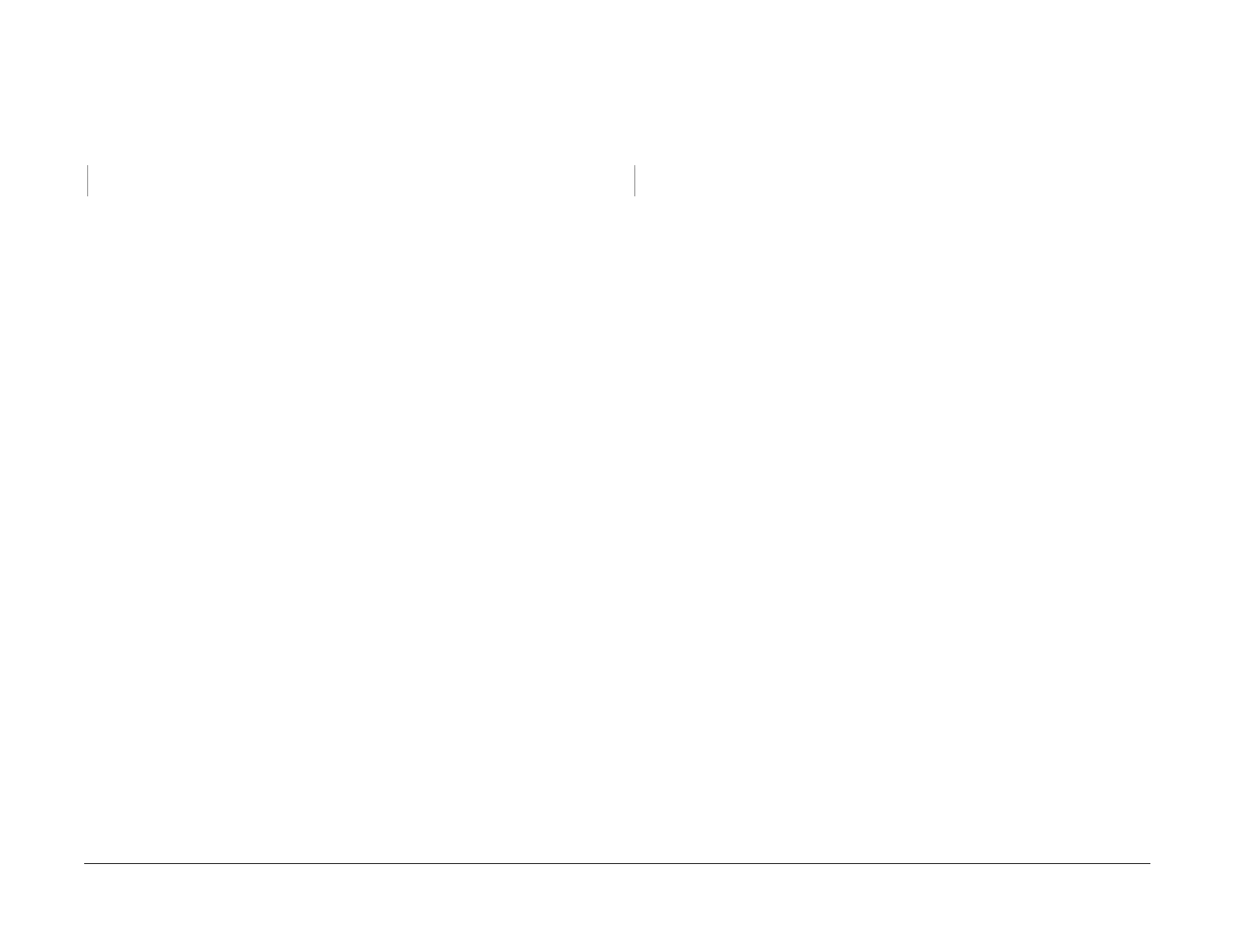09/03
2-595
DC 3535/2240/1632, WC M24
102-328, 102-329
Status Indicator RAPs
Initial issue
102-328 UI Internal with Out of Area
I/F failure in the UI. The coordination value out of the area of the displayed screen was
detected (W x H = 640 x 240)
Procedure
Switch power off then on. The problem continues.
YN
Return to service call procedures.
Check the D-RAM and ROM.
If the problem continues, perform re-installation of the software.
102-329 UI Internal with Invalid Coordinates
I/F failure in the UI. The coordination value that cannot be displayed was detected (X = 4 times
number position)
Procedure
Switch power off then on. The problem continues.
YN
Return to service call procedures.
Check the D-RAM and ROM.
If the problem continues, perform re-installation of the software.
