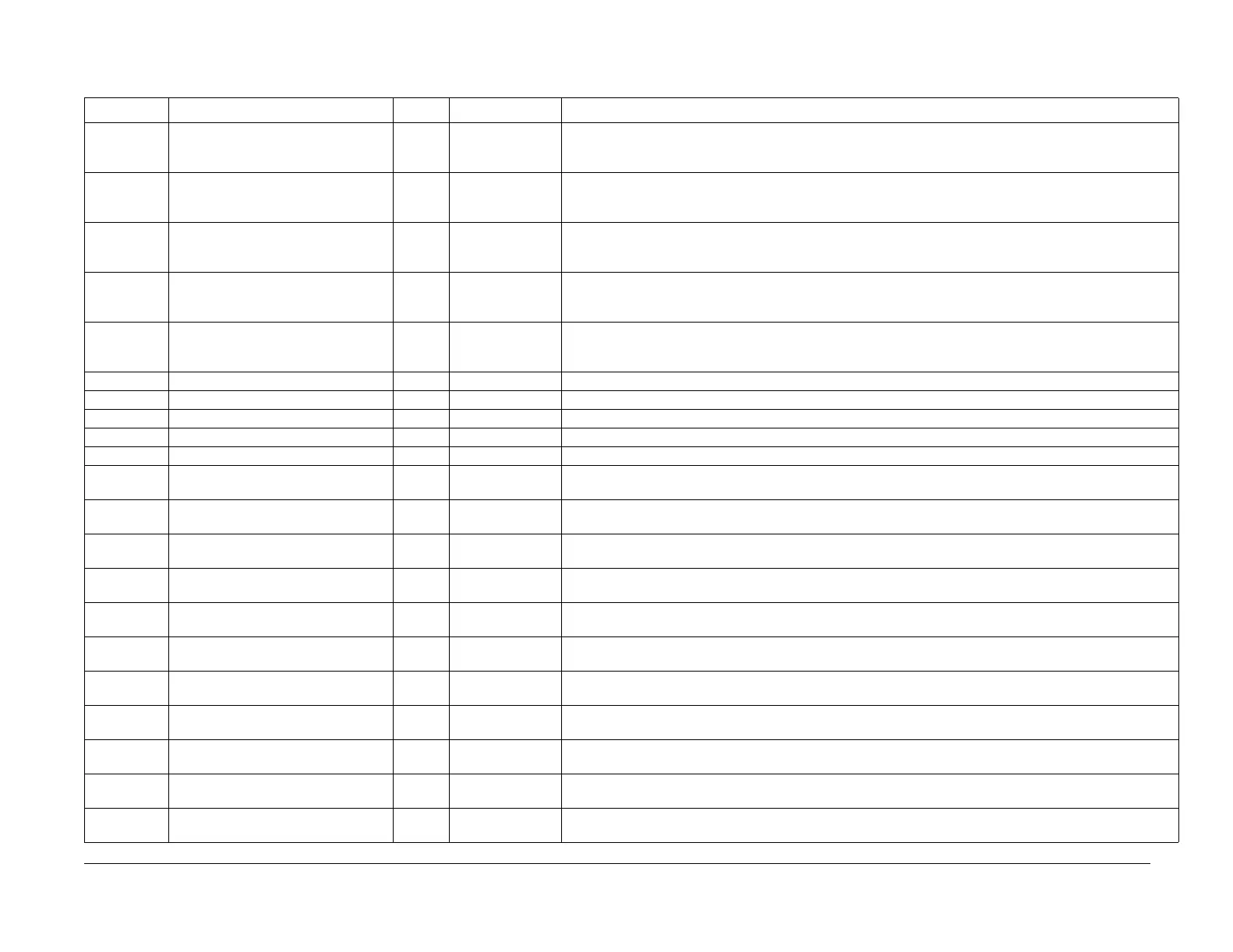09/03
6-70
DC 3535/2240/1632, WC M24
780-xxx ESS Print Frame Setting NVM List
Initial issue
General Procedures and Information
780-xxx ESS Print Frame Setting NVM List
Table 1 Chain 780
Chain-Link Name Default Range Description
780-013
DC2240/1632
Paper Type for Tray 1 22 1~27 1=Plain Paper; 2=Transparency; 6=Label; 8=Coated 1; 10=HW1;12=HW2;14=Recycled Paper; 21=Light-
weight; 22=Bond; 23~27=Custom Paper 1~5; 31=Coated 2; 35=Coated 1(F); 36=HW1A; 37=HW1B;
38=HW1C; 39=HW1S; 40=HW2A
780-014 Paper Type for Tray 2 22 1=Plain Paper; 2=Transparency; 6=Label; 8=Coated 1; 10=HW1;12=HW2;14=Recycled Paper; 21=Light-
weight; 22=Bond; 23~27=Custom Paper 1~5; 31=Coated 2; 35=Coated 1(F); 36=HW1A; 37=HW1B;
38=HW1C; 39=HW1S; 40=HW2A
780-015 Paper Type for Tray 3 22 1=Plain Paper; 2=Transparency; 6=Label; 8=Coated 1; 10=HW1;12=HW2;14=Recycled Paper; 21=Light-
weight; 22=Bond; 23~27=Custom Paper 1~5; 31=Coated 2; 35=Coated 1(F); 36=HW1A; 37=HW1B;
38=HW1C; 39=HW1S; 40=HW2A
780-016 Paper Type for Tray 4 22 1=Plain Paper; 2=Transparency; 6=Label; 8=Coated 1; 10=HW1;12=HW2;14=Recycled Paper; 21=Light-
weight; 22=Bond; 23~27=Custom Paper 1~5; 31=Coated 2; 35=Coated 1(F); 36=HW1A; 37=HW1B;
38=HW1C; 39=HW1S; 40=HW2A
780-018 Paper Type for Tray 5 22 1=Plain Paper; 2=Transparency; 6=Label; 8=Coated 1; 10=HW1;12=HW2;14=Recycled Paper; 21=Light-
weight; 22=Bond; 23~27=Custom Paper 1~5; 31=Coated 2; 35=Coated 1(F); 36=HW1A; 37=HW1B;
38=HW1C; 39=HW1S; 40=HW2A
780-019 User Define=Name of Types 1 Paper NULL Maximum 24 characters of ASCII (M/N)
780-020 User Define=Name of Types 2 Paper NULL Maximum 24 characters of ASCII (M/N)
780-021 User Define=Name of Types 3 Paper NULL Maximum 24 characters of ASCII (M/N)
780-022 User Define=Name of Types 4 Paper NULL Maximum 24 characters of ASCII (M/N)
780-023 User Define=Name of Types 5 Paper NULL Maximum 24 characters of ASCII (M/N)
780-025 Image Quality Control Category for
Bond paper
1
780-026 Image Quality Control Category for
Plain Paper
8
780-027 Image Quality Control Category for
Recycle Paper
32
780-028 Image Quality Control Category - Cus-
tom Paper 1
1
780-029 Image Quality Control Category - Cus-
tom Paper 2
1
780-030 Image Quality Control Category - Cus-
tom Paper 3
1
780-031 Image Quality Control Category - Cus-
tom Paper 4
1
780-032 Image Quality Control Category - Cus-
tom Paper 5
1
780-033 Image Quality Control Category -
Heavy Weight 1 paper
19 4~22 19=Heavy Weight 1A; 20=Heavy Weight 1B; 21=Heavy Weight 1C; 22=Heavy Weight 1S
780-034 Image Quality Control Category -
Heavy Weight 1 paper (Finisher)
19 4~22 19=Heavy Weight 1A; 20=Heavy Weight 1B; 21=Heavy Weight 1C; 22=Heavy Weight 1S
780-035 Image Quality Control Category -
Heavy Weight 1 paper side 2
23 4~26 23=Heavy Weight 1A; 24=Heavy Weight 1B; 25=Heavy Weight 1C; 26=Heavy Weight 1S, side 2
