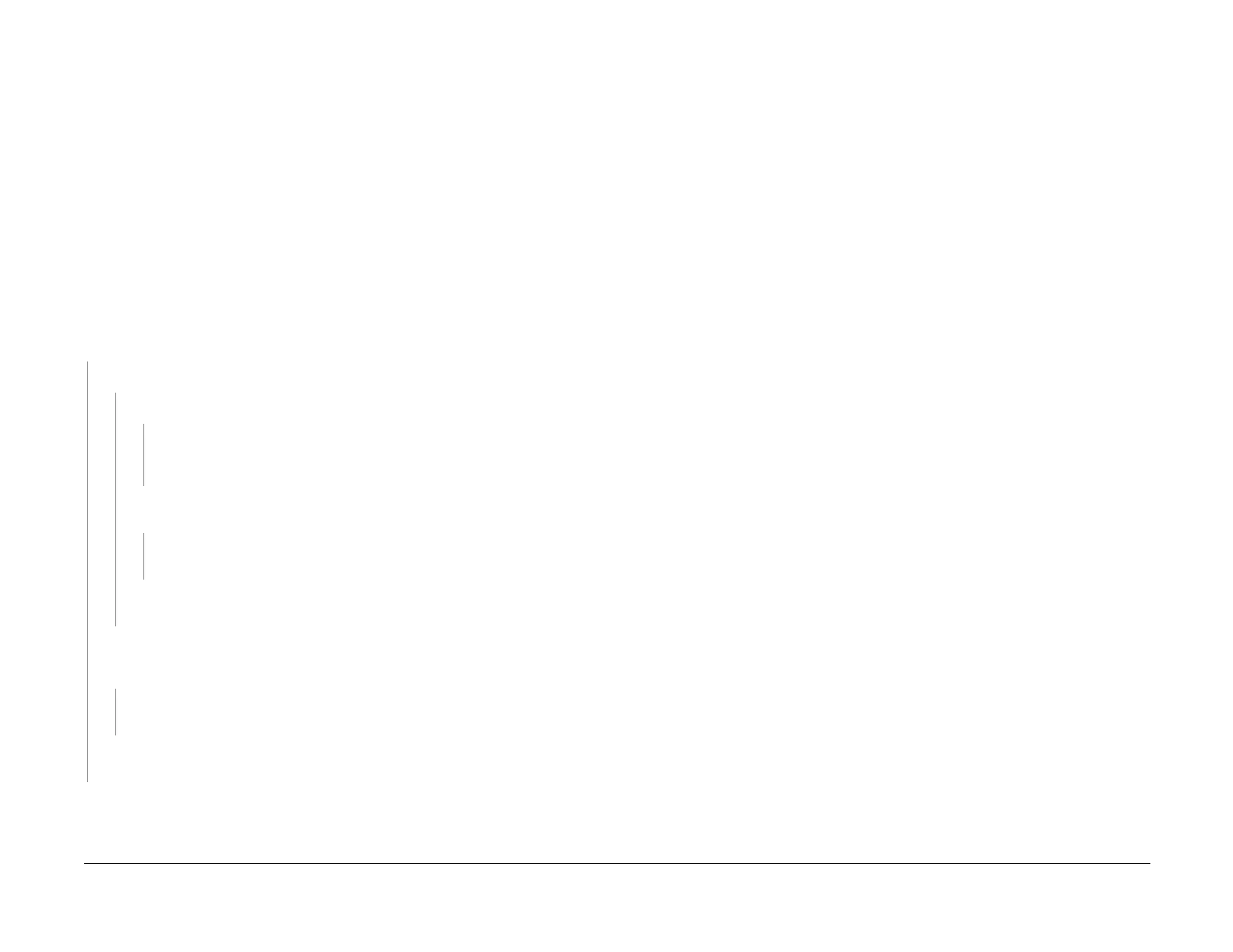09/03
3-24
DC 3535/2240/1632, WC M24
IQ22
Initial issue
Image Quality
IQ22 2nd BTR Checkout RAP
To isolate mechanical failure and out-of range voltages/current for the 2nd BTR assembly.
CAUTION
HIGH VOLTAGE!
Exercise caution when performing the voltage checks in this procedure.
Initial Actions
•Perform dC140 (009-051) 2nd BTR Retract Motor contact. The status value should read
high until the 2nd BTR contacts (approx 800ms).
•Perform dC140 (009-052) 2nd BTR Retract Motor retract. The status value should read
low until the 2nd BTR retracts (approx 60ms). If the 2nd BTR does not respond, check the
Retract Motor and the 2nd BTR Retract Sensor (PL 2.9). Replace the 2nd BTR if needed.
• Replace the 2nd BTR if the roll surface is severely damaged (excessive wear).
Procedure
Disconnect T502 on the DEV/BTR2/DTS HVPS (Figure 1). Set the meter to read µA. Connect
the meter with one lead connected to the connector on the board and the other lead to the red
wire. Approximately 20-30 µA is measured at Flag 3.
YN
Approximately 10-15 µA is measured at Flag 3.
YN
Approximately 0 µA is measured at Flag 3.
YN
Measurement of µA was out of operating range. Check wire harness for dam-
age. Check for bad connection or open circuit on the DEV/BTR2/DTS HVPS
(PL 9.1). Repair or replace as required.
Reconnect T502. Set the meter to read VDC. Check for +24VDC on P/J501-12 and
13 while the machine is in standby mode. +24VDC is measured at Flag 1.
YN
Check wire harness for damage. Check for bad connection or open circuit on
the I/F PWB (PL 9.1). Repair or replace as required.
Check wire harness for damage. Check for bad connection or open circuit on the
DEV/BTR2/DTS HVPS (PL 9.1). Repair or replace as required.
Reconnect T502 on the DEV/BTR2/DTS HVPS. Set the meter to read VDC. Check for
+5VDC at P/J574-3 while making a full color copy of the standard test pattern. +5VDC is
measured at Flag 2.
YN
Check wire harness for damage. Check for bad connection or open circuit on the
MCU PWB (PL 13.1). Repair or replace as required.
Check wire harness for damage. Check for bad connection or open circuit on the DEV/
BTR2/DTS HVPS (PL 9.1). Repair or replace as required.
• Check the 2nd BTR for any damage, repair or replace as required.
• Ensure that the 2nd BTR is correctly installed in both the IB and OB holders.
