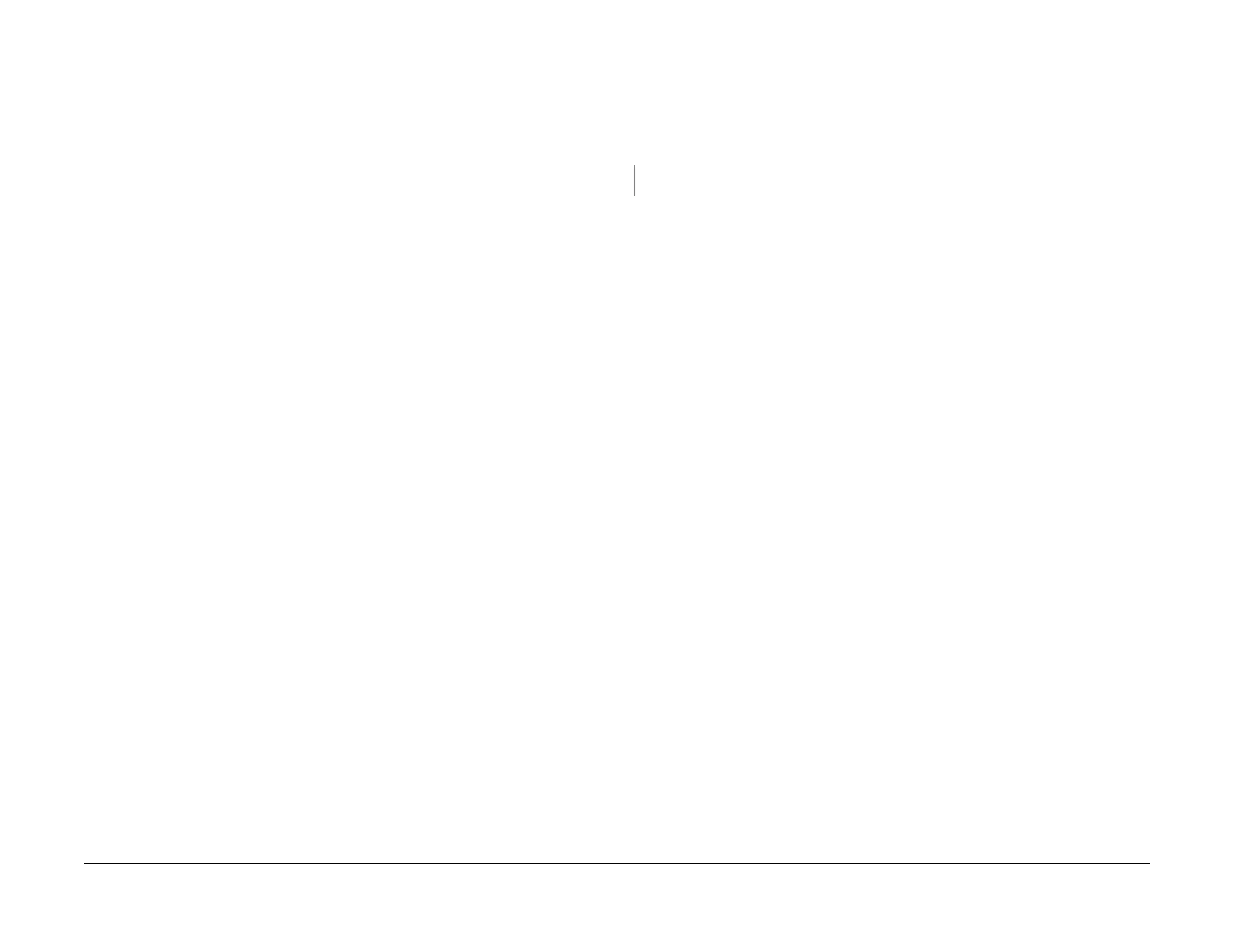09/03
2-78
DC 3535/2240/1632, WC M24
4-642, 4-650
Initial issue
Status Indicator RAPs
4-642 Belt Edge Check Failure
This hidden fault is declared if the dynamic (short term) color-to-color registration exceeds
specification while edge checking is in progress after power on or interlock actuation.
Procedure
This code does not mean that there is a problem with the IBT or with color registration. The
code is declared if the edge learn routine is executed after power on or interlock actuation.
Check fault history for 4-640 or 4-641 faults occurring immediately after this code is declared.
Perform the actions described in the RAPs for those codes.
4-650 IOT Cycle Down Time Out
Incorrect print processing continued for 2 minutes.
Procedure
Check the harness connections between the ESS PWB (PL 13.1) and the MCU PWB (PL
13.1). The problem continues.
YN
Return to Service Call Procedures.
Replace the ESS PWB (PL 13.1)
