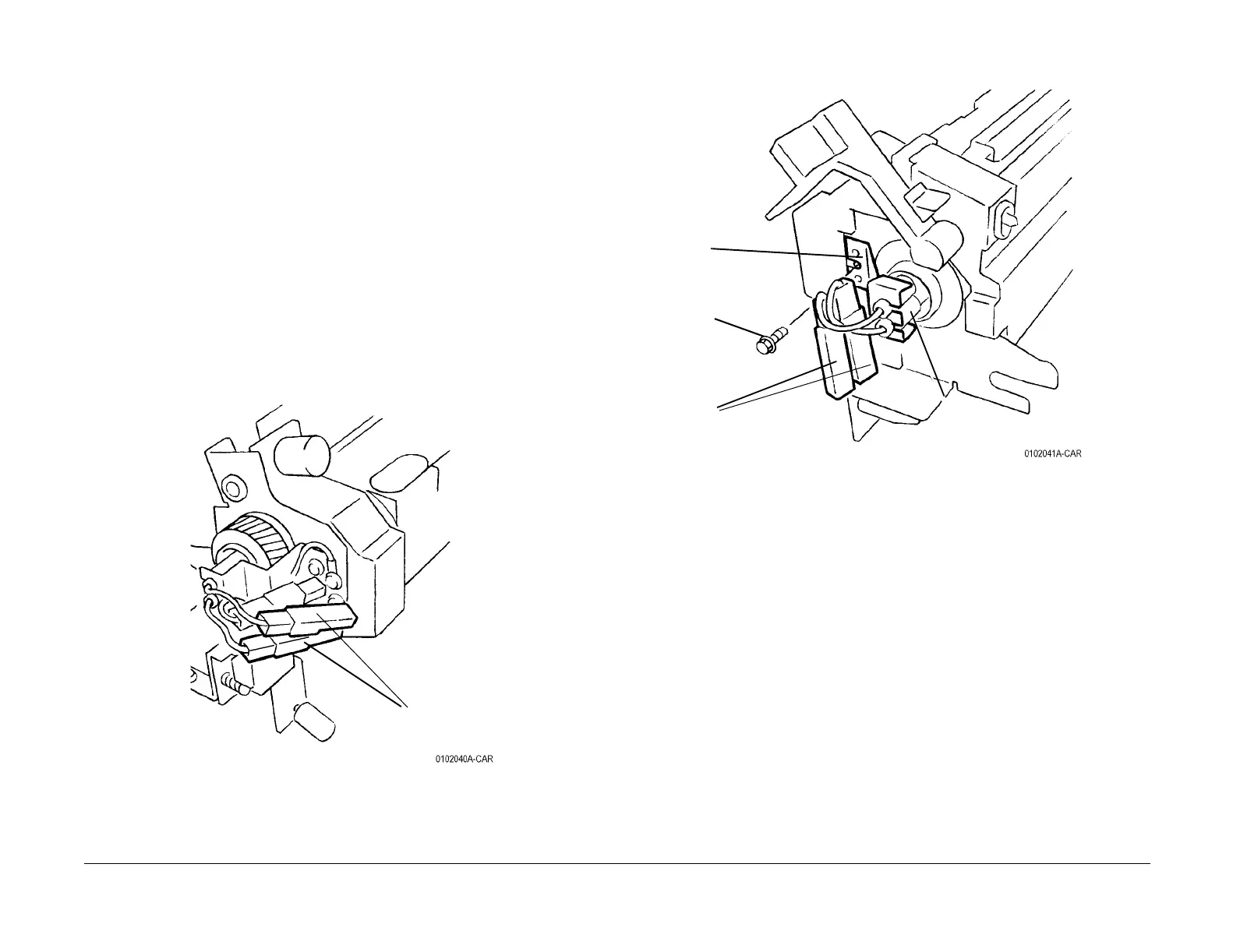09/03
4-102
DC 3535/2240/1632, WC M24
REP 10.3
Initial issue
Repairs and Adjustments
REP 10.3 Main/Sub Heater Rod
Parts List on PL 7.2
Removal
WARNING
To avoid personal injury or shock, do not perform repair or adjustment activities with
the power switch on or electrical power applied to the machine.
CAUTION
Wait until the Fuser cools down before performing this procedure.
CAUTION
Do not touch the glass surface of the Heater Rod. If the glass is accidentally touched, wipe it
with a dry cloth.
1. Remove the Fuser Assembly (REP 10.1).
2. Remove the following parts:
• Front Cover (PL 7.2)
• Handle (PL 7.2)
• Rear Cover (PL 7.2)
• Handle (PL 7.2)
3. Disconnect connectors (2) at rear of Fuser (Figure 1).
Figure 1 Disconnecting Connectors
4. Remove Heater Rods (Figure 2).
Figure 2 Removing Heater Rods
Disconnect
connectors
2
Remove
screw
1
Disconnect
connectors
4
Remove Heater
Rods
3
Remove Heat
Rod Support
