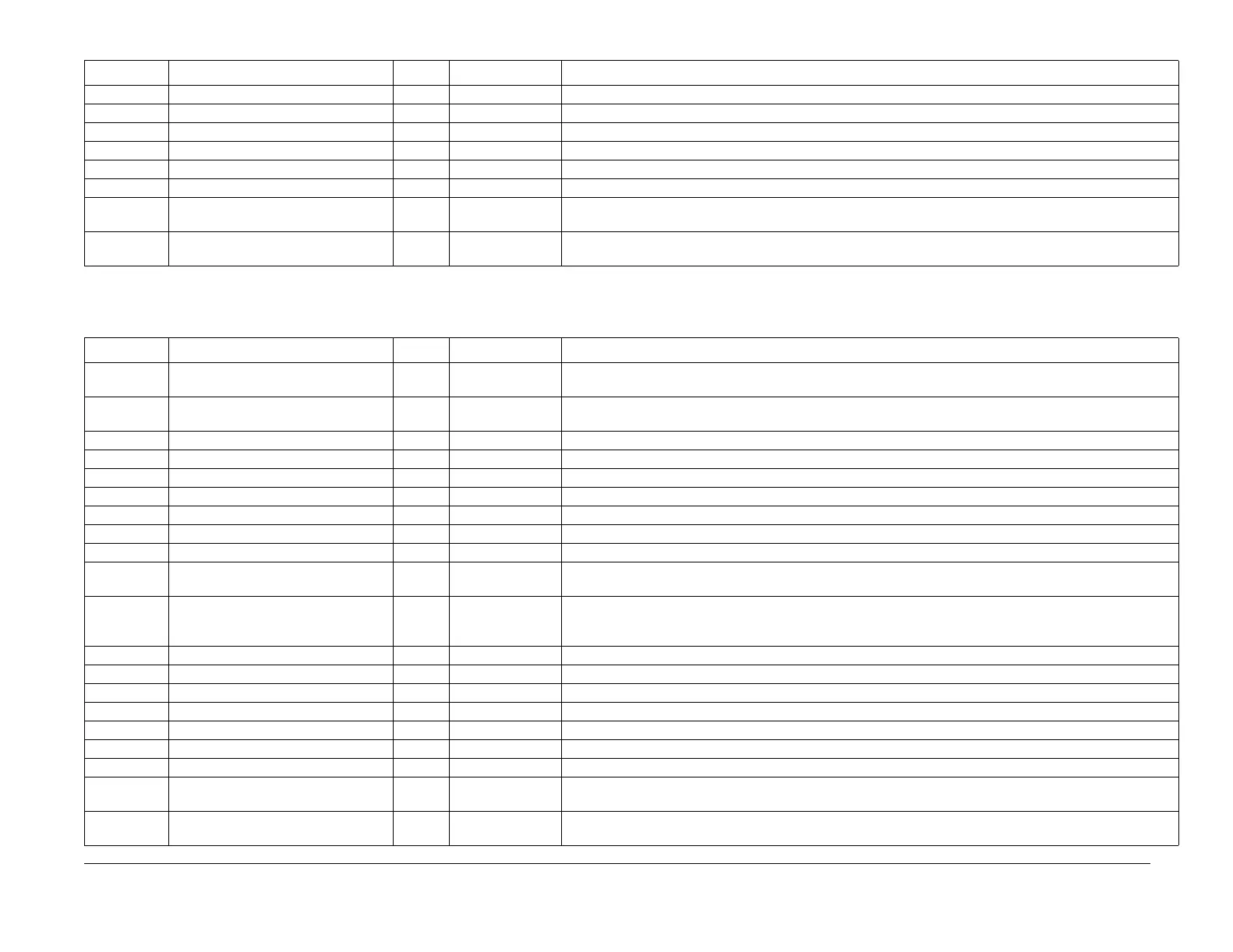09/03
6-90
DC 3535/2240/1632, WC M24
823-xxx ESS Fax Service Device Setting NVM List,
Initial issue
General Procedures and Information
825-xxx ESS Fax Service Protocol Setting NVM List
823-041 Line Type For Ch5 0 0~2 0 = PSTN (Public Telephone Network); 1 = PBX (Private Branch Exchange); 2 = Direct Connection
823-043 Set Service for Ch1 0 - 0 = Normal line; xxxx xxx1 = Local ID Notification Service Line; xxxx xx1x = Modem Dial-In Service Line
823-044 Set Service for Ch2 0 - 0 = Normal line; xxxx xxx1 = Local ID Notification Service Line; xxxx xx1x = Modem Dial-In Service Line
823-045 Set Service for Ch3 0 - 0 = Normal line; xxxx xxx1 = Local ID Notification Service Line; xxxx xx1x = Modem Dial-In Service Line
823-046 Set Service for Ch4 0 - 0 = Normal line; xxxx xxx1 = Local ID Notification Service Line; xxxx xx1x = Modem Dial-In Service Line
823-047 Set Service for Ch5 0 - 0 = Normal line; xxxx xxx1 = Local ID Notification Service Line; xxxx xx1x = Modem Dial-In Service Line
823-049 G3 ISDN Transmission Capability Set-
ting
0 0~1 0=3.1K Audio, 1=Speech
823-052 Paper Size(s) for User in Fax Protocol 1111011 - 0 = No Paper; 1 = Paper existing; bit 0=Letter SEF; bit 1=A3 SEF; bit 2=A4 SEF; bit 3=A5 LEF; bit 4=Not used;
bit 5=B4 SEF; bit 6=B5 LEF
Table 1 Chain 823
Chain/Link Name Default Range Description
Table 1 Chain 825
Chain/Link Name Default Range Description
825-001 1300HZ Incoming Receive ON/OFF
Setting
1 0~1 1=OFF (Do not receive);1=ON (Receive)
825-002 Registers Power Cutoff/Reboot (includ-
ing emergency) in Activity Report.
0 0~1 0= Do not register; 1= Register
825-009 Pause Timer 60 0~240 1= 50msec; 20= 1sec
825-017 Disconnect detection For Ch0 1 0~1 0= Do not detect; 1= Detect
825-018 Disconnect detection For Ch1 1 0~1 0= Do not detect; 1= Detect
825-019 Disconnect detection For Ch2 1 0~1 0= Do not detect; 1= Detect
825-020 Disconnect detection For Ch3 1 0~1 0= Do not detect; 1= Detect
825-021 Disconnect detection For Ch4 1 0~1 0= Do not detect; 1= Detect
825-022 Disconnect detection For Ch5 1 0~1 0= Do not detect; 1= Detect
825-024 Fallback Redial from G4 to G3 in ISDN
communication.
0 0~1 0=Fallback redial Off; 1=Fallback redial On
825-025 RTN Fallback 0 - 0= Determine the fallback from the TCF check result and continue sending; 1= Stop transmission. (This docu-
ment becames a resend target). Process to determine continuity in the Transmitter when RTN was received.
This has been designed to be ZZF compatible.
825-033 Dial Tone Detect Wait Period for PBX 4 0~255 0 ~ 255 (Sec)
825-046 PB Sending Level for Ch0 6 0~15 0dBm~-15dBm; step=-1dBm
825-047 PB Send Level Ch1 6 0~15 0dBm~-15dBm; step=-1dBm
825-048 PB Send Level Ch2 6 0~15 0dBm~-15dBm; step=-1dBm
825-049 PB Send Level Ch3 6 0~15 0dBm~-15dBm; step=-1dBm
825-050 PB Send Level Ch4 6 0~15 0dBm~-15dBm; step=-1dBm
825-051 PB Send Level Ch5 6 0~15 0dBm~-15dBm; step=-1dBm
825-052 PB Send Level (High-Pass/Low-Pass
(dB))For Ch0
0 0~15 0=2.0; 1=2.5; 2=3.0; 3=3.5; 4=4.0; 5=4.5; 6=5.0; 7=5.5; 8=-2.0; 9=-1.5; 10=-1.0; 11=-0.5; 12=0; 13=0.5;14=1.0;
15=1.5
825-053 PB Send Level (high-pass - low-pass
(dB)) For Ch1
0 0~15 0=2.0; 1=2.5; 2=3.0; 3=3.5; 4=4.0; 5=4.5; 6=5.0; 7=5.5; 8=-2.0; 9=-1.5; 10=-1.0; 11=-0.5; 12=0; 13=0.5;14=1.0;
15=1.5
