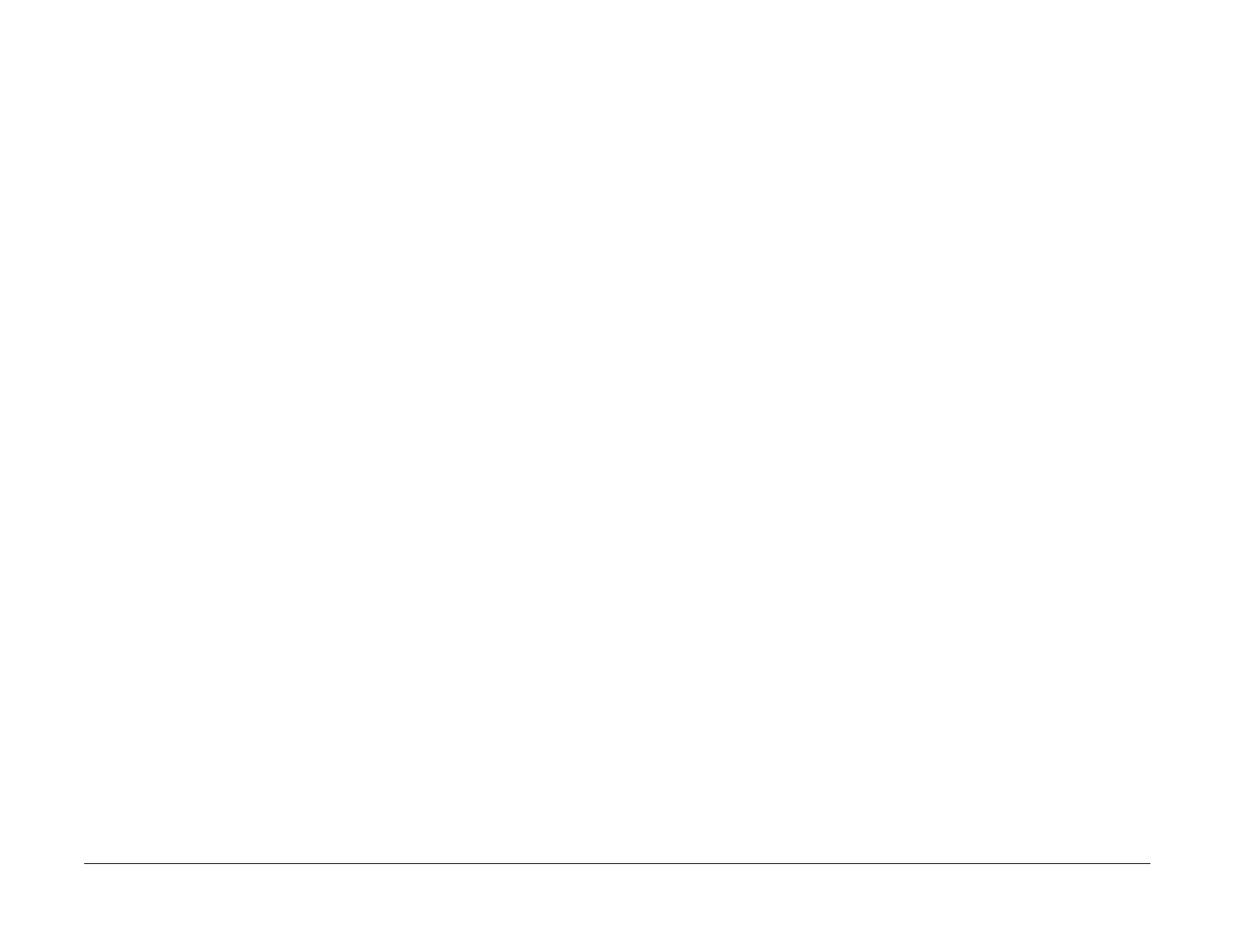09/03
2-390
DC 3535/2240/1632, WC M24
17-951, 17-952
Initial issue
Status Indicator RAPs
17-951 Tray 1 Size Mismatch
The Network Controller reports that the paper detected in Tray 1 does not match the size des-
ignated for the print job.
Procedure
Check the paper in Tray 1. If it does not match the selected paper, choose a different tray or
load the correct size paper. If the paper size matches the selected size, ensure that the paper
guides are set correctly. If the problem continues, go to the 7-270 RAP.
17-952 Tray 2 Size Mismatch
The Network Controller reports that the paper detected in Tray 2 does not match the size des-
ignated for the print job.
Procedure
Check the paper in Tray 2. If it does not match the selected paper, choose a different tray or
load the correct size paper. If the paper size matches the selected size, ensure that the paper
guides are set correctly. If the problem continues, go to the 7-271 RAP.