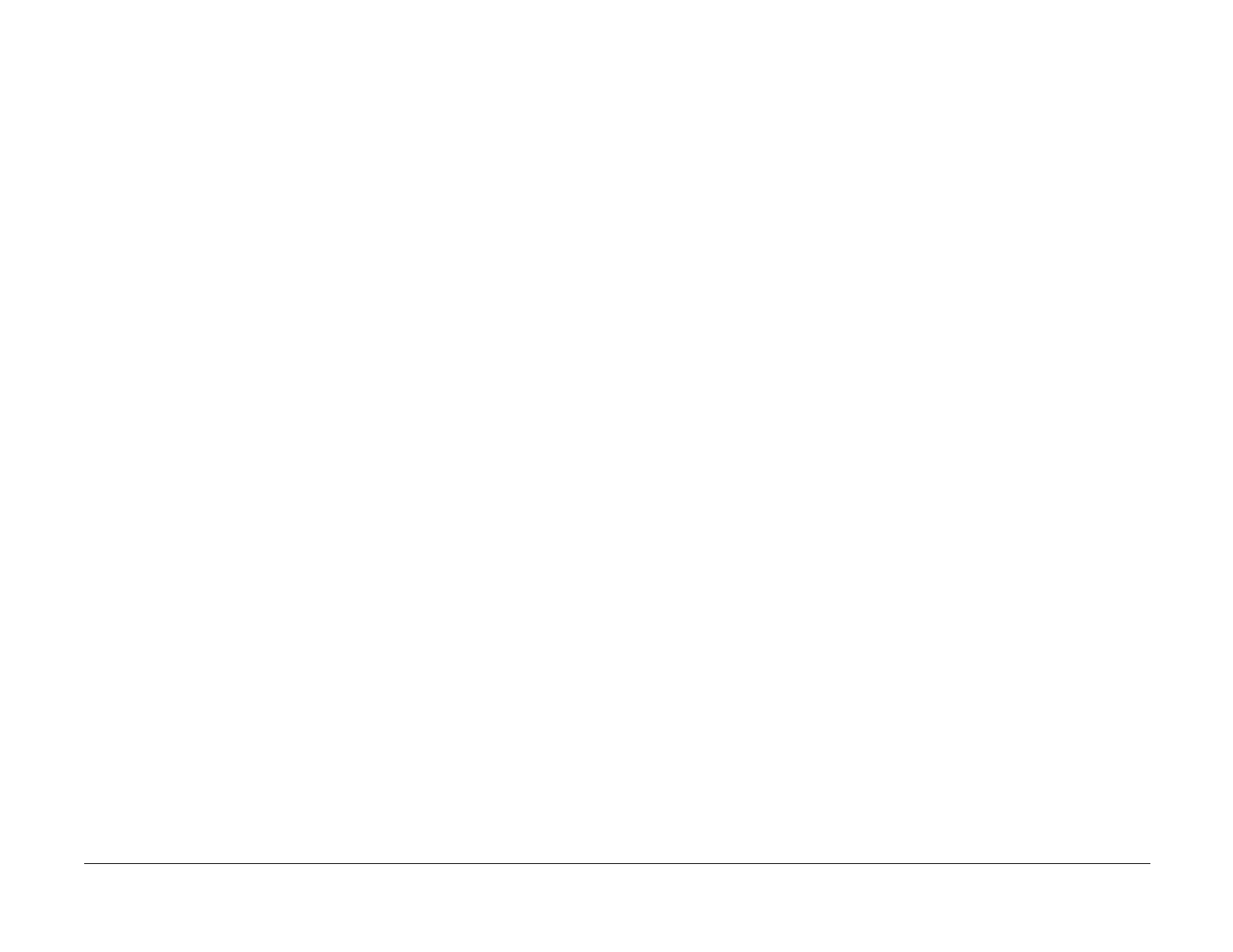09/03
2-411
DC 3535/2240/1632, WC M24
20-528, 20-529
Status Indicator RAPs
Initial issue
20-528 Cannot Perform Manual Send
Manual communication was requested while dialing.
Procedure
Switch power off then on.
Re-try the Fax job
20-529 No Printable Paper Size
The paper set during polled-data printing/receive print does not match original size.
Procedure
Select/load the correct paper
Re-try the Fax job
