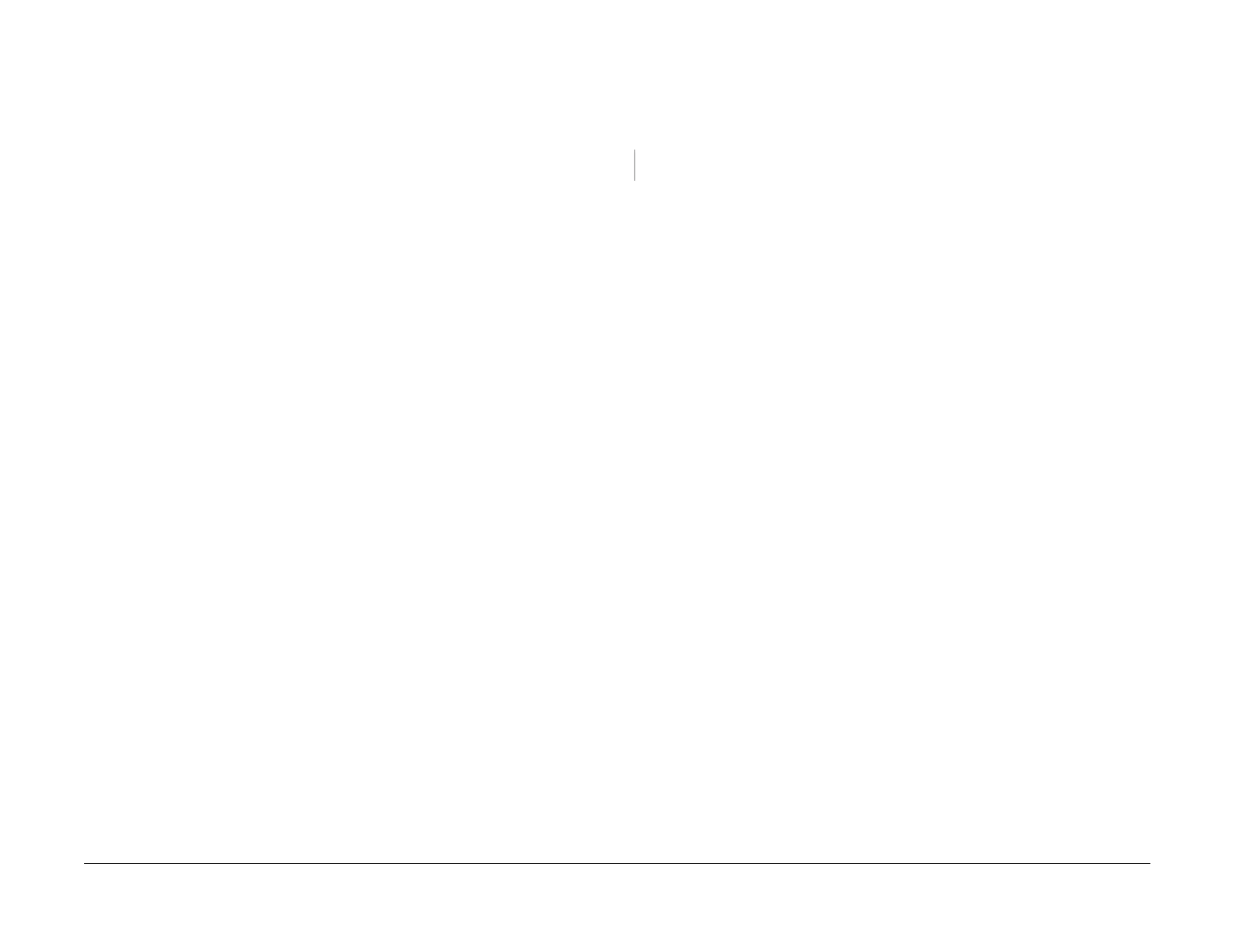09/03
2-641
DC 3535/2240/1632, WC M24
116-200, 116-201
Status Indicator RAPs
Initial issue
116-200 Main PWBA IC
An error was detected in the IC in the ESS PWB.
Initial Actions
Switch power off then on. If the problem persists, continue with the procedure.
Procedure
Perform GP 3. If the problem continues, replace the ESS PWB (PL 13.1).
116-201 HDD
The HDD was not booted due to a HDD error detected on booting
Procedure
Switch power off then on. The problem continues.
YN
Return to service call procedures.
Run the HDD Diag (ADJ 9.8).
If the problem continues, replace the HDD (PL 13.1)
If the problem continues, replace the ESS PWB (PL 13.1)
