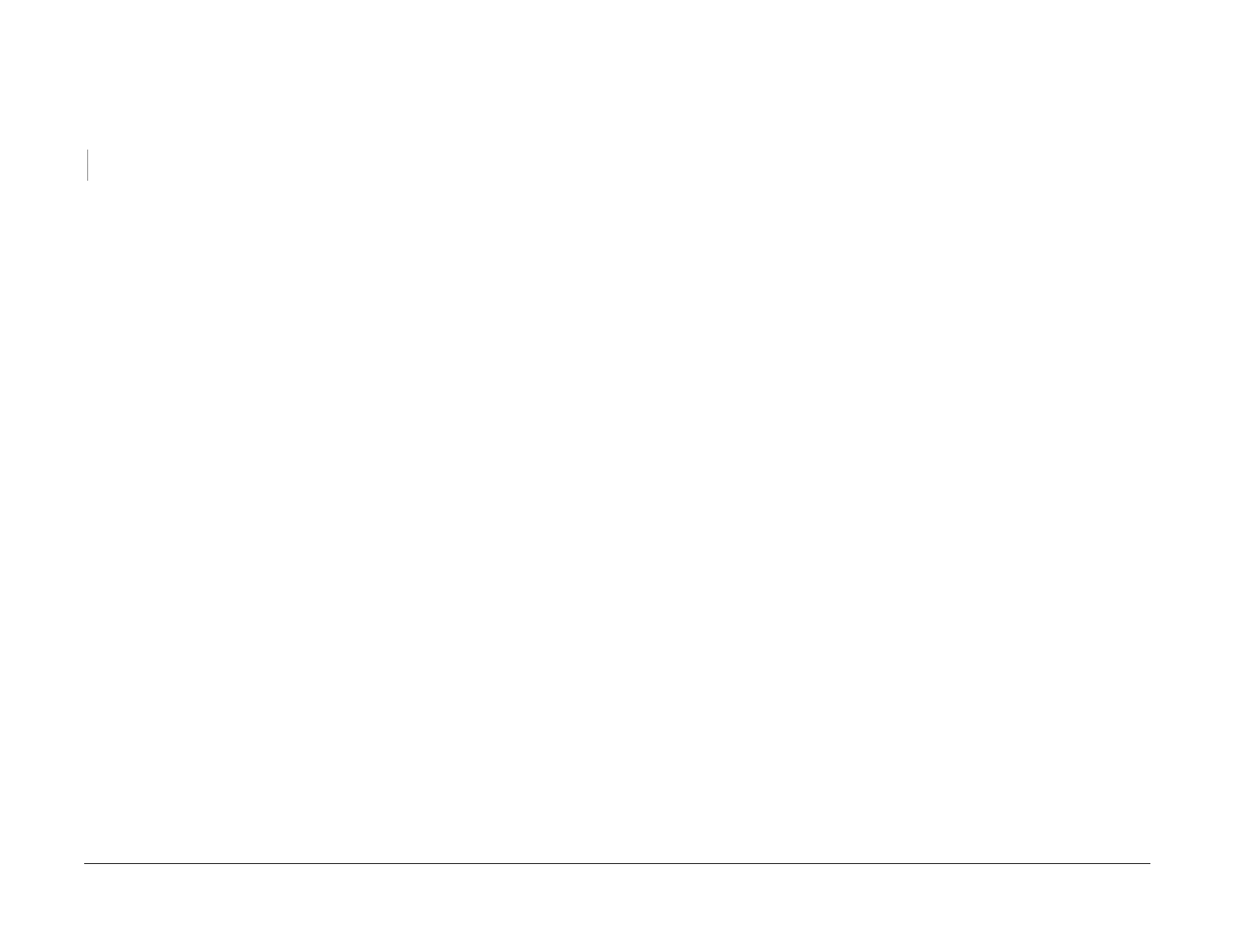09/03
2-657
DC 3535/2240/1632, WC M24
116-345, 116-346
Status Indicator RAPs
Initial issue
116-345 Token Ring Board
Token Ring Control IC Access error
Procedure
Switch power off then on. The problem continues.
YN
Return to service call procedures.
Go to the 116-900 RAP.
116-346 Formatter
Fatal errors to be detected by the Formatter were detected.
Initial Actions
Switch power off then on. If the problem persists, continue with the procedure.
Procedure
Perform GP 3. If the problem continues, reload system software. If the problem persists,
replace the ESS PWB (PL 13.1).
