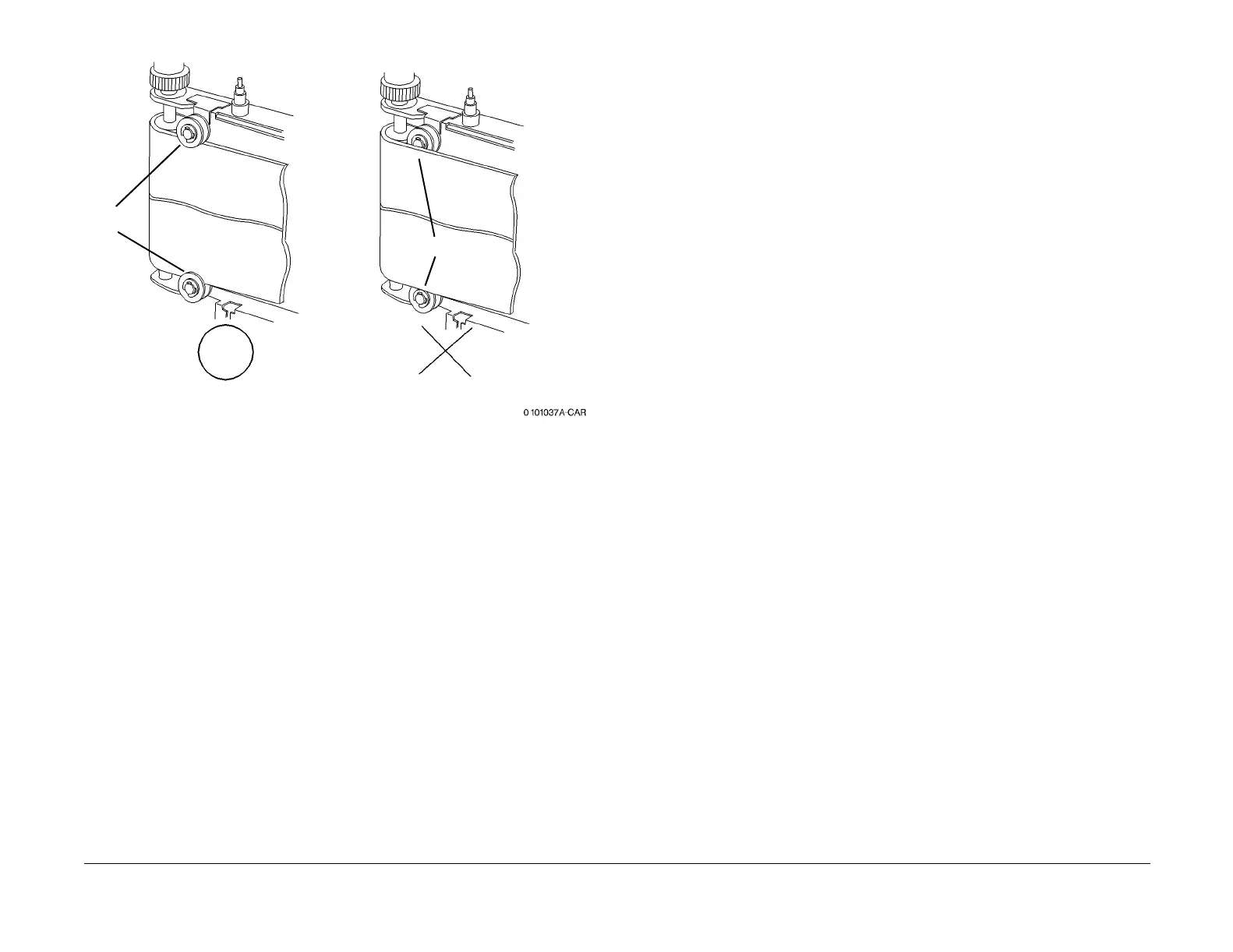09/03
4-40
DC 3535/2240/1632, WC M24
REP 5.19
Initial issue
Repairs and Adjustments
Figure 3 Install Platen Belt
3. Connect power cord and switch on power.
4. Enter dC330 [005-055]. Press Start. Rotate Platen Belt for 15 seconds. Press Stop.
Check the Belt position. If the belt moved to either side, check the installation of the Shaft
Supports.
CORRECT
INCORRECT
