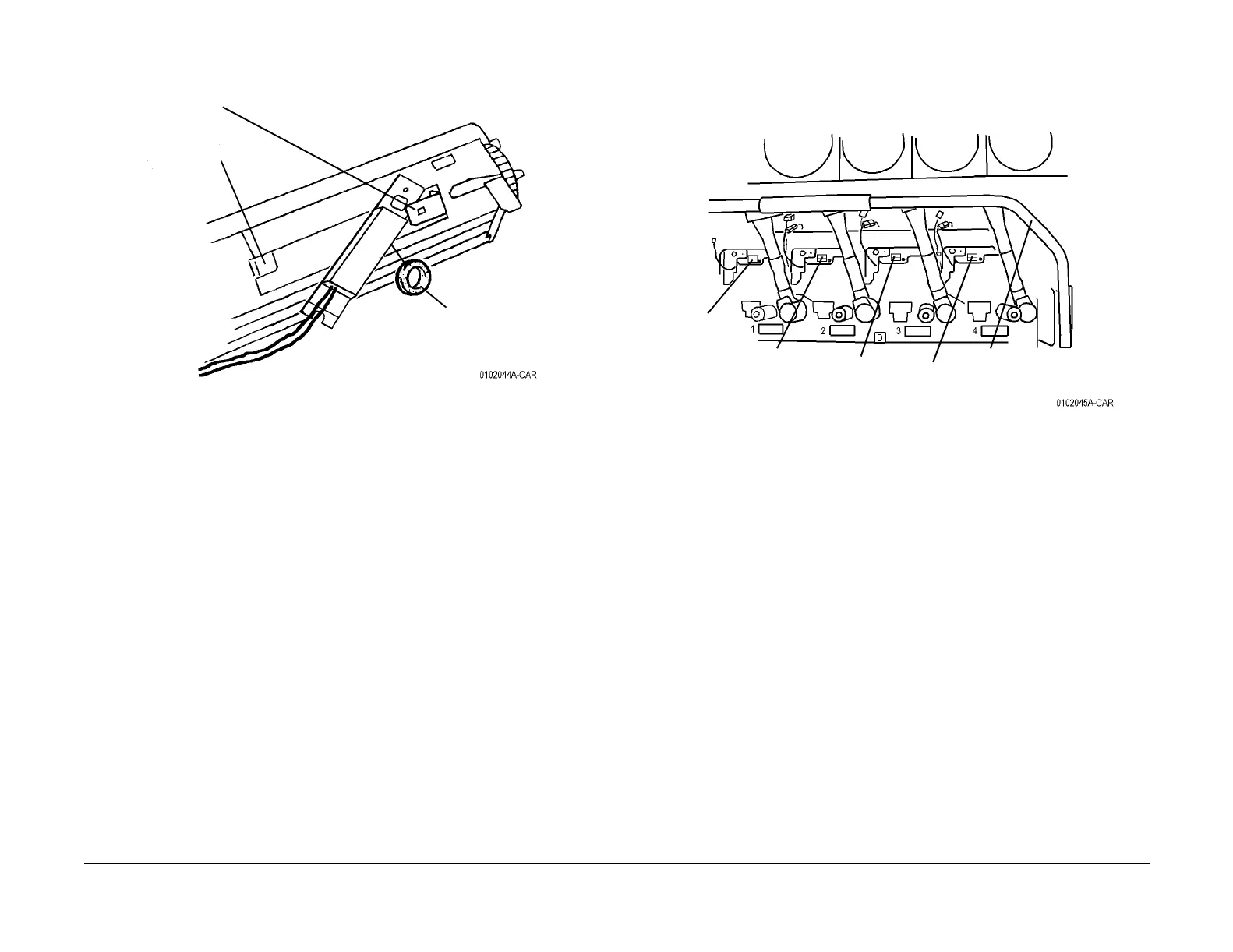09/03
4-99
DC 3535/2240/1632, WC M24
REP 9.26
Repairs and Adjustments
Initial issue
12. Remove ATC Sensor (Figure 2).
Figure 2 Removing ATC Sensor
Replacement
1. Remove ATC Sensor Setup Data Tag from new sensor. On tag, highlight K, C, M, or Y as
required for color of developer housing. Raise Xerographic Release Lever and install Tag
in position shown (Figure 3).
Figure 3 Installing ATC Sensor Setup Data Tag
2. Perform ATC Sensor Setup (ADJ 9.2).
1
Lift Lock
and move
end away
from Tab
2
Remove Seal
from under
Sensor
1
Raise Xerographic
Release Lever
2
Position Tag in correct location
Tag with K
highlighted
Tag with C
highlighted
Tag with M
highlighted
Tag with Y
highlighted
