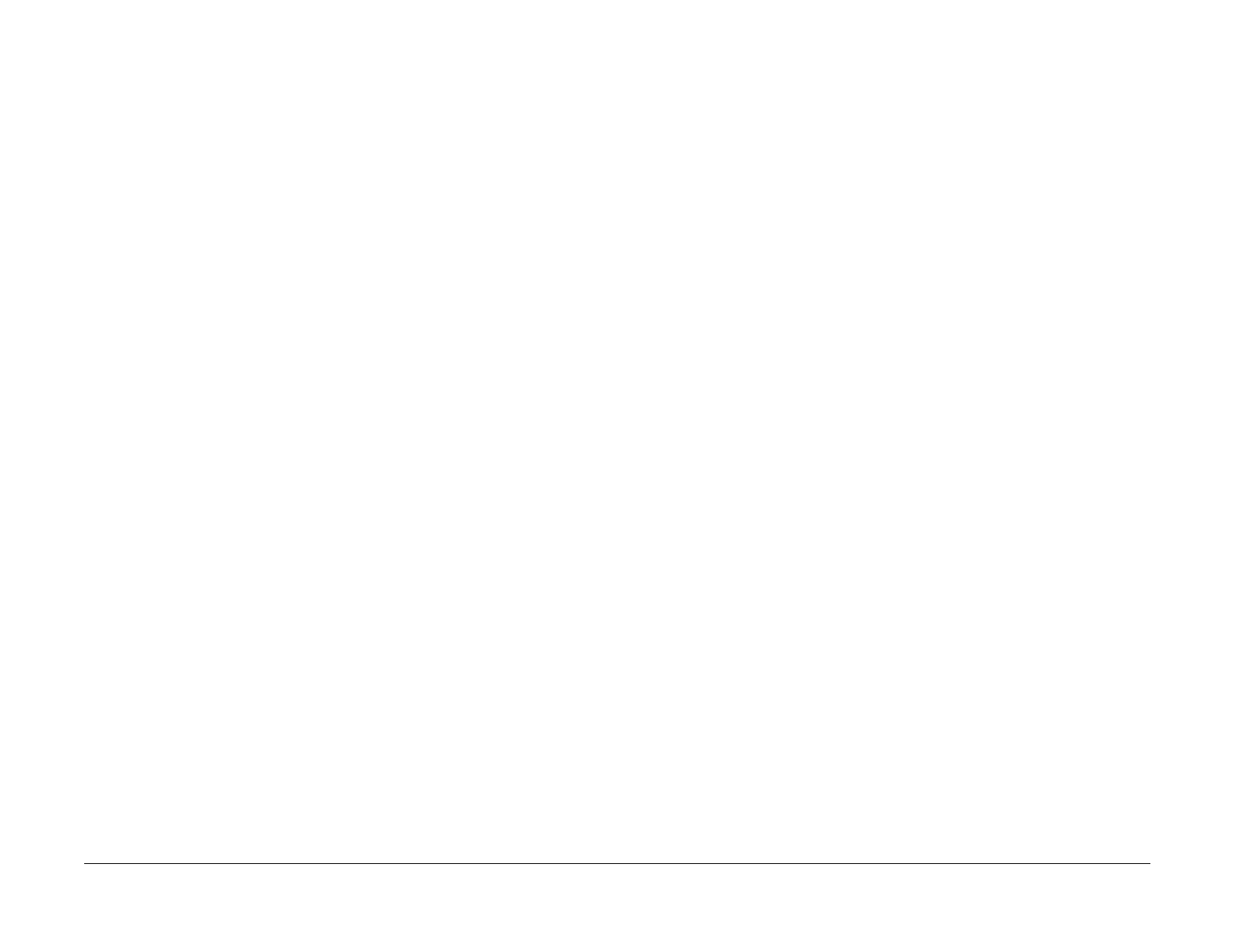09/03
4-158
DC 3535/2240/1632, WC M24
ADJ 5.5
Initial issue
Repairs and Adjustments
•1 Copy
iii. Press the Start button.
c. Check that top edge metrics are same distance from edge of paper for both copies.
If the difference is greater than 1 mm, go to step 2 of the adjustment.
Otherwise DADF Side Registration is good.
Adjustment
1. Adjust Side 1 DADF Side Registration.
a. Enter NVM Rear/Write (dC131) [710-005].
NOTE: Increasing value moves lead edge metrics LE1 through LE3 toward edge.
b. If B is more than A, increase the NVM value (5 = approx. 1 mm).
If B is less than A, decrease the NVM value (5 = approx. 1 mm).
c. Check results of adjustment and adjust if required.
2. Adjust Side 2 DADF Side Registration.
a. Enter following NVM Rear/Write (dC131)
[710-025] for B5 SEF or smaller
[710-026] for B5 LEF, A4 SEF/LEF, 8.5x11 SEF/LEF
[710-027] for 8.5 x 14, B4, A3, 11x17
NOTE: Decreasing value moves lead edge metrics LE1 through LE3 toward edge.
b. If copy 2 edge metric is farther away from edge than copy 1, decrease the NVM
value ( 5 = approx. 1 mm).
If copy 2 edge metric is closer to edge than copy 1, increase the NVM value (5 =
approx. 1 mm).
c. Check results of adjustment and adjust as required.
NOTE: 2 to 2-sided or 2 to 1-sided must be selected to view A change in [710-02X].
[710-02X] produces no change in 1 to 2-sided copying.
NOTE: Total lead edge deviation for DADF is ±1.6 mm. Total lead edge deviation for IIT is
±0.5 mm. This leaves ±1.1 mm for DADF when a copy paper test pattern is made for use in
DADF.
