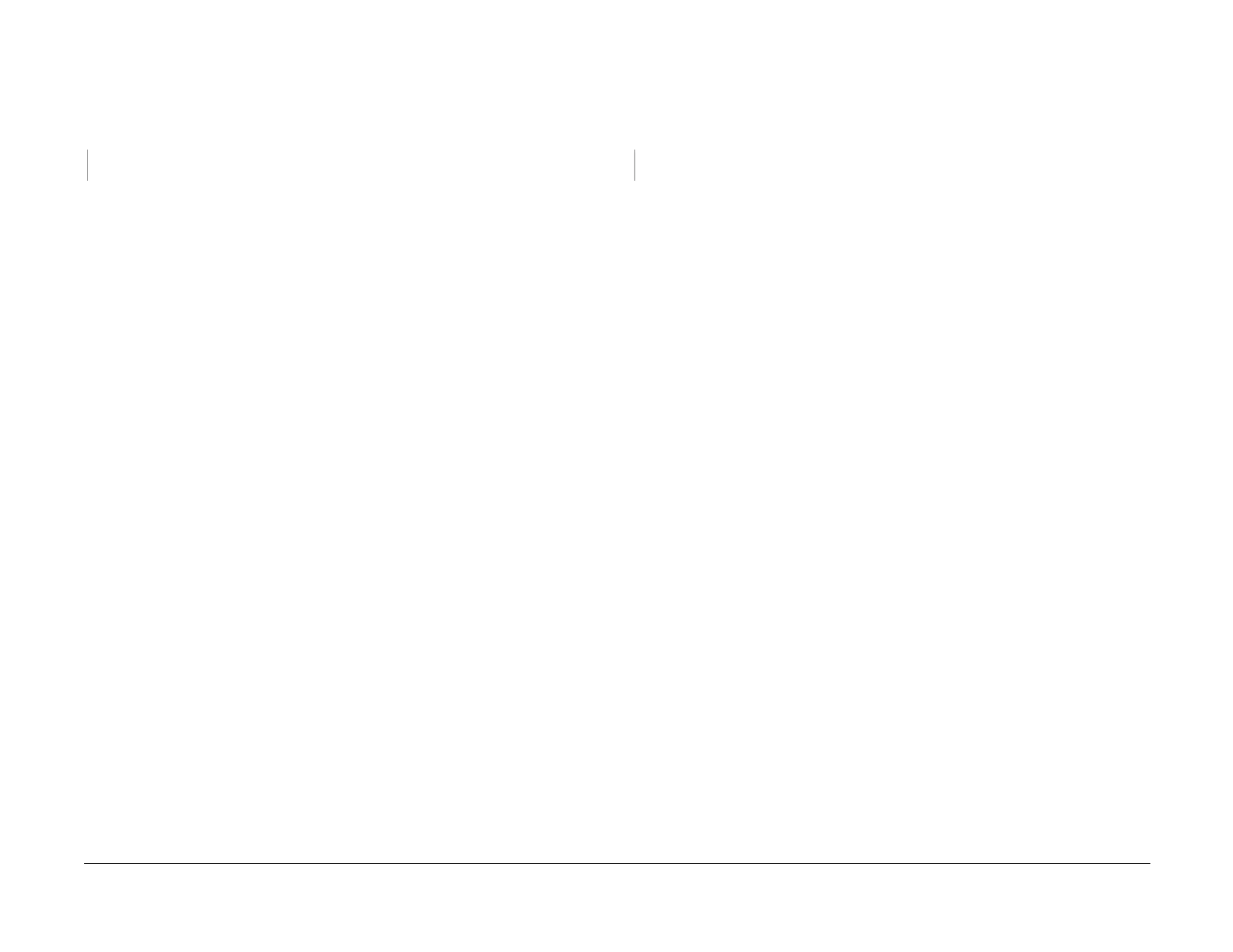09/03
2-66
DC 3535/2240/1632, WC M24
4-349, 4-358
Initial issue
Status Indicator RAPs
4-349 Marking Software Logic
Control Logic detected a fatal failure in the Marking software.
Procedure
Switch the power off, then on. The problem continues.
YN
Return to Service Call Procedures.
Again, Switch the power off, then on. Run the job again.
4-358 ESS IOT Communication
Communication failure between the ESS and IOT.
Procedure
Switch the power off, then on. The problem continues.
YN
Return to Service Call Procedures.
Check the MCU PWB and ESS PWB connectors.
If the problem continues, re-install the software.
If the problem continues, replace the MCU PWB (PL 13.1).
If the problem continues, replace the ESS PWB (PL 13.1).
