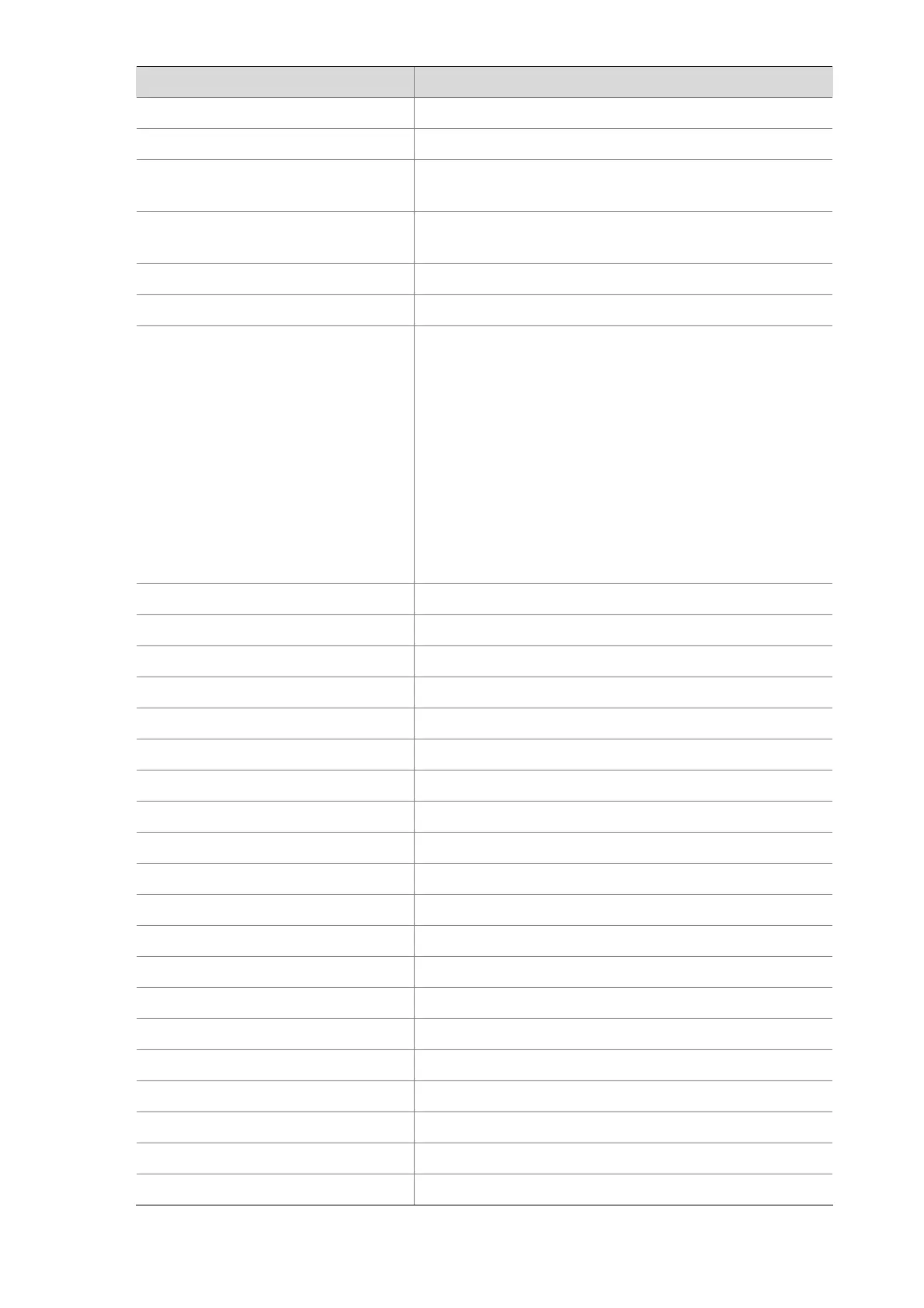1-3
Field Description
System name System name
System description System description
System capabilities supported
Supported capabilities, which can be:
z Bridge, indicating switching
System capabilities enabled
Currently enabled capabilities, which can be:
z Bridge, indicating switching is currently enabled
PoE device type PoE device type
MED information MED information
Device class
Device type, which can be:
z Connectivity device, indicating an intermediate device.
z Class I, indicating a normal terminal device. All terminal
devices that are LLDP-enabled are of this type.
z Class II, indicating a media terminal device. A device of
this type is media-capable. That is, besides the
capabilities of a normal terminal device, it also supports
media streams.
z Class III indicating a communication terminal device. A
device of this type supports IP communication systems
of end user. A device of this type supports all the
capabilities of a normal terminal device and a media
terminal device and can be used directly by end users.
HardwareRev Hardware version
FirmwareRev Firmware version
SoftwareRev Software version
SerialNum Serial number
Manufacturer name Device manufacturer
Model name Device model
Asset tracking identifier Asset tracking ID
LLDP local-information of port 1 LLDP information to be sent out port 1
Port ID subtype Port ID type, which can be MAC address or interface name
Port ID Port ID, the value of which depends on the port ID type
Port description Port description
Management address type Management address type
Management address Management address
Management address interface type Type of the interface identified by the management address
Management address interface ID ID of the interface identified by the management address
Management address OID Management address object ID
Port VLAN ID(PVID) Port VLAN ID
Port and protocol VLAN ID(PPVID) Port protocol VLAN ID
Port and protocol VLAN supported Indicates whether protocol VLAN is supported on the port.
Port and protocol VLAN enabled Indicates whether protocol VLAN is enabled on the port.
