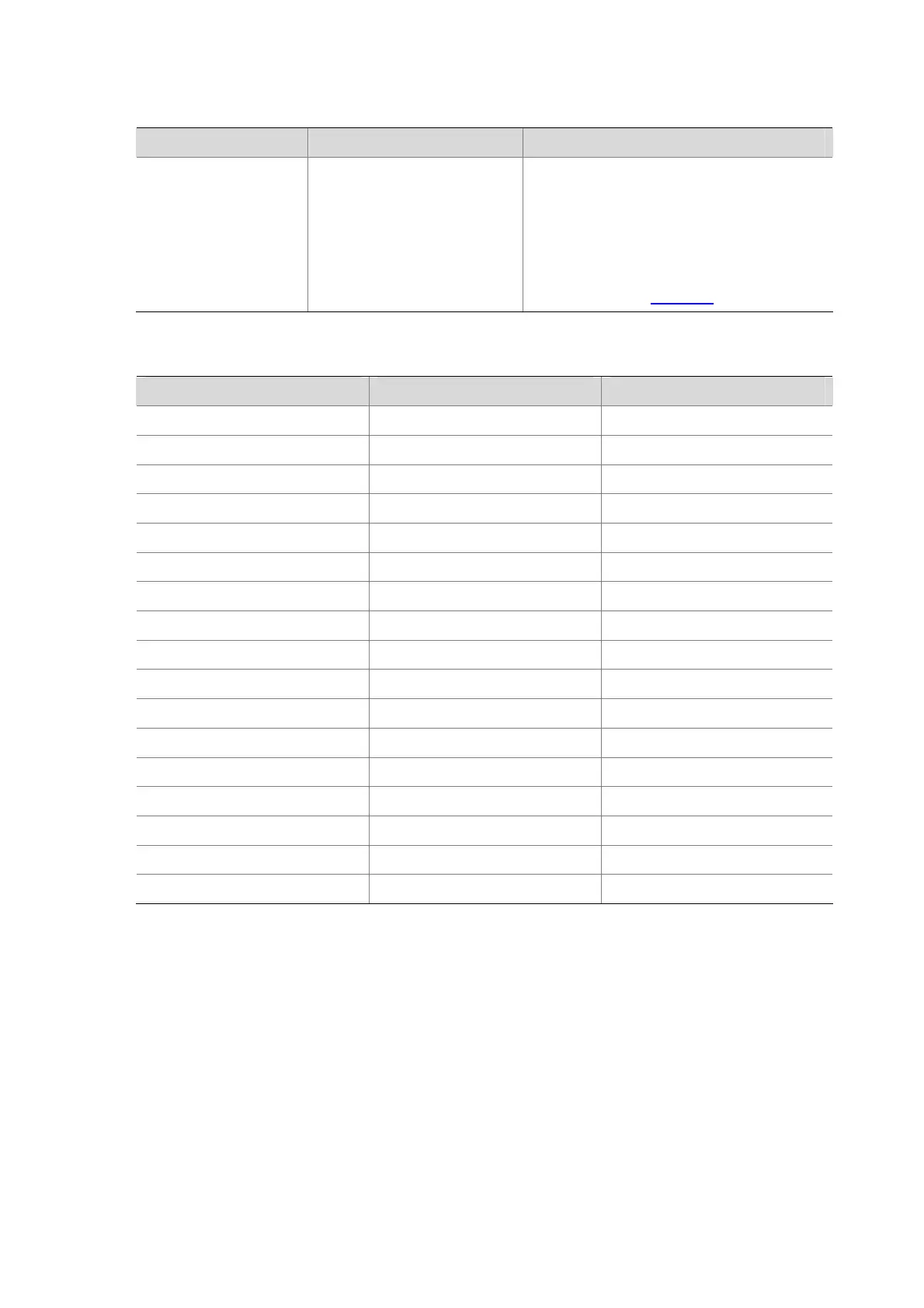4-10
Table 4-4 ICMPv6-specific parameters for advanced IPv6 ACL rules
Parameters Function Description
icmpv6-type
{ icmpv6-type
icmpv6-code |
icmpv6-message }
Specifies the ICMPv6 message
type and code.
The icmpv6-type argument ranges from 0 to
255.
The icmpv6-code argument ranges from 0 to
255.
The icmpv6-message argument specifies a
message name. Supported ICMP message
names and their corresponding type and code
values are listed in Table 4-5.
Table 4-5 ICMPv6 message names supported in advanced IPv6 ACL rules
ICMPv6 message name Type Code
redirect 137 0
echo-request 128 0
echo-reply 129 0
err-Header-field 4 0
frag-time-exceeded 3 1
hop-limit-exceeded 3 0
host-admin-prohib 1 1
host-unreachable 1 3
neighbor-advertisement 136 0
neighbor-solicitation 135 0
network-unreachable 1 0
packet-too-big 2 0
port-unreachable 1 4
router-advertisement 134 0
router-solicitation 133 0
unknown-ipv6-opt 4 2
unknown-next-hdr 4 1
Description
Use the rule command to create an advanced IPv6 ACL rule or modify an existing advanced IPv6 ACL
rule.
Use the undo rule command to remove an advanced IPv6 ACL rule or remove some criteria from the
rule.
If you specify no optional keywords, the undo rule command removes the entire ACL rule; otherwise,
the command removes only the specified criteria. Before performing the undo rule command, you may
need to use the display acl ipv6 command to view the ID of the rule.
When defining ACL rules, you do not need to assign them IDs; the system can automatically assign rule
IDs starting with 0 and increasing in certain rule numbering steps. A rule ID thus assigned is the smallest
