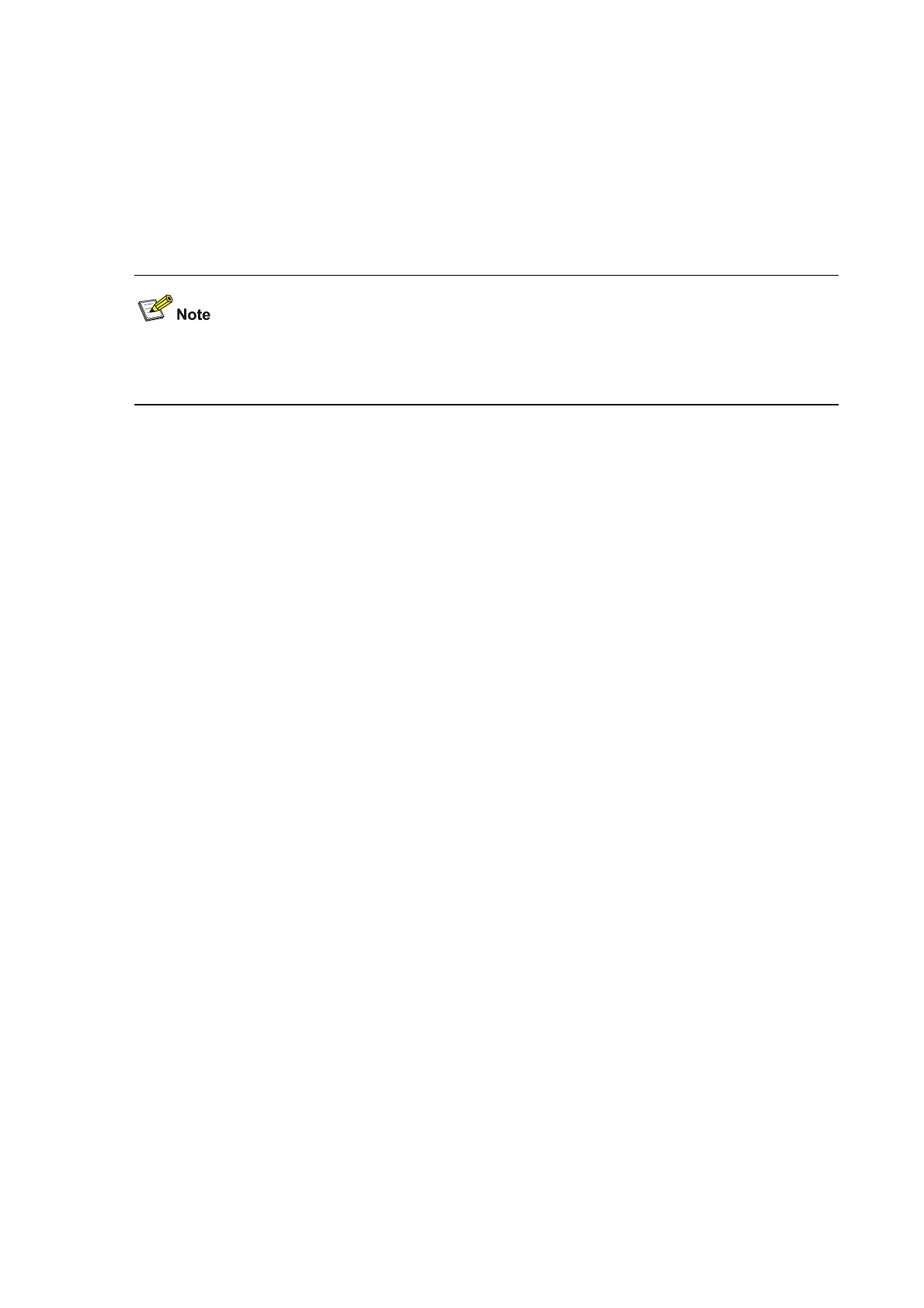2-48
Description
Use the display cluster current-topology command to display the topology of the current cluster.
If to-mac-address or to-member-id is not specified, the system displays the topology structure three
layers below the node specified by the MAC address or member ID.
If to-mac-address or to-member-id is specified, the system displays the topology structure of the route
between the two specified MAC addresses or two member IDs.
When you display the cluster topology information, the devices attached to the switch that is listed in the
backlist will not be displayed.
Examples
# Display the topology of the current cluster.
<aaa_0.Sysname> display cluster current-topology
--------------------------------------------------------------------
(PeerPort) ConnectFlag (NativePort) [SysName:DeviceMac]
--------------------------------------------------------------------
ConnectFlag:
<--> normal connect ---> odd connect **** in blacklist
???? lost device ++++ new device -┤├- STP discarding
--------------------------------------------------------------------
[aaa_0.H3C:000f-e202-2180]
|
├-(P_0/40)<-->(P_0/6)[Sysname:000f-e200-2200]
|
├-(P_0/28)<-->(P_3/0/1)[Sysname:000f-e200-1774]
|
├-(P_0/24)****(P_1/0/6)[clie:000f-e200-5502]
|
├-(P_0/22)<-->(P_1/0/2)[aaa_5.H3C:000f-e200-5111]
|
├-(P_0/18)<-->(P_3/0/2)[Sysname S7503S3600:000f-e218-d0d0]
|
├-(P_0/14)<-->(P_1/0/2)[Sysname:000f-e200-5601]
|
├-(P_0/10)<-->(P_1/0/1)[aaa_7.S5500-28C-SI:0012-a990-2241]
|
├-(P_0/4)<-->(P_0/2)[2024CS3600:000f-e200-00cc]
|
└-(P_0/1)****(P_0/1)[Sysname:00e0-fd34-bc66]
