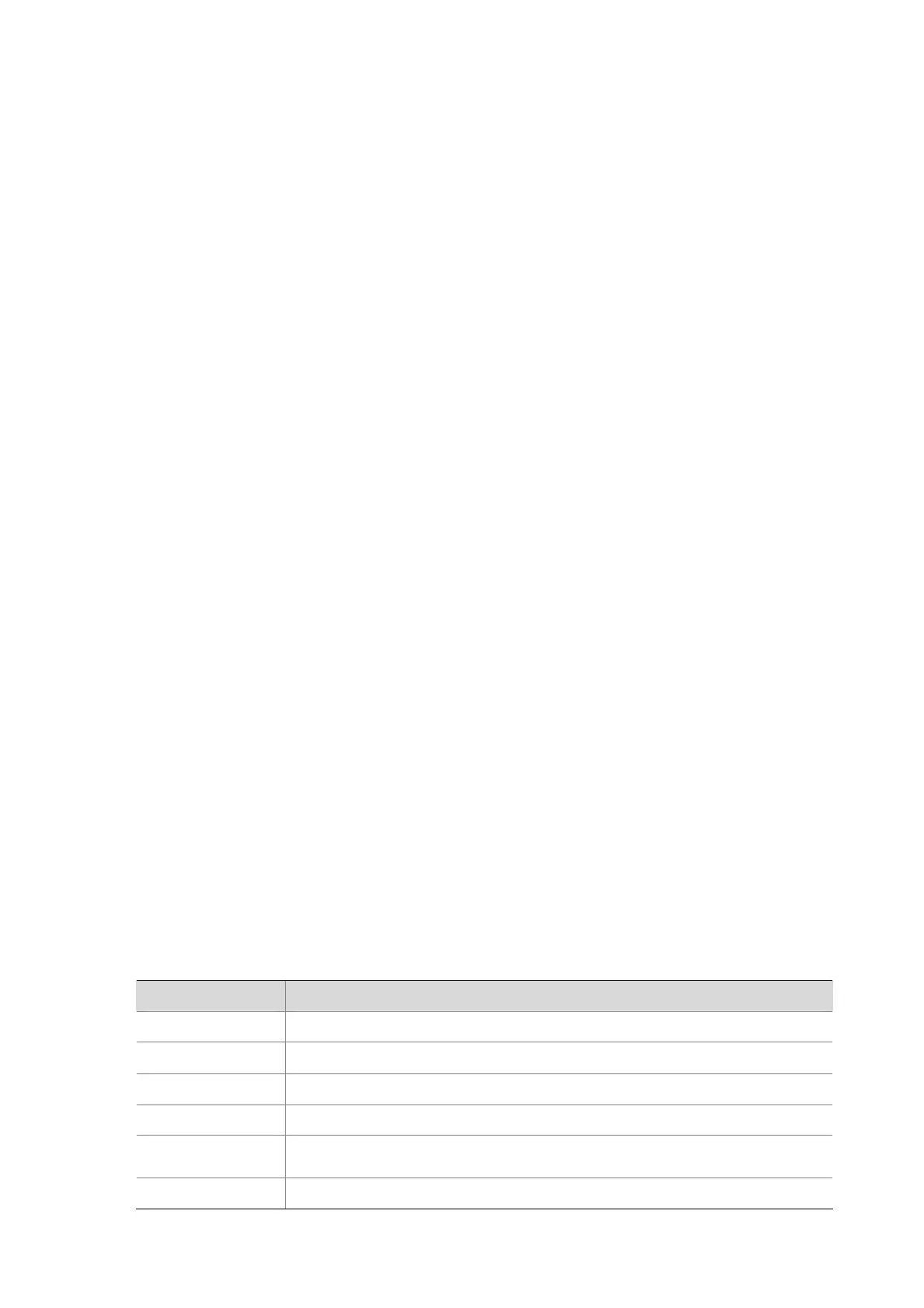2-49
display ntdp single-device mac-address
Syntax
display ntdp single-device mac-address mac-address
View
Any view
Parameters
mac-address: MAC address of the device whose detailed information is to be displayed.
Description
Use the display ntdp single-device mac-address command to display the detailed information, which
is collected through NTDP protocol packets, about a single device. The information displayed by the
command is similar to that displayed by the display cluster members command. However, if you want
to display information about a device that is enabled with only NTDP and is not in any cluster, you have
to use the display ntdp single-device mac-address command.
Examples
# Display the detailed information about the switch with the MAC address 000f-e200-3956.
<Sysname> display ntdp single-device mac-address 000f-e200-3956
Hostname : H3C
MAC : 000f-e200-3956
Hop : 0
Platform : H3C S3100-28P-EI
IP :
Version:
H3C Comware Platform Software.
Comware Software, Version 3.10
Copyright(c) 2004-2010 Hangzhou H3C Tech. Co., Ltd. All rights reserved.
S3100-28P-EI S3100-EI-1545
Cluster : Candidate switch
Peer MAC Peer Port ID Native Port ID Speed Duplex
000f-e239-1333 Ethernet1/0/4 Ethernet1/0/10 100 FULL
Table 2-12 Description on the fields of the display ntdp single-device command
Field Description
Hostname System name of a device
MAC MAC address of the device
Hop Number of hops from the device to the topology-collecting device
Platform Platform information of the device
IP IP address and mask length of the management VLAN interface of the device
Version Version information
