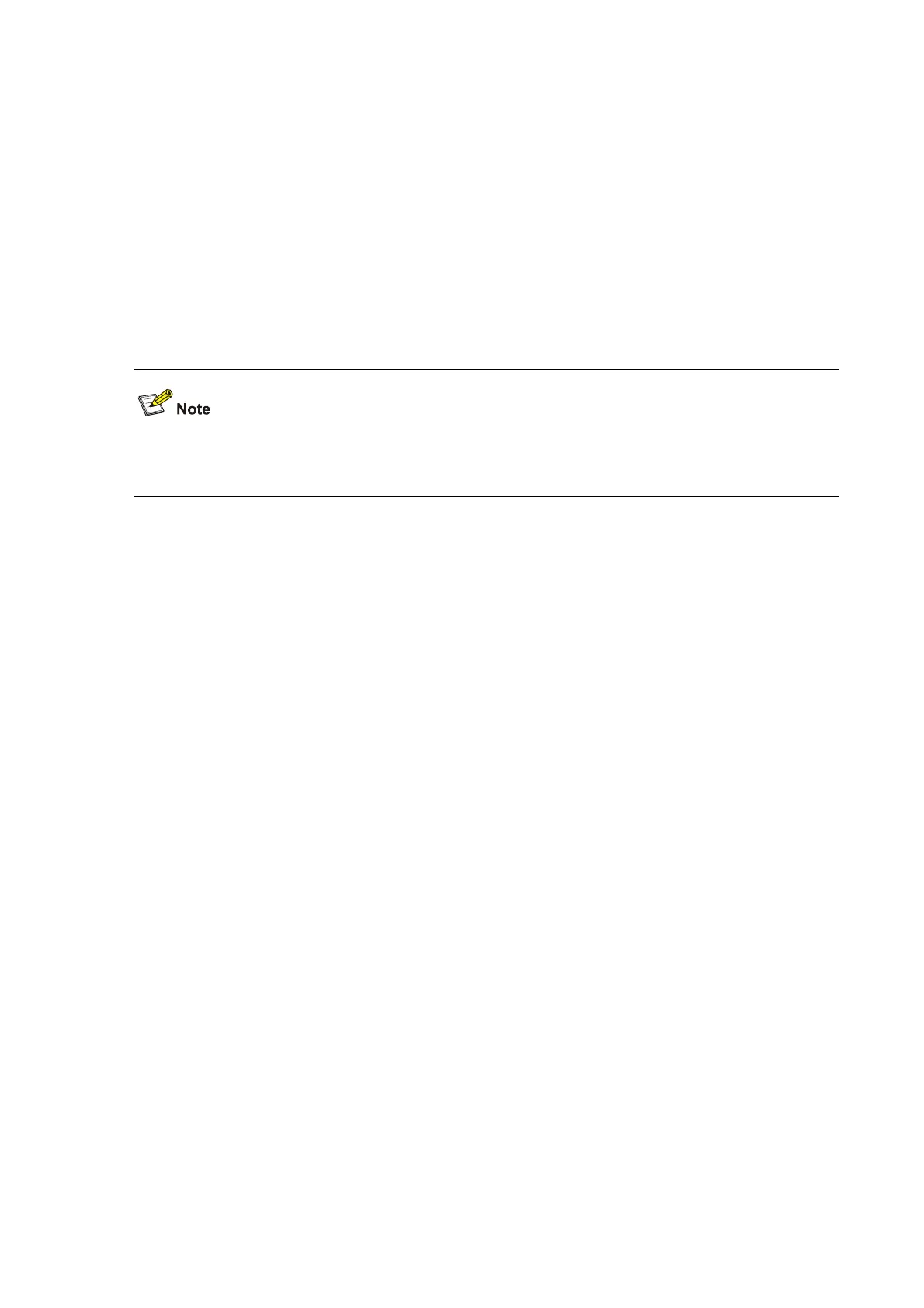3-16
period: Reboot period of the switch, in the format period = { daily | { monday | tuesday | wednesday |
thursday | friday | saturday | sunday }* }. daily indicates the reboot period is one day, that is, the
switch reboots at a specified time every day. { monday | tuesday | wednesday | thursday | friday |
saturday | sunday }* indicates the week day when the switch reboots.
Description
Use the schedule reboot regularity command to enable the periodical reboot of the switch and set the
reboot time.
Use the undo schedule reboot regularity command to cancel the configured reboot period.
By default, the reboot period of the switch is not configured.
The switch timer can be set to a precision of one minute, that is, the switch will reboot within one minute
after the specified reboot date and time.
After you execute the command, the system will prompt you to confirm. Enter "Y" or "y" for your setting
to take effect. Your setting will overwrite the previous one (if available).
If you adjust the system time by the clock command after executing the schedule reboot regularity
command, the schedule reboot regularity command will be invalid.
Related command: reboot, schedule reboot at, undo schedule reboot, display schedule reboot.
Example
# Schedule a reboot so that the switch reboots at 10:00 every Thursday.
<Sysname> system-view
System View: return to User View with Ctrl+Z.
[Sysname] schedule reboot regularity at 10:00 thursday
Schedule reboot regularity, are you sure?[Y/N]:y
[Sysname]
system-monitor enable
Syntax
system-monitor enable
undo system-monitor enable
View
System view
Parameter
None
Description
Use the system-monitor enable command to enable real-time monitoring of the running status of the
system.