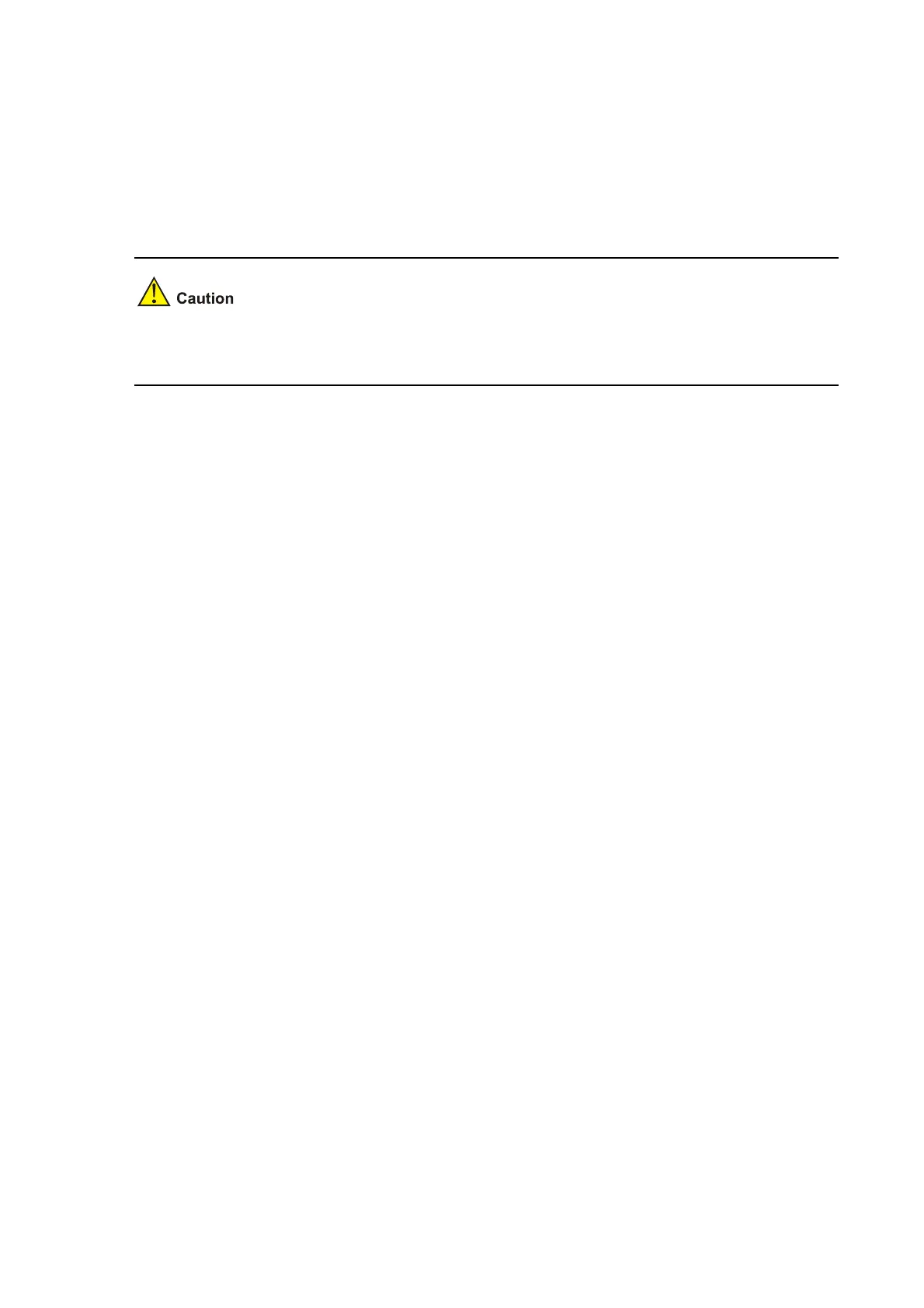3-17
Use the undo system-monitor enable command to disable real-time monitoring of the running status
of the system.
This function enables you to dynamically record the system running status, such as CPU, thus
facilitating analysis and solution of the problems of the device.
By default, real-time monitoring of the running status of the system is enabled.
Enabling of this function consumes some amounts of CPU resources. Therefore, if your network has a
high CPU usage requirement, you can disable this function to release your CPU resources.
Example
# Disable real-time monitoring of the running status of the system.
<Sysname> system-view
System View: return to User View with Ctrl+Z.
[Sysname] undo system-monitor enable
xmodem get
Syntax
xmodem get { file-url | device-name }
View
User view
Parameter
file-url: Path plus name of a host software file in the Flash, a string of 1 to 64 characters.
device-name: File name, in the form of unit[NO.]>flash:, which is used to indicate that the specified file is
stored in the Flash of a specified switch.
Description
Use the xmodem get command to download files from the local device connected with the Console
port of a switch through XModem. This command can be configured only when the device logging onto
a switch through the Console port.
Note that, the communication parameter settings of the Console port of the switch and those of the
serial port of the local device must be consistent and, the interface type of the Console port must be
AUX.
Example
# Download files through XModem.
<Sysname> xmodem get flash:/config.cfg
**** WARNING ****
xmodem is a slow transfer protocol limited to the current speed settings of the auxiliary
ports.
During the course of the download no exec input/output will be available!
---- ******* ----
