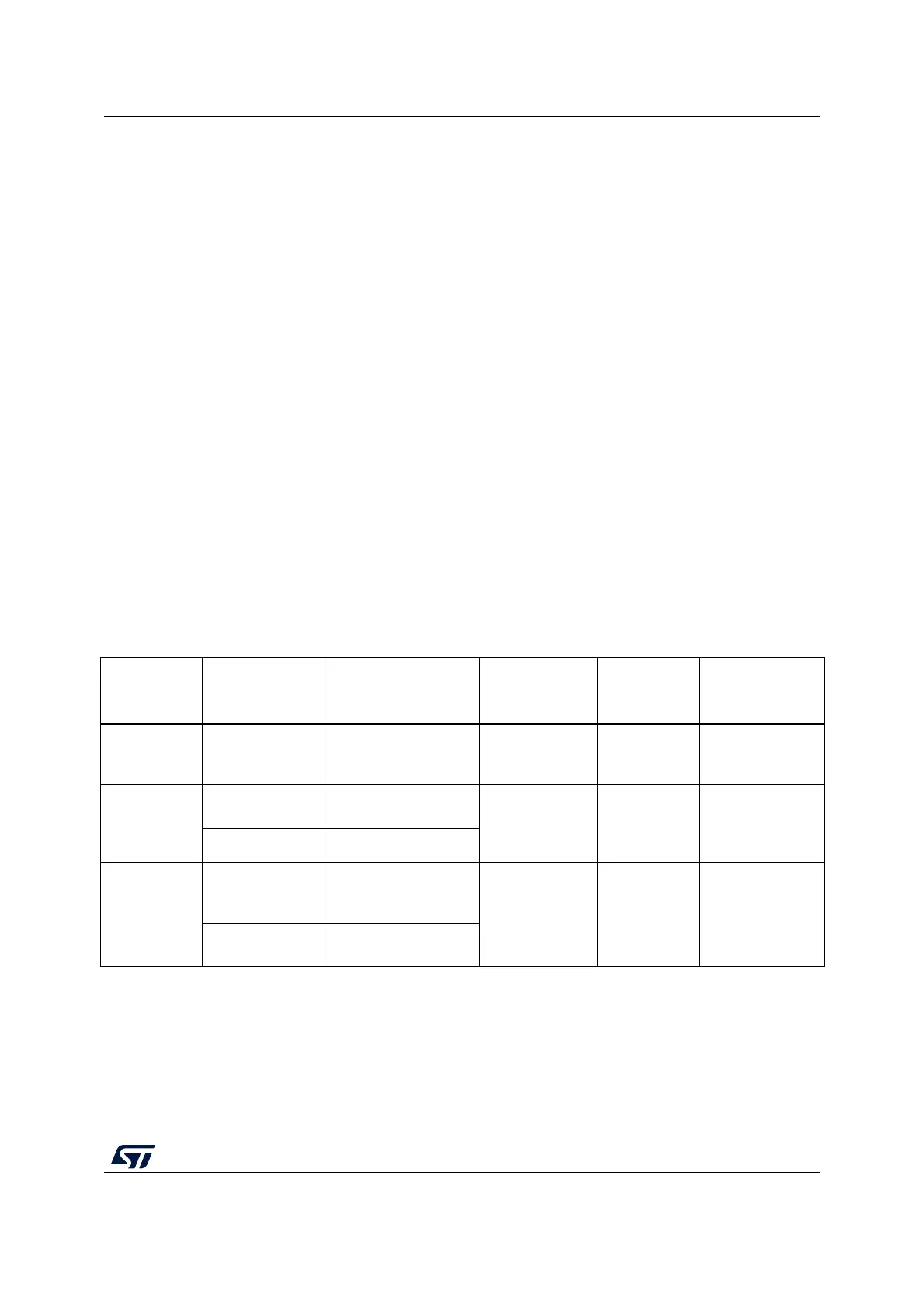RM0367 Rev 7 153/1043
RM0367 Power control (PWR)
172
6.3 Low-power modes
By default, the microcontroller is in Run mode after a system or a power-on reset. In Run
mode the CPU is clocked by HCLK and the program code is executed. Several low-power
modes are available to save power when the CPU does not need to be kept running, for
example when waiting for an external event. It is up to the user to select the mode that gives
the best compromise between low-power consumption, performance, short startup time and
available wakeup sources.
The devices feature five low-power modes:
• Low-power run mode: regulator in low-power mode, limited clock frequency, limited
number of peripherals running (refer to Section 6.3.4)
• Sleep mode: Cortex
®
-M0+ core stopped, peripherals kept running (refer to
Section 6.3.7)
• Low-power sleep mode: Cortex
®
-M0+core stopped, limited clock frequency, limited
number of peripherals running, regulator in low-power mode, Flash stopped ((refer to
Section 6.3.8))
• Stop mode (all clocks are stopped, regulator running, regulator in low-power mode
(refer to Section 6.3.9)
• Standby mode: V
CORE
domain powered off ((refer to Section 6.3.10))
In addition, the power consumption in Run mode can be reduced by one of the following
means:
• Slowing down the system clocks
• Gating the clocks to the APBx and AHBx peripherals when they are unused.
Table 32. Summary of low-power modes
Mode name Entry Wakeup
Effect on V
CORE
domain clocks
Effect on V
DD
domain
clocks
Voltage regulator
Low-power
run
LPSDSR and
LPRUN bits +
Clock setting
The regulator is forced
in Main regulator (1.8
V)
None None
In low-power
mode
Sleep
(Sleep now or
Sleep-on-exit)
WFI or Return
from ISR
Any interrupt
CPU CLK OFF
no effect on other
clocks or analog
clock sources
None ON
WFE Wakeup event
Low-power
sleep (Sleep
now or Sleep-
on-exit)
LPSDSR bits +
WFI or Return
from ISR
Any interrupt
CPU CLK OFF
no effect on other
clocks or analog
clock sources,
Flash CLK OFF
None
In low-power
mode
LPSDSR bits +
WFE
Wakeup event
