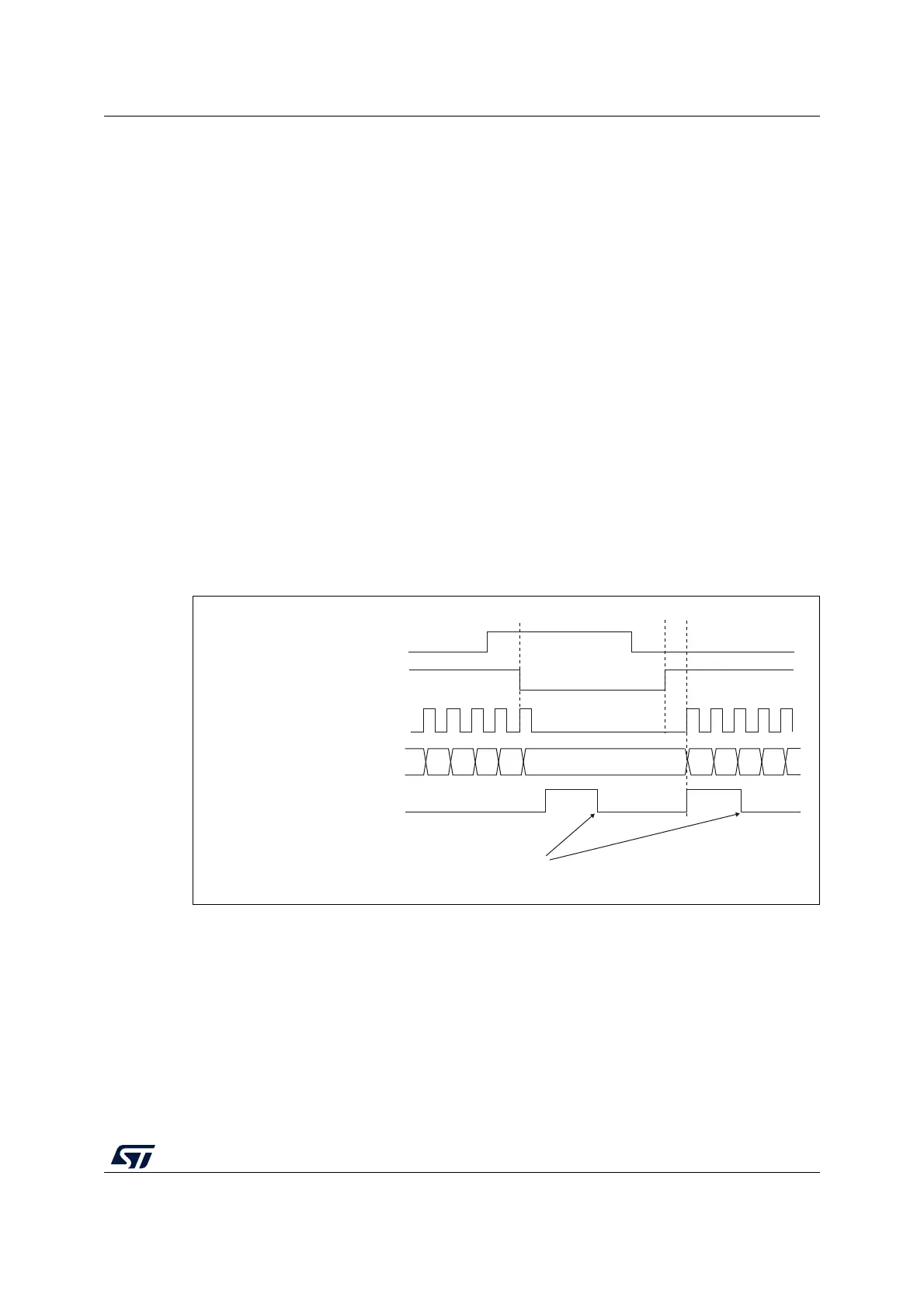RM0367 Rev 7 513/1043
RM0367 General-purpose timers (TIM2/TIM3)
546
Slave mode: Gated mode
The counter can be enabled depending on the level of a selected input.
In the following example, the upcounter counts only when TI1 input is low:
1. Configure the channel 1 to detect low levels on TI1. Configure the input filter duration
(in this example, we do not need any filter, so we keep IC1F=0000). The capture
prescaler is not used for triggering, so it does not need to be configured. The CC1S bits
select the input capture source only, CC1S=01 in TIMx_CCMR1 register. Write
CC1P=1 and CC1NP=0 in TIMx_CCER register to validate the polarity (and detect low
level only).
2. Configure the timer in gated mode by writing SMS=101 in TIMx_SMCR register. Select
TI1 as the input source by writing TS=101 in TIMx_SMCR register.
3. Enable the counter by writing CEN=1 in the TIMx_CR1 register (in gated mode, the
counter doesn’t start if CEN=0, whatever is the trigger input level).
For code example, refer to A.11.13: Gated mode code example.
The counter starts counting on the internal clock as long as TI1 is low and stops as soon as
TI1 becomes high. The TIF flag in the TIMx_SR register is set both when the counter starts
or stops.
The delay between the rising edge on TI1 and the actual stop of the counter is due to the
resynchronization circuit on TI1 input.
Figure 143. Control circuit in gated mode
1. The configuration “CCxP=CCxNP=1” (detection of both rising and falling edges) does not have any effect
in gated mode because gated mode acts on a level and not on an edge.
MS31402V1
TI1
cnt_en
Write TIF=0
37
Counter clock = ck_cnt = ck_psc
Counter register
38
32 33
34
35 36
3130
TIF
