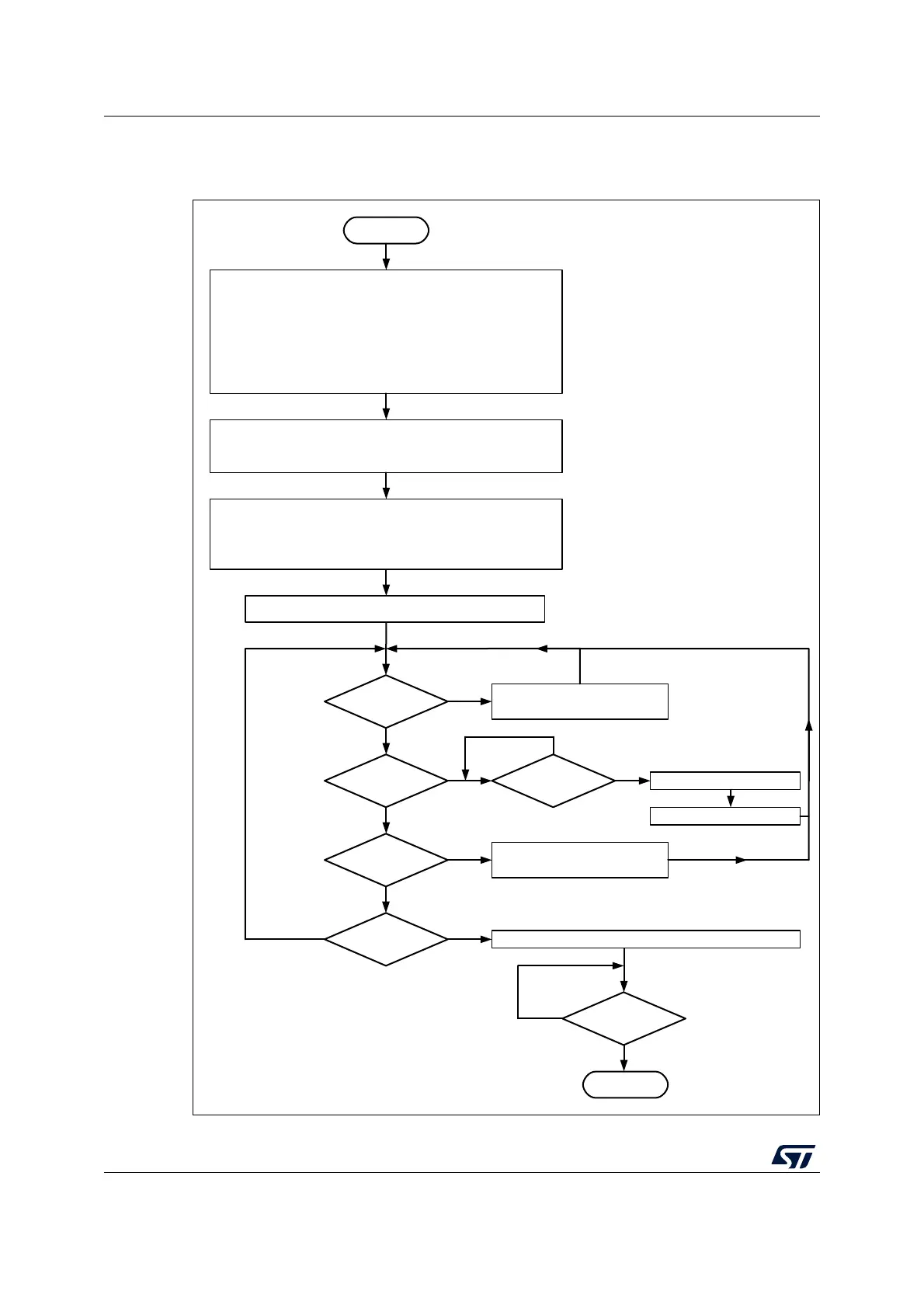Figure 78. Flowchart example
MS33450V1
START
INIT
- Enable the GPIO port clocks
- Configure the LCD GPIO pins as alternate
functions
- Configure LCD controller according to the
Display to be driven:
- Load the initial data to be displayed into
LCD_RAM and set the UDR bit in the LCD_SR
register
- Program the desired frame rate (PS and DIV
bits in LCD_FCR)
- Program the contrast (CC bits in LCD_FCR
register)
Enable the display (LCDEN bit in LCD_CR register)
Adjust contrast?
Modify data?
Change blink?
Disable LCD?
No
Yes
No
No
Yes
Yes
Yes
UDR = 1?
Yes
Change PS, DIV, CC, PON,
DEAD or HD in LCD_FCR
No
Modify the LCD_RAM
Change BLINK or BLINKF in
LCD_FCR
Set UDR bit in LCD_SR
Disable the display (LCDEN bit in LCD_CR register)
END
ENS = 0?
Yes
No
