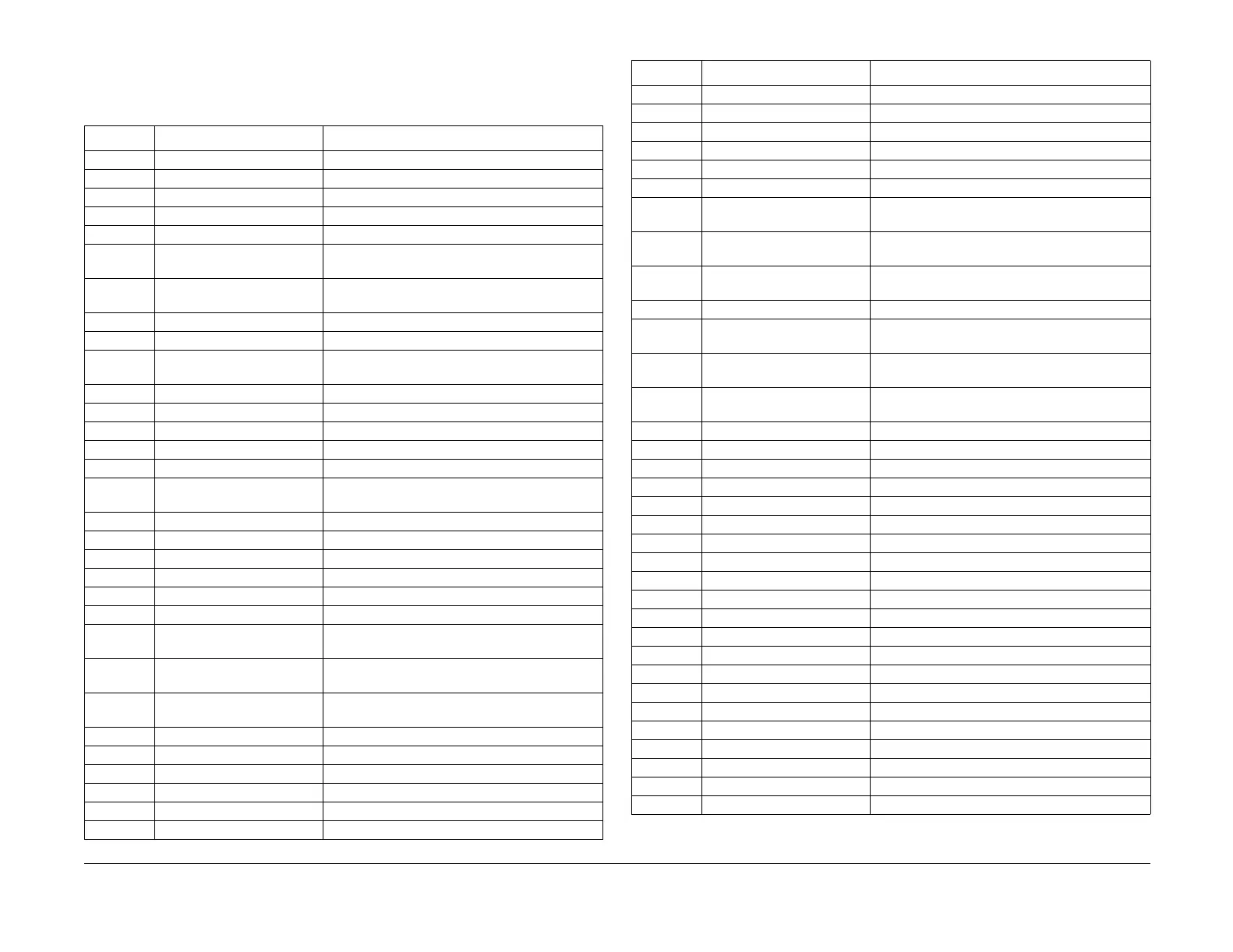09/03
6-107
DC 3535/2240/1632, WC M24
dC330
General Procedures and Information
Initial issue
NOTE: When exiting dC330, the machine resets and communication between the PWS and
the machine is momentarily lost. The PWS will reconnect automatically.
Table 1 Input Component Control Codes
Code Name Description
001-300 INTLK_1 High when Open is detected. ON = High
001-301 INTLK_2 High when Open is detected. ON = High
001-302 LH LOW I/L SW High when Open is detected. ON = High
001-304 LH 3TM I/L SW Low when Open is detected. ON = Low
001-306 INTLK_3 High when Open is detected. ON = High
004-100 Belt Home Sensor IBT is not at Home Position. Open circuit. It is
necessary to operate IBT 5V ON. ON = High
004-101 Drum Motor YMC Fail Detec-
tion
PR (Drum) Motor YMC Failure. ON = High
004-102 Drum Motor K Fail Detection PR (Drum) Motor K Failure. ON = High
004-200 FAN_LOCK_FAIL Fan rotation is stopped. ON = Fault
005-102 Document Sensor No paper detected by Document Sensor. ON =
High
005-110 Regi Sensor (DADF) Paper detected by Regi Sensor. ON = Low
005-115 Exit Sensor Paper detected by Exit Sensor. ON = Low
005-119 Dup Sensor Paper detected by Dup Sensor. ON = Low
005-150 #1 Size Sensor No paper detected by #1 Size Sensor. ON = High
005-151 #2 Size Sensor No paper detected by #2 Size Sensor. ON = High
005-201 Exchange from IISS Document Exchange Instruction. on from IISS.
ON = Low
005-300 Platen I/L Switch Platen Cover Open. ON = High
005-301 Top Cover I/L Switch Top Cover Inter Lock Open. ON = High
006-160 Polygon Motor Ready Signal Regular rotation of Polygon Motor. ON = Low
006-201 Sheet Abort Document Regist. ON = Low
006-212 IIT Regi Sensor Deactuation of Regi Sensor. ON = Low
006-240 DADF Exist DADF is not installed. ON = High
006-251 APS Sensor1 Document is detected. ON = APS SNR1: Low,
APS. ON = High
006-253 APS Sensor3 Document is detected. ON = APS SNR3: Low,
APS. ON = High
006-272 PM-0 Flash Memory writing is not in progress. ON =
Inside PWBA
006-281 IPS Fan Fail High when FAN failure is detected. ON = High
006-300 Platen I/L Switch Low when Platen closed. ON = Low
006-301 Angle Sensor Low when Platen closed. ON = Low
007-100 Tray 1 Size Switch 1 ON = AN value
007-101 Tray 1 Size Switch 2 ON = AN value
007-102 Tray 1 Size Switch 3 ON = AN value
007-103 Tray 1 Size Switch 4 ON = AN value
007-104 Tray 2 Size Switch 1 ON = AN value
007-105 Tray 2 Size Switch 2 ON = AN value
007-106 Tray 2 Size Switch 3 ON = AN value
007-107 Tray 2 Size Switch 4 ON = AN value
007-108 Tray 3 Size Switch 1 ON = AN value
007-109 Tray 3 Size Switch 2 (3TM);
Size Switch 3 (TTM)
ON = AN value
007-110 Tray 3 Size Switch 3 (3TM
only)
ON = AN value
007-111 Tray 3 Size Switch 4 (3TM
only)
ON = AN value
007-112 Tray 4 Size Switch 1 ON = AN value
007-113 Tray 4 Size Switch 2 (3TM);
Size Switch 3 (TTM)
ON = AN value
007-114 Tray 4 Size Switch 3 (3TM
only)
ON = AN value
007-115 Tray 4 Size Switch 4 (3TM
only)
ON = AN value
007-116 Tray 1 Level Sensor Lift Up. ON = High
007-117 Tray 2 Level Sensor Lift Up. ON = High
007-118 Tray 3 Level Sensor Lift Up. ON = High
007-119 Tray 4 Level Sensor Lift Up. ON = High
007-120 Tray 1 No paper Sensor No paper. ON = High
007-121 Tray 2 No paper Sensor No paper. ON = High
007-122 Tray 3 No paper Sensor No paper. ON = High
007-123 Tray 4 No paper Sensor No paper. ON = High
007-125 Tray 5 No paper Sensor No paper. ON = High
007-128 Face Up Tray Detect Low when Tray is installed. ON = Low
008-100 #1Feed Out Sensor Paper detected. ON = High
008-102 #3Feed Out Sensor Paper detected. ON = High
008-103 #4Feed Out Sensor Paper detected. ON = High
008-104 Regi Sensor No paper -ON = Low
008-105 Dup Wait Sensor Paper detected. ON = High
008-106 T/A Sensor Paper detected. ON = High
008-107 TTM Path Sensor1 Paper detected
008-108 TTM Path Sensor2 Paper detected
008-109 OHP Sensor#L ON = Low
008-110 OHP Sensor#R ON = Low
008-300 DUP Open Switch ON = High
Table 1 Input Component Control Codes
Code Name Description
