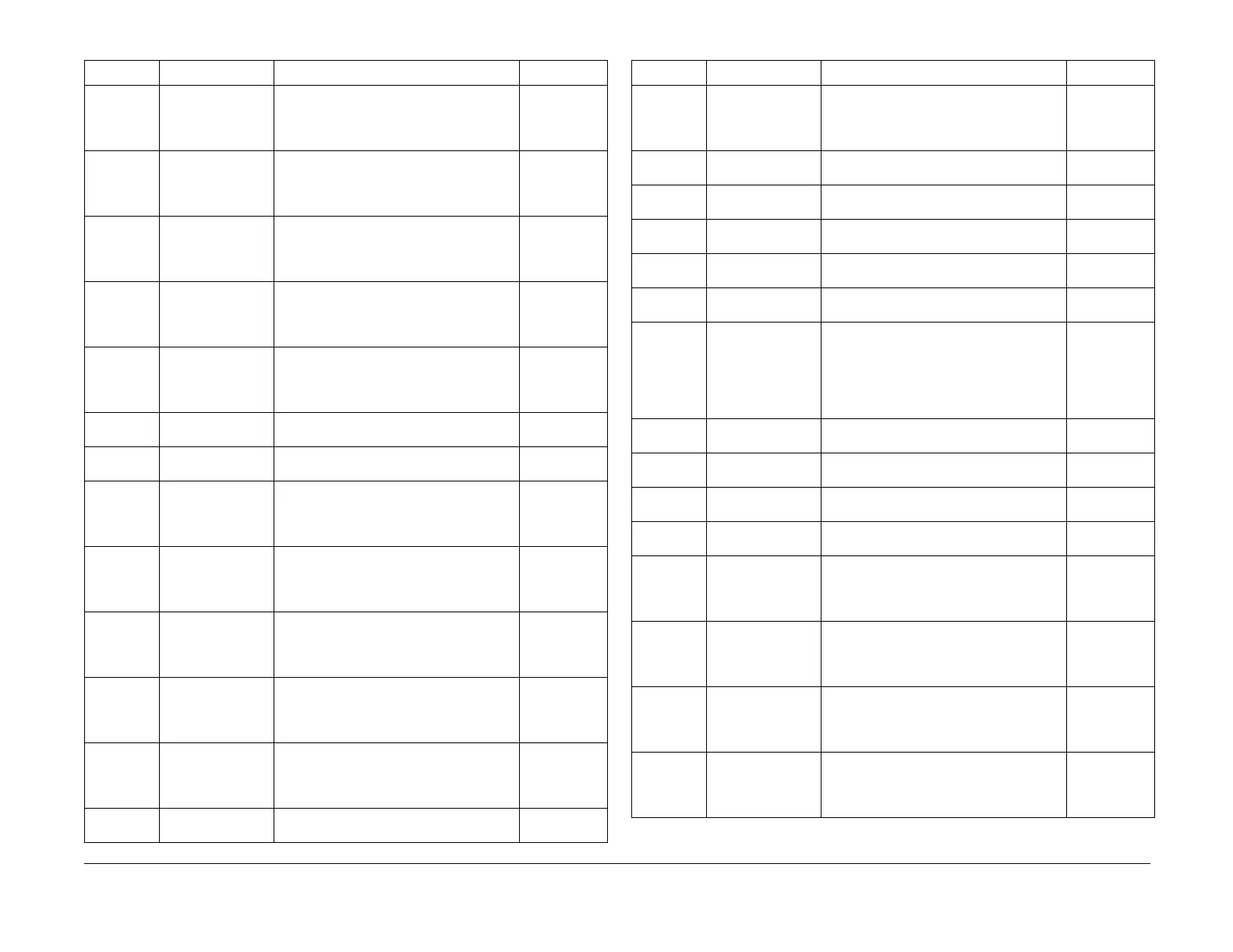09/03
6-112
DC 3535/2240/1632, WC M24
dC330
Initial issue
General Procedures and Information
012-011 Rear Tamper Motor
Middle Front On/Off
Switches off automatically after 100pulses. 012-010, 012-
012, 012-013,
012-014, 012-
015
012-012 Rear Tamper Motor
High Front On/Off
Switches off automatically after 100pulses. 012-010, 012-
011, 012-013,
012-014, 012-
015
012-013 Rear Tamper Motor
Low Rear On/Off
Switches off automatically after 100pulses. 012-010, 012-
011, 012-012,
012-014, 012-
015
012-014 Rear Tamper Motor
Middle Rear On/Off
Switches off automatically after 100pulses. 012-010, 012-
011, 012-012,
012-013, 012-
015
012-015 Rear Tamper Motor
High Rear On/Off
Switches off automatically after 100pulses. 012-010, 012-
011, 012-012,
012-013, 012-
014
012-020 Staple Motor Close
On/Off
Stops at Home Position. 012-021
012-021 Stapler Motor
Reverse
Switches off automatically after 110msec. 012-020
012-030 Eject Motor FOR-
WARD On/Off
Switches off automatically after
2000pulses.
012-031, 012-
032, 012-033,
012-034, 012-
041
012-031 Eject Motor
Reverse On/Off
Switches off automatically after
2000pulses.
012-030, 012-
032, 012-033,
012-034, 012-
04
012-032 Eject Clamp Low
Down
Switches off automatically at 702pulses
after the Eject Home Snr detected Home
Position.
012-030, 012-
031, 012-033,
012-034, 012-
041
012-033 Eject Clamp Mid-
dle Down
Switches off automatically at 365pulses
after the Eject Home Snr detected Home
Position.
012-030, 012-
031, 012-032,
012-034, 012-
041
012-034 Eject Clamp UP Switches off automatically at 46pulses after
the Eject Home Snr detected Home Posi-
tion.
012-030, 012-
031, 012-032,
012-033, 012-
041
012-040 Set Clamp Paddle
Solenoid
Switches off automatically after 1000msec. 012-041
Table 2 Output Component Control Codes
Code Name Description Conflicts
012-041 Set Clamp Paddle
Rev
Switches off automatically at Mot: 583
pulses and Sol: 200msec.
012-030, 012-
031, 012-032,
012-033, 012-
034, 012-040
012-050 Stacker Motor UP
On/Off
Switches off automatically after 500msec,
or if tray upper limit sensor detected.
012-051
012-051 Stacker Motor
Down On/Off
012-050
012-060 H-Tra Gate In Sole-
noid Open
Switches off automatically after 200msec. 012-061
012-061 H-Tra Gate In Sole-
noid Close
Switches off automatically after 200msec. 012-060
012-070 Decurler Cam
Clutch On
Switches off automatically after 1000msec. 012-071
012-071 Decurler Penetra-
tion Change
Switches off automatically after the
Decurler Home Snr detected On. (Stops
when the Home Snr detected ON -> off or
off -> ON by turning ON Decurler Cam
Clutch 500ms after driving the Main Drive
Motor.)
012-01, 012-
070
012-080 Stapler Move Motor
High Front On/Off
Switches off automatically at 250pulses. 012-081, 012-
082, 012-083
012-081 Stapler Move Motor
Low Font On/Off
Switches off automatically at 250pulses. 012-080, 012-
082, 012-083
012-082 Stapler Move Motor
High Rear On/Off
Switches off automatically at 250pulses. 012-080, 012-
081, 012-083
012-083 Stapler Move Motor
Low Rear On/Off
Switches off automatically at 250pulses. 012-080, 012-
081, 012-082
012-091 Front Tamper
Motor Low Front
On/Off
Switches off automatically at 100pulses. 012-092, 012-
093, 012-094,
012-095, 012-
096
012-092 Front Tamper
Motor Middle Front
On/Off
Switches off automatically at 100pulses. 012-091, 012-
093, 012-094,
012-095, 012-
096
012-093 Front Tamper
Motor High Front
On/Off
Switches off automatically at 100pulses. 012-091, 012-
092, 012-094,
012-095, 012-
096
012-094 Front Tamper
Motor Low Rear
On/Off
Switches off automatically at 100pulses. 012-091, 012-
092, 012-093,
012-095, 012-
096
Table 2 Output Component Control Codes
Code Name Description Conflicts
